|
AoA Grant Programs
Compendium of Active Grants FY 2007
This Compendium contains abstracts of the projects that were active
during the FY 2007 Discretionary Grants Program under Title IV
of the Older Americans Act. It reveals the wide range of useful and relevant
research, demonstration project, training, technical assistance and other
activities sponsored and funded by the Administration on Aging (AoA).
AoA is proud to make this resource available to you.
The topics address a variety of needs for the elderly. The projects
show great promise for improving the lives of America’s older people,
especially those in greatest need. They reflect congressional concern
for our elders, the administration’s vision for enhancing senior
health, and independence, and reflect priorities established in the AoA
Strategic Plan.
Each abstract contains a brief summary of the project, including program
goals, objectives, anticipated outcomes and products.
For additional information, please feel free to contact the project
directors, or contact the AoA Public Inquiries Unit at: 202-619-0724,
or send an email to aoainfo@aoa.hhs.gov.
Find and Search within
a PDF
Adobe® Acrobat® Tool Bar - Find/Search
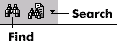
You may perform
a key word topic find or search for
strings of text within a PDF by selecting one of the 2 icons located
inside the Acrobat appilcation. (Above Icons represent these functions).
PDF Help - Opening/Saving/Printing
You may choose to "click" on the link to open/view the file using Adobe® Acrobat® Reader
or "right-mouse click" on the link (Mac: command + click) and choose the option "save
target as", "save link as", or "save file as" to save the file on your computer.
If you choose to print, press the "print" icon (picture of a printer) on the
Acrobat® Toolbar. If you choose to save the PDF after viewing, click on the "save" icon
(picture of a disc) on the Acrobat® Toolbar; then browse to where you would
like to save the file.
Adobe® Acrobat® Tool Bar
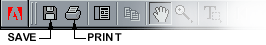
For more information on Adobe® Acrobat® or to get the free plug-in please click
on the Adobe® link below.

|