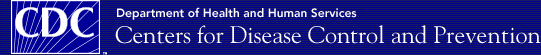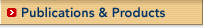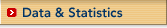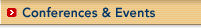|
|
 |
 |
 |
 |

 |
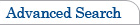 |
 |
 |
 |
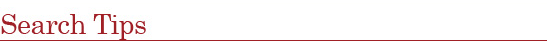 |
| |
|
The PHIL offers two basic searches common to the Internet environment: Quick
Search and Advanced Search.
"Quick Search"
- Uses "keywords" which are embedded in the textual description of the image record
- Controllable elements:
- Image Type (Photos/Illustrations/Videos)
- Click the drop-down menu that reads "All Image Types"
- Select from the choices
- Photos Only
- Illustrations Only
- Videos Only
- Or allow the default "All Image Types"
-
"Add to Search" feature allows additional keywords to be applied to the
results of a search in order to narrow the results even more. All the keywords
involved are listed to the right of "Selected Keywords," which appears on the
screen above the search bar. This feature is activated by clicking the "Add to search" checkbox.
-
"Image ID Search" is available to users who know specific identification numbers of images
- Clicking the text opens search box
- Enter PHIL ID #. Multiple IDs must be separated by a single typing space
- Click "Search"
"Advanced Search"
- Allows a user to control the same search elements as in the "Quick Search" with the addition of "Category Search," and "Date Range" choices for both "Creation Date" and "Upload Date," and keyword choice within specific FIELDS of a record’s metadata.
- "Image Type" allows users to specify whether or not they want ONLY "Public Domain" images in their search results or wish to see BOTH "Public Domain" AND "Copyright Restricted" images, for example. The same is true for the "Color" versus "Black & white" choice. Users may also choose the format type: "Photos," "Illustrations," or "Video" or all of them together (the default).
- "Category Search" features:
- Two controlled vocabularies of categories:
- CDC Organization from the Centers for Disease Control and Prevention
- Medical Subjects Headings (MeSH) from the National Library of Medicine
- MeSH offers catalog terms to describe photos in a hierarchy of 15 top-level, broad categories
- CDC Organization describes specific CDC offices (structure), locations (physical plants), and roles (people)
- The two may be used together or separately
- Additional information on these controlled vocabularies is available on the Advanced Search page under “About CDC Organization” and “About MeSH”
- Category selection
- Click desired controlled vocabulary, “CDC Organization” or “MeSH”
- Click “plus” and “minus” signs to open or close hierarchical levels.
- Select terms by clicking the check box in front of each term. The box will turn red when selected.
- The gray box indicates no images were catalogued under that specific term. There could, however, be images cataloged under a term’s sub-terms.
- Click “Search” button in lower right-hand corner of page
|
This page last reviewed: Mar. 18 2005
|
|