The Center for Scientific Review (CSR) is committed to making every document on its World Wide Web sites accessible to the widest possible audience, including persons with visual disabilities. We have tried to the maximum extent feasible to ensure that our documents are accessible to persons using special screen reading software and hardware. While the Hypertext Markup Language (HTML) used to create World Wide Web pages is generally accessible for persons using screen reading devices, care must be taken in the construction of HTML documents to insure maximum accessibility. A good description of the elements of accessible Web pages is found in The National Federation of the Blind's Guidelines For Web Page Accessibility and the Trace Research Center of the University of Wisconsin's Unified Web Site Accessibility Guidelines.
Web-builders are also encouraged to utilize Bobby, a Web-based public service offered by the Center for Applied Special Technology (CAST) that analyzes Web pages for their accessibility to people with disabilities, as well as their compatibility with various browsers. The analysis of accessibility is based on the working draft of the W3C's WAI Page Author guidelines with the Page Authoring Working Group's latest revisions. All pages on your Web site must meet these requirements in HTML 4.0 to display the "Bobby Approved" icon, a friendly uniformed police officer wearing a helmet displaying the wheelchair access symbol and extending his open right hand. The analysis of accessibility is based on the working draft of the W3C's WAI Page Author guidelines with the Page Authoring Working Group's latest revisions. All pages on your Web site must meet these requirements in HTML 4.0 to display the "Bobby Approved" icon, a friendly uniformed police officer wearing a helmet displaying the wheelchair access symbol and extending his open right hand.
Reading Acrobat Files with a Screen Reader
Many of the documents on our Web sites are Adobe Acrobat PDF (Portable Document Format) files. Persons using screen reading devices generally cannot directly read documents in PDF format. Adobe Systems, Inc., provides a free translation service through their Access Web pages which will translate PDF files to Web pages (HTML documents). This can be used in one of three ways:
- The user can go to the Access server and fill out a form. When this form is submitted, the server will go get the PDF document, translate it, and return it to the user. [Instructions]
- The user can send an email message to the Access server, giving the address of the document to be translated. If the Adobe PDF is on the Internet, e-mail the URL (that is, the Web address) of the PDF in the body of an email message to pdf2txt@adobe.com (for plain text) or to pdf2html@adobe.com (for HTML). The convertor will mail back the translation of the PDF file. Users can submit multiple URLs in a single e-mail. Note that this is the only one of the three options that also gives the ability to produce a text document from the PDF file. [Instructions]
- For systems which are not connected to the Internet, Adobe has a free downloadable accessibility plug-in, called Adobe Access, for use with the latest versions of the Adobe Acrobat Reader for Microsoft Windows 3.1, Windows 95/98, or Windows NT. This plug-in helps to overcome some of the problems of reading PDF documents with screen readers, but for systems with Internet access, Adobe recommends using the on-line Access translation service instead.
These methods of making PDF files accessible are adequate for many documents. However, they are not adequate for PDF documents in which content is included in graphic files, or for especially complex formatting. In these cases, CSR will try to provide an alternative format for use with screen readers.
Comments on our accessibility policies are invited, and should be sent to the CSR Webmaster.
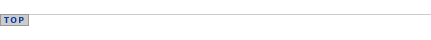
|
|