|
VA Information Resource Center
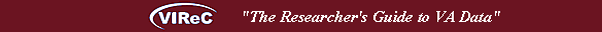
Veterans Health Information Systems and Technology Architecture (VistA) - Help
|
Help
- A VA Medical Center's Information Resources Management Office (IRM) can
provide the name of the ADPAC (Automatic Data Processing Application Coordinator)
who should be your point of contact with IRM. See the VA's Facility
Directory. For more detailed information related to VistA software, contact the
VHA Office of Information National Help Desk by email at VHAOICONHD@va.gov or by phone at 1-888-596-4357.
- VIReC provides information and referral to experts regarding VistA and
other databases and information systems being utilized for VA research.
E mail questions to the VIReC
Help Desk.
- Local medical center IRM Chiefs are usually responsible for training
programs for clinicians and clerical staff. Contact facility IRM offices
to find out who is responsible for local VistA training and regarding training
types and schedules.
- Two FileMan self-paced tutorials are available on CD ROM from the VA's
Employee Education System.
These are: "Basic VA FileManager - Report Generation" (Course No. ITECH-EES-F001)
and "VA File Manager: Data on the Move" (Course No. ITECH-EES-F170). The "Basic
VA FileManager" course is a series of seven lessons designed for new and
inexperienced users of VA FileManager.
- Each spring, the VA Office of Information's National Training and Education
Office hosts a conference known as VHA eHealth University (VEHU) to introduce
new software developed for the VHA's health information systems. Additional
training opportunities are announced on the VA Intranet at the OI's Enterprise
VistA Support Web page.

|
|
|
| Reviewed/Updated Date:
September 16, 2008
|
|


