|
VA Information Resource Center
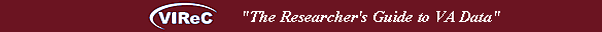
Frequently Asked Questions
|
- What data does the VA have for researchers' use?
There is an enormous number of administrative, clinical, and economic datasets available for researchers' use in the VA. The VIReC Web site "Introduction to VA Data" describes the variety and types of VA data sources available. The "Overview of Data Sources" provides descriptions of data sources documented by VIReC; these are data sources most frequently used by VA researchers. VHA National Data Systems division maintains an inventory of corporate databases and produces the Corporate Database Monograph, which is available on the VIReC Web site.
- How can I access data on the Austin Information Technology Center (AITC formerly: CFD; formerly: AAC)
mainframe?
You need a Time Sharing Option (TSO) account. See Requesting
Access to VA Data.
- How do I log on to the Austin Information Technology Center (AITC formerly: CFD; formerly: AAC)
Mainframe? Are there step-by-step
instructions?
Yes. See VIReC
Insights: Guide to First Time Users of VA Austin Information Technology Center (AITC formerly: CFD; formerly: AAC) .
- How can I obtain access privileges to data with real Social Security
Numbers (SSN)?
For guidance on how to obtain access privileges to data with real SSNs, please
refer to our Toolkit for New Users of VA Data, section 3 (Special Note on Access
to Real SSN).
- Where and how can I get data on VA facilities?
VA researchers can find information about
VA facilities through the Veterans Administration
Site Tracking system (VAST), a state-of-the-art
object oriented database that maintains profiles
of VHA service sites. VAST was conceived, designed
and developed by the Planning Systems Support Group
(PSSG), a field unit of the Office of Policy and
Planning (now Assistant Deputy Undersecretary for
Health).
- What does an ICD-9-CM code mean? Can I print out what a diagnostic
code or a procedure code represents?
VIReC provides for downloading a SAS format library that contains
all the diagnostic and procedure codes currently in
ICD-9-CM Version 21.0 (Effective October 1, 2003). The format names are:
$icd9dis. SAS formats for ICD-9-CM diagnostic codes
$icd9pro. SAS formats for ICD-9-CM procedure codes
The SAS format library can be downloaded from this Web site in two different
formats:
- If you use SAS on the MS Windows operation system, download the SAS
format library for MS Windows: formats.sas7bcat
- If you use SAS on any other operating system, download
the SAS format library for users of all other operating systems and
use “proc cimport” in your system’s SAS application to
convert the file: icd9fmt.cpt
- How do I download data or program files from the Austin Information Technology Center (AITC formerly: CFD; formerly: AAC) mainframe?
You have two options. First, you can download files using "file transfer protocol" (FTP)
software. For almost all operating platforms (e.g., MS Windows or Unix), a command
line version of the "ftp" software is built-in. The following sample session
shows how to connect to the AITC
mainframe using ftp.exe in an MS DOS window and
how to download files. For downloading SAS datasets, don't forget to use the "binary" option
as shown below. The two files will be downloaded onto your current directory,
which is the root directory on c: drive for the sample session.
Microsoft(R) Windows DOS(C)
Copyright Microsoft Corp 1990-1999.
C:\>ftp austin.aac.va.gov
Connected to austin.aac.va.gov.
220-FTPD1 IBM FTP CS V1R2 at SYP.aac.va.gov, 14:55:57 on 2004-01-22.
220 Connection will close if idle for more than 15 minutes.
User (austin.aac.va.gov:(none)): XXXXXXX
331 Send password please.
Password: XXXXXXX
230 XXXXXXX is logged on. Working directory is "XXXXXXX.".
ftp> ascii
200 Representation type is Ascii NonPrint
ftp> get jcl.lib(x)
200 Port request OK.
125 Sending data set XXXXXXX.JCL.LIB(X) FIXrecfm 80
250 Transfer completed successfully.
ftp: 3854 bytes received in 0.35Seconds 11.01Kbytes/sec.
ftp> binary
200 Representation type is Image
ftp> get sample.xpt
200 Port request OK.
125 Sending data set XXXXXXX.sample.xpt FIXrecfm 80
250 Transfer completed successfully.
ftp: 23600 bytes received in 0.41Seconds 57.99Kbytes/sec.
ftp> quit
221 Quit command received. Goodbye.
The downloaded files will be found in your current directory (the root
directory on c: for the sample session) under the names of "jcl.lib(x)" and "sample.xpt," respectively.
When uploading files to the mainframe, use the following command before
issuing the "put" command for file uploading.
ftp> quote site cy pri=500 sec=100
The internet address for FTP connection to the mainframe is "austin.aac.va.gov."
Some commercial FTP software (e.g., WS_FTP or AlFTP) is much easier to
use than the command line. Some terminal emulation software such as TN3270
provides file uploading and downloading functionality.
Secondly, for extremely large data files, we recommend that you write
your file onto magnetic tape medium and have them sent to you. It will
save time and internet bandwidth for other people who may use the mainframe
from remote locations. For creating tapes and having them sent to you,
contact the Austin Help Desk at (800) 883-4100 (toll-free), (512) 326-6780,
or E-mail: asd@va.gov .
More documentation is availabe at the AAC intranet Web site or by contacting the Austin Help Desk.
- Datasets that I am using tend to be big and my SAS jobs take
a long time to execute. How can I make my SAS programs more efficient?
A PowerPoint presentation developed by VIReC staff member Phil
Colin provides "SAS
Programming Efficiency Tips"  . "Efficient
Programming in SAS" . "Efficient
Programming in SAS"  ,
prepared by Larry Brand, Center for Management of Complex Chronic Care, is specific to use of VA datasets. ,
prepared by Larry Brand, Center for Management of Complex Chronic Care, is specific to use of VA datasets.
- What is KLFMenu?
The KLFMenu is a system of report-generating programs provided via the VA Intranet
by the VISN Support Service Center (VSSC). The VSSC Web site on the Intranet
includes a point-and-click interface that enables users to obtain reports according
to their specifications using a variety of VA corporate data sources maintained
at the Austin Information Technology Center (AITC formerly: CFD; formerly: AAC). Two issues of VIReC Insights provide
instructions for using the KLFMenu:
• Murphy PA, Cowper DC, and Frisbee KL. Researchers'
Introduction to KLFMenu Pre-Defined Reports & Dataset Contents. Hines,
IL: VA Information Resource Center; 2002. VIReC Insights, Vol. 3,
No. 2.
• Cowper DC, Murphy PA, and Frisbee KL. Researchers'
Introduction to the KLFMenu "Create Report" Option. Hines,
IL: VA Information Resource Center; 2002. VIReC Insights, Vol. 3,
No. 3.

|
|
|
| Reviewed/Updated Date:
September 25, 2008
|
|


