Centers Information Processing System Users Manual
View the Full NARS-5 Record
At the HISTORY ACCESSION RECORDS SCREEN, type S in the first position of the desired NARS-5 record, as shown below, then press F6. The ACCESSION RECORD DETAIL SCREEN containing the full history record for that accession appears (see View the Full NARS-5 Record).
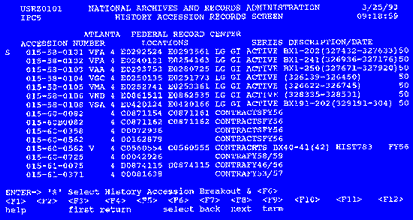
At the ACCESSION RECORD DETAIL SCREEN, the 3-character DATE OF ACTION code indicates the month and year of the accession removal action. The 1-character TYPE OF ACTION code indicates the following:
| 4 | Destroyed |
| 5 | Transferred to the National Archives for permanent retention |
| 6 | Transferred to another Federal Records Center |
| 7 | Returned to the agency as a permanent withdrawal |
Occasionally, codes other than those listed above may appear in a history record. These usually indicate some kind of error condition, which may require an explanation by center personnel. Each requester has a contact person to answer any questions (see Log-on to the Mainframe Application, Users Authorization Contact Screen).
Table of Contents
Previous
Next

