Centers Information Processing System Users Manual
Appendix A - continued
Create the 3270 Terminal Keyboard Mapping File
Save the original PCPLUS keyboard file, PCPLUS.KBD to PC3270.KBD. From the DOS command line, key the following:
COPY C:\PCPLUS\PCPLUS.KBD PC3270.KBD
3270 Terminal Keyboard Mapping 1. Access the PCPLUS application.
- FROM WINDOWS - Click twice on the PCPLUS icon.
- FROM DOS - Type PCPLUS at the command line.
2. Issue the ALT-Z keystroke sequence to bring up the command menu screen.
3. Issue the ALT-F8 keystroke sequence to bring up the key mapping screen.
4. Issue the ALT-O (alpha O, not numeric 0) keystroke sequence to access a keyboard file.
5. At the prompt, type PC3270 and press ENTER to access the 3270.KBD keyboard file.
3270.KBD will appear in the right-hand side of the status bar, located at the bottom of the screen. Press SPACEBAR until 3270/950 appears in the left-hand side of the status bar.
6. Remap the ENTER, KEY ENTER, F11, and F12 keys. Remapping a key changes the effect of pressing the key. If the PC keyboard has 10 function keys, do a) and b) only.
a. Press the ENTER key. Type ^I (^ is a carrot) and press ENTER.
The ENTER key will function as a carriage return key in the mainframe application, moving the cursor to the next field. This key is shaped like a backwards L, is marked with a backwards arrow, and is located in the alpha/numeric portion of the keyboard.
b. Press the KEY ENTER key. Type ^M and press ENTER.
The KEY ENTER key will function as a transmit key, sending all keyed fields in an input screen to the mainframe for processing. This key is rectangular in shape and is located with the numeric keypad portion of the keyboard.
c. Press the F11 key. Type ^AJ^M and press ENTER.
d. Press the F12 key. Type ^[Q and press ENTER.
8. Issue the ALT-S keystroke sequence to save these key mapping changes.
9. Press ESC to return to a blank PCPLUS screen.
10. Remapping to emulate an IBM 3270/950 terminal is now complete. Exit to DOS. Below is the completed PC3270.KBD file.
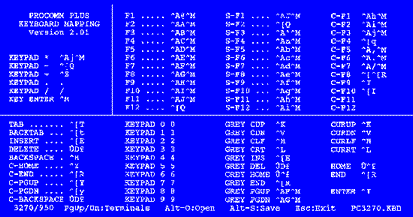
Table of Contents
Previous
Next

