The FREE RSS delivers the homepage's featured resource, and new resources added to the FREE site.
"RSS" stands for Really Simple Syndication or Rich Site Summary. It is an XML-based format for distributing headlines with links to resources.
To receive the FREE RSS, you need to do two things:
Get a "news reader" (also known as a "news aggregator"). Some newer web browsers come with readers already installed. Also, there are a number of free or shareware RSS news readers available. The DMOZ Open Directory Project has numerous links to RSS readers and tutorials. (If you're interested in additional RSS news feeds from other organizations, see the news feed directories at Syndic8.com.)
Add the FREE RSS feed to your news reader. You can do this by adding a new entry that points to http://www.ed.gov/free/free-rss.xml or by importing it from one of the news feed directories.
FREE currently uses the RSS 2.0 format. See the RSS 2.0 specification.
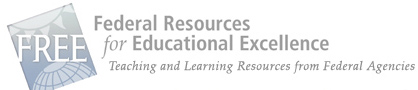


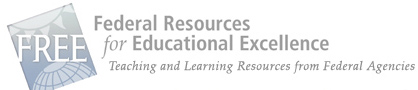

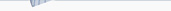
 What's New
What's New  Privacy
Privacy  Security
Security  Disclaimer
Disclaimer  WhiteHouse.gov
WhiteHouse.gov  USA.gov
USA.gov 
