Cassis Currents No. 3
April 1999
Published by the Optical Disc Publishing
Program (ODPP), a division of the Office for Patent and Trademark Information
under the Administrator for Information Dissemination at the US Patent and
Trademark Office, Department of Commerce.
STATUS OF THE FUTURE CASSIS PRODUCTS
Development of the new CASSIS products continues to move ahead. The creation
of the Dataware II user interface is well under way (see article below for more
information). Help screens to assist with software usage and search queries are
also being developed. Experimental production of DVD-ROM discs has begun to
determine exactly how many records will fit on one disc. The projected time
frame for the deployment of the new products is summer 1999.
NEW CASSIS USER INTERFACE
A prototype of the new CASSIS user interface was recently demonstrated for
PTO staff. The interface is being designed to offer the greatest flexibility
and ease to the user. Search and display screens will provide the ability to
move easily from disc to disc and from document to document.
There will be separate screens for patent, trademark, and assignment discs.
If the Patent Search screen is displayed, searchers will click on one of the
available patent product icons, Patents BIB, for example, to access that disc.
If the searcher wants to move to a trademark disc, they will be able to click
on the Trademarks button to display the Trademarks Search screen and available
discs.
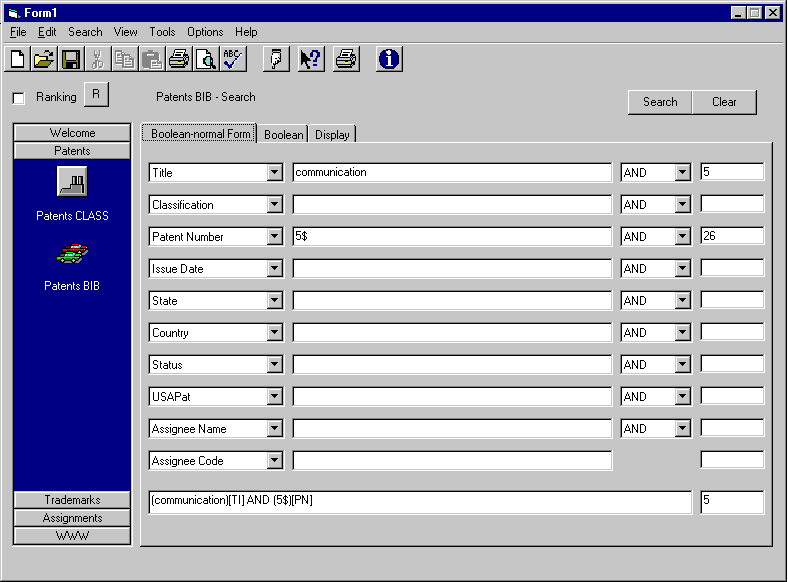
The screen for each disc displays three tabs that will allow you to access
two different search screens, Query Form and Query Command, and the Documents
display screen. The Query Form search screen is very similar to the current
CASSIS products. Text entry boxes and drop-down lists of fields, Boolean and
proximity operators will enable the user to combine search terms in effective
ways. The Query Command search screen allows the searcher to submit more
complex search queries using Boolean logic.
Selecting a specific field and clicking on the Index icon will pull up a
browsable index of search terms in that field.
Context-sensitive help will also be available for each field and operator
and will provide assistance with developing search queries.
The prototype of the Patents BIB Query Form Search screen is shown above.
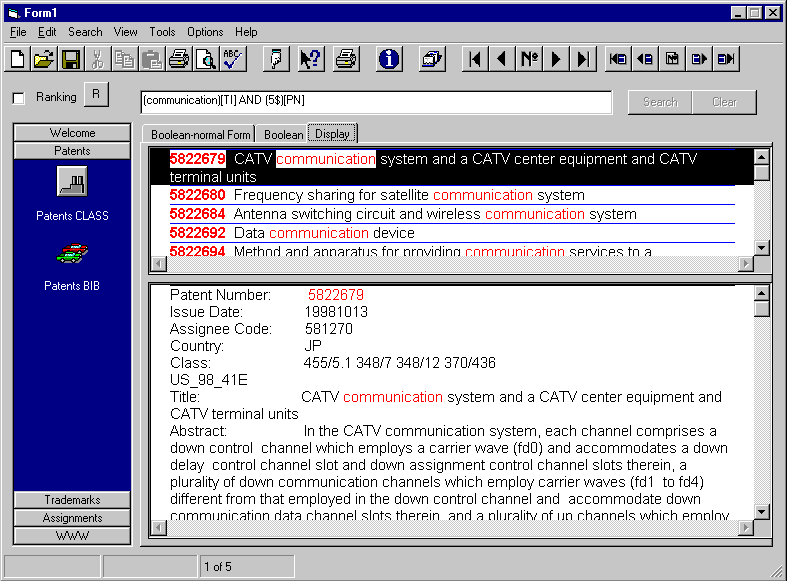
When a search has been completed, the search results will be displayed on
the Documents display screen in two ways. The results list with document
numbers and titles will be displayed in the top window and the full record will
be displayed in the window below. The full record will correspond with the
document highlighted in the results list. To pull up the full record of a
document, the searcher will click on a title from the results list. The current
search query is displayed on the Documents display screen as well.
See the figure above for the Documents display screen prototype.
During a search session, the session’s history is being stored and at
any time it is possible to access this history and retrace your steps. Clicking
on the search statement from the history screen will resubmit the search,
saving the step of retyping the entire query. At the end of the search session,
searchers will be able to save either search queries or entire sessions to run
again at a later date.
Users will also be able to set up profiles to customize their searches. It
will be possible to rank documents by their relevance. The ability to determine
how the relevance is ranked will be another option for the user.
It will also be possible for the user to set default Boolean and proximity
operators, to automatically set plurals on, and to set expanded terms on.
Selecting the expanded terms option allows the user to enter one form of a term
and retrieve other variations of the term, for example, entering cook will retrieve cook as well as cooks, cooking, cooked, etc.
Submitting natural language search queries is another capability of the
Dataware II software. For example, rather than typing a search query with
search terms and Boolean operators, the searcher will be able to type
"find all patents on teabags " and this will be interpreted by the
search engine as if it were a standard query.
The figure below displays the User Profile form prototype.
*Please note that these user interface screens are prototypes and the end
product may, and probably will, look different from what is pictured here.
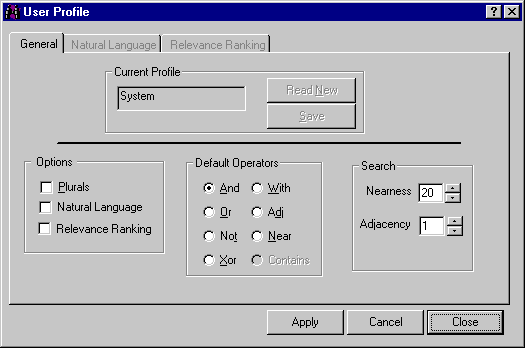
PROBLEMS ENCOUNTERED WITH RECENT CASSIS DISCS
Several problems were recently encountered with various CASSIS CD-ROMs, most
of which involved the installation process. The problems have been investigated
and we are working diligently to resolve them. If you encounter any problems,
please contact us. We apologize for any inconvenience this may have caused.
USAPat BACK FILE ON DVD-ROM
The previous issue of CASSIS Currents announced that the complete USAPat
back file, 1790 to date, would be made available on DVD-ROM. We have had
several inquiries about the anticipated costs, number of discs, and date of
availability.
As this project is still in the planning stages, we cannot provide firm
answers to these questions at this time. We are estimating that there will be
400 DVD-ROMs in the collection, but the price will be dependent on the actual
number of discs. We anticipate that the collection will become available in
2000. The Document Delivery for Windows (DocDW) software will continue to be
used for both USAPat and USAMark.
We will notify you as more information about the project becomes available.
USAPat ENHANCEMENTS ARE SLIGHTLY DELAYED
The USAPat enhancements mentioned in the previous issue of CASSIS Currents
have been postponed until 1999 July rather than the earlier projected January
date. These enhancements include the migration of the USAPat image to a fully
compliant TIFF image format and the removal of the DOS software.
NEW CASSIS WORKSTATIONS DEPLOYED TO PATENT AND TRADEMARK DEPOSITORY
LIBRARIES
New work stations were recently deployed to the 83 PTDLs for their use of
the current and future CASSIS products. The CASSIS Work Station Mark III
replaces the Mark II deployed in 1996. Each new work station includes a Micron
300 MHz Pentium machine using the Windows NT operating system, a 21"
iiyama monitor, and a high-capacity HP printer. In anticipation of the new
CASSIS products to be produced on DVD-ROM, all of the work stations were
deployed with a 14-drive DVD-ROM tower and internal DVD drive. These are
second-generation DVD drives that will read CD-ROM and CD-R discs in addition
to DVDs. To enable users to download large amounts of information, zip and CD-R
drives have been provided as well.
The 3 Partnership PTDLs in Detroit, MI, Houston, TX, and Sunnyvale, CA will
each receive an additional work station with 5 NSM Mercury20 150-disc jukeboxes
for their USAPat and USAMark collections.

NEW STAFF MEMBER JOINS ODPP TEAM
The ODPP recently welcomed Maureen Daley to its staff. Maureen’s main
responsibilities will include the deployment of the new CASSIS work stations to
the 83 PTDLs and the CASSIS usage log project which tracks usage of the CASSIS
CD-ROM products at the PTDLs.
She joined the PTO in 1992 as a supervisor in the Production Control area of
the Office of the Chief Information Officer (CIO). Production Control is
responsible for all media, tape or paper, produced by the PTO. For the past two
years, Maureen worked in the Customer Information Services Division of the CIO
producing automation user services guides for internal PTO applications. Prior
to joining the PTO, she worked many years with computer and telecommunications
applications in the private sector.
A native Washingtonian, Maureen is married and has two young children who
keep her busy. She coaches her son’s soccer team and when she finds a
spare minute, enjoys reading mysteries to relax.
TOP TEN PATENTING ORGANIZATIONS FOR 1998
| RANK |
NUMBER OF PATENTS |
ORGANIZATION |
| 1 |
2,657 |
International Business Machines |
| 2 |
1,928 |
Canon Kabushiki Kaisha |
| 3 |
1,627 |
NEC Corporation |
| 4 |
1,406 |
Motorola Inc. |
| 5 |
1,316 |
Sony Corporation |
| 6 |
1,304 |
Samsung Electronics Co., Ltd. |
| 7 |
1,189 |
Fujitsu Limited |
| 8 |
1,170 |
Toshiba Corporation |
| 9 |
1,124 |
Eastman Kodak Company |
| 10 |
1,094 |
Hitachi, Ltd. |
TRADEMARK SEARCHING TIP
Did you know that you can
search for trademarks that contain symbols such as @ or ! or #? Well, you can
in the Mark Combined Search field on both the Trademarks REGISTERED and
Trademarks PENDING discs. Several years ago, many symbols were given special
codes to allow them to be indexed as search terms.
To retrieve trademarks with the @ symbol, for example, type the special
code, &commat, in the Mark Combined Search field. The list of indexed
symbols is displayed above. For a complete online list of these symbols,
highlight the Mark Combined Search field on either trademark product and press
F1 for Help. To browse the index for this field, highlight the field on the
search screen and press F2 for Browse.

The ODPP staff, from left to right: Donna Cooper, Ed Vocke, Jeff
Alderson, Bruce Cox, and Maureen Daley
CASSIS Currents is published by the Optical Disc Publishing Program (ODPP),
a division of the Office for Patent and Trademark Information under the
Administrator for Information Dissemination at the US Patent and Trademark
Office (PTO) of the United States Department of Commerce.
Contact us at:
Optical Disc Publishing Program
U.S. Patent and Trademark Office
Crystal Park 3, Suite 441
Washington, D.C. 20231
Email: cassis@uspto.gov
Fax: (703)306-2737
Phone: (703)306-2600 or (800)786-9199 (Identify yourself as a CASSIS subscriber
and ask to be transferred to OPTI.)