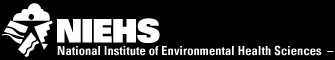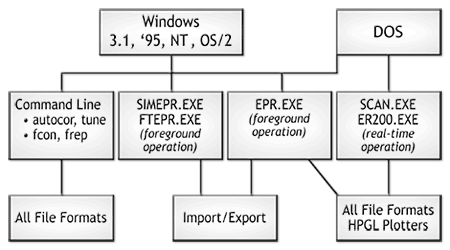|
|
DOS Programs Information0.1 System requirementsThe NIEHS EPR programs for DOS require a computer with a hard disk and VGA display. A math coprocessor computer is very highly recommended. About 500KB of free memory is needed. The EPR data acquisition programs SCAN.EXE and ER200.exe each should be the only task running on the computer. The other programs can be run independently, but are intended to run concurrently on a computer with enough memory and a multi-program shell such as Microsoft's Windows, IBM-OS/2, etc.... 0.2 Starting the programsPATH settingI recommend you put the directory c:\lab in your DOS system PATH environment variable. This will allow the programs to be run from any directory, especially useful for the command line utilities Autocor, Tune, Tunex, Sim1. This is also very useful in the Windows NT and Windows 95 environments, where you can start the programs from the command prompt in the directory where your data is stored.. See your DOS documentation for help with the PATH variable. DOS command lineChange directory to the \lab directory on your hard disk. Then enter the type of the program and press . No parameters are passed into the programs. Example: c:\lab\> epr Windows Program ManagerPIF and ICO files are provided for all programs in the \lab directory. To setup the EPR programs with the Program Manager, refer to your Windows documentation. You may now start an EPR program by double clicking on its icon. The Reporter.exe program is a true Windows program and does not need PIF or ICO files. 0.3 Programs organizationThe Epr.exe program provides basic data manipulation, viewing, and plotting routines and will load either ASCII, binary, or Bruker ESP- 300 format data files. A two way import/export utility provides for data exchange with the Ftepr.exe and Simepr.exe programs. Up to 99 files can be stored with the clipboard facility with the names clipfile.1, clipfile.2, ... clipfile.99. These files are stored in a single directory which must be \lab\eprdata on a hard disk letter c: - z:. Whenever you import or export a file, you will be prompted for the clipboard file number. To load a file into the Ftepr.exe or Simepr.exe programs without using the import/export clipboard, simply rename the needed binary file to \lab\eprdata\clipfile.1. This can be accomplished easily in a batch file. (look up batch files in your DOS documentation) If you have only 1 MB of memory (or less) and no hard disk, all programs can be run from the command line sequentially.
0.4 Data displays(Sample screen shot) The scale and position of the data is completely described by four variables. These variables can have a wide range of values to produce many different displays of the same data set. The data display is consistent among the four programs. Y-scaleWithin a spectral data display window, the Y-scale corresponds to +/- 500.0 units from center. The Y-scale factor is nearly always displayed as YS: n where n is the scale factor. This n is a positive number, not restricted to integers, and is used to multiply the data to produce the on-screen image. The numerical value of a data point is the on-screen value divided by n. The default value is 1.0. Y-offsetThis value is used to offset the data in the Y direction. Since the Y- center of the display has a value of zero, a spectrum with a baseline varying about zero and with a zero Y-offset will appear in the center of the Y-range. This value is not usually displayed. The default value is 0.0. X-scaleThis value is used to modify the X-scale of the display. An X-scale greater than one produces an expanded display and an X-scale less than one produces a shrunken display. The default value is 1.0. X-offsetThis value is used to offset the data is the X-direction. The value may be positive or negative and is expressed in units of data points. The default value is 0.0. These values are saved with binary and group files and during an Import/Export function. They are not saved with ASCII and ESP-300 files. When loaded, ASCII and ESP-300 files have their X-display variables set to the default values and the Y-scale set to be ten-raised- to-a-power multiplied by a member of the set { 1.0, 2.0, 4.0, 8.0 } to produce a full screen display and the Y-offset is set to roughly center the spectrum. For example, an ASCII file of a spectrum with a maximum of +190 and a minimum of -185 will have a Y-scale of 2.0 and a Y-offset of 0.0 to produce a nearly full screen and centered display. GRIDIn the EPR and SCAN programs, use the F6 key to overlay a grid on the display area. Press F6 again to remove the grid. Sample screen display. |
|