Big picture viewing whenever you're ready
With deep support for your favorite shows and the latest film blockbusters, Windows Media Center—included in Windows Vista Home Premium and Windows Vista Ultimate—provides a stellar television and movies experience. Simply plug your TV signal into an optional TV tuner, open Windows Media Center, and follow the setup instructions.1

Windows Media Center—a visually stunning way to experience your home entertainment.
Enhance your TV and movie viewing
With Windows Media Center you can:
Watch, pause, or record live standard TV or HDTV.2
Schedule as many as two weeks of recordings for no monthly fee with the Electronic Programming Guide.
Find shows in the Windows Media Center Recorded TV library using picture thumbnails from the actual programs.
View live TV as a background while performing other activities in Windows Media Center.
Use the Movies Guide to get details, cover art, and other information for movies available through your TV service.
Visit SportsLounge (U.S. and Canada only), a dedicated sports service that integrates scores and alerts with games on broadcast TV.
Stream your digital media throughout your home with an Extender for Windows Media Center.

Schedule show time on your own time.
View and TV shows and movies on DVD and online
With Windows Media Center, you can access
Online Media, an innovative portal that offers a growing list of content providers. You can watch movies on DVD and stream or download movies and TV shows over the Internet.
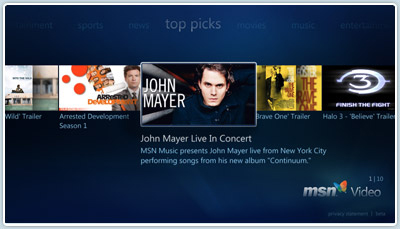
Watch film previews on the Internet TV Beta (U.S. only).
If you want a quick glimpse of all the movies you've recorded and movies coming up on TV, check out the Movies Guide. You can search for films by actor, director, genre, or title, and read descriptions and reviews.
Love watching previews of films? The new Internet TV Beta (U.S. only) features a great selection of movie trailers from MSN Video. Find it in the TV + Movies section of Windows Media Center. The content on the Internet TV Beta is updated regularly, so check back often to see what's available.
Watch TV and movies wherever you are
When you're on the road, you can use the
WebGuide add-in
with your connected laptop or mobile device to enjoy live and recorded TV and movies stored on your home computer. With this software, even if you don't have a TV tuner installed in or connected to your PC, you can still watch TV and movies wherever you have a high-speed Internet connection.
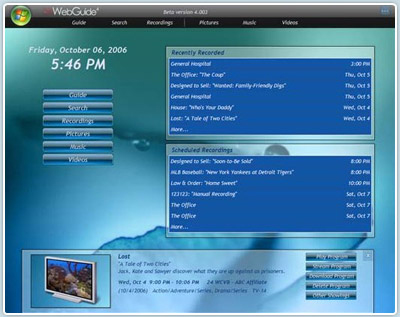
Use the WebGuide add-in to watch live and recorded TV stored on your home computer.
Store your entertainment
If have lots of media on your computer, you may want to back it up for safekeeping. Using the backup features in Windows Vista, you can automatically save your collection to another section of the same computer or to a different PC or hard disk drive on your home network.
You'll also have the option to burn video programming to recordable DVDs for media archives that you can enjoy anytime, on PCs or on stand-alone DVD players.U Beyond helping you select what media files to back up and where, premium versions of Windows Vista—including
Windows Vista Home Premium
and
Windows Vista Ultimate—offer automated scheduling and enable you to select additional backup destinations.
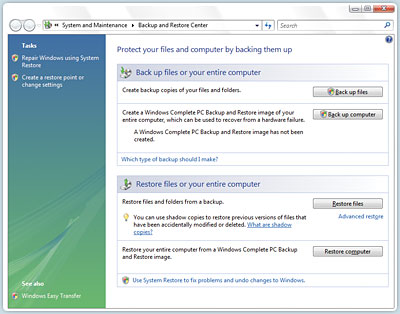
Use the backup features in Windows Vista to automatically save your media collection.
1
Windows Media Center supports as many as two NTSC Standard tuners and two ATSC HD TV tuners, for a maximum of four TV tuners in a Windows Media Center–based PC.
2
Enjoying live and recorded HDTV (U.S. only) may require additional equipment, including but not limited to an HD compatible tuner and TV or other display.