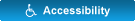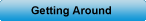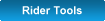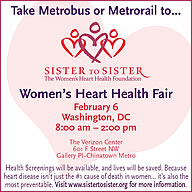How to Use Metrorail Faregates, Farecards, and Passes
Enter the station through the faregates with the green and white arrows.

Insert your farecard (face up with the arrow pointed toward the gate) into the slot on the front panel of the faregate.

Take your farecard from the slot to open the gate. The card will come out on top of the faregate. If you are entering through a wide faregate, the card comes back from the slot you inserted it into.

When you arrive at your destination, use your farecard the same way you did to enter the station. Your fare is automatically deducted when you exit and your farecard is returned if any value remains.
If your farecard does not have enough fare to exit, you'll need to add money at the Exitfare machine. When you insert your farecard into the Exitfare machine, it will automatically tell you how much money to add to the card.

Using SmarTrip® cards
Look for the faregates with SmarTrip® targets. They are marked with the SmarTrip® logo.
 Touch the card to the SmarTrip® target. The targets are on the top of regular faregates or on the inside of the wider faregates.
Touch the card to the SmarTrip® target. The targets are on the top of regular faregates or on the inside of the wider faregates.
When you exit the station, swipe the card again. The display will show the fare charged and remaining balance on the card.
You can also use the SmarTrip® card at Metro-operated parking gates by tapping the card on the exit target. For help or other questions concerning the SmarTrip® contact the SmarTrip® helpline at 1-888-762-7874.