ALTBIB HELP
INTRODUCTION
SEARCH SCREEN
� Limits
TOXLINE SPECIAL SEARCH RESULTS
� Sort
� Details
� History
� Download
TOXLINE SPECIAL SELECTED RECORD SCREEN
� About the Selected Record Screen
� Download
� Details
� History
ALTBIB FIELD MNEMONICS
HOW THE SYSTEM SEARCHES FOR AND DISPLAYS RECORDS
ADVANCED SEARCHING FEATURES
RECOMMENDED BROWSERS
�
INTRODUCTION
The Scientific Community, concerned about animal welfare, is sensitive to concerns regarding how and why animals are used in biomedical research and testing to evaluate the toxicological potential of various substances. Although alternatives to methods based on the use of animals may not satisfy all requirements and needs of the biomedical research and toxicologic testing communities, alternatives to the use of vertebrates are being developed and evaluated. Research on such methodologies is aimed at refining procedures to reduce pain and discomfort; reduce the number of animals required to provide scientifically valuable results; and to replace live vertebrates when an alternative methodology can be verified and validated by the scientific community.
The purpose of these bibliographies on "animal alternatives" is to provide a survey of the literature in a format which facilitates easy scanning. This bibliography includes citations from published articles, books, book chapters, and technical reports. Citations to items in non-English languages are indicated with [ ] around the title. The language is also indicated. Citations with abstracts or annotations relating to the method are organized under subject categories. This publication features citations which deal with methods, tests, assays or procedures which may prove useful in establishing alternatives to the use of intact vertebrates. Citations are selected and compiled through searching various computerized on-line bibliographic databases of the National Library of Medicine, National Institutes of Health.
SEARCH SCREEN

Entering
a Search Query
In the long empty query
box, enter one or more terms
(e.g., FETAX) which
describe your search needs topic.�
These may be any combination of words, chemical names, and numbers,
including Chemical Abstracts Services (CAS) Registry Numbers (RN).� Common �stop words� such as �a,� �an,�
�for,� �the,� and �it,� although you may enter them, will not be searched.
Examples of search terms:
-
acetone
-
vinyl chloride
-
50-00-0
-
brain
-
dna adducts
-
skin tumors
-
biomarkers
-
aflatoxin b1
The term(s) entered will be
searched for in all ALTBIB fields.
The search will be initiated
when you click the �Search�
button.� To erase your search term(s) and start over with a blank query box again, click on
the �Clear�
button.
Synonym Searching
If your query consists of
chemicals, ALTBIB will, by default expand your search by adding synonyms and
CAS Registry Numbers.� Thus, if you
enter �perchloroethylene,� the system will add the CAS RN 127-18-4 and synonyms such as �tetrachloroethylene� and �tetrachloroethene.� �You have the option to turn off this feature
by markingputting
double quotes around the chemical name.�
This will result in a search only for the exact word(s) you
entered.� In the example above, the
system would then look only for the word �perchloroethylene.��
Search terms entered in the
query box will be matched against a translation table derived from the National
Library of Medicine�s MeSH (Medical Subject Headings) controlled
vocabulary.� This table includes MeSH
terms, �see� cross references (i.e. entry terms), subheadings, and other
equivalent or lexical variant terms identified in the Unified Medical Language
System (UMLS).� If your search term is
found in the translation table, your search will be automatically augmented
with terms associated with it.� For
example, if you enter �LLNA,� ALTBIB will also search for the MeSH heading
�Local Lymph Node Assay.�� You can view
the full search strategy, including any mapped terms, by clicking on the
�Details� button.
Browse the Index
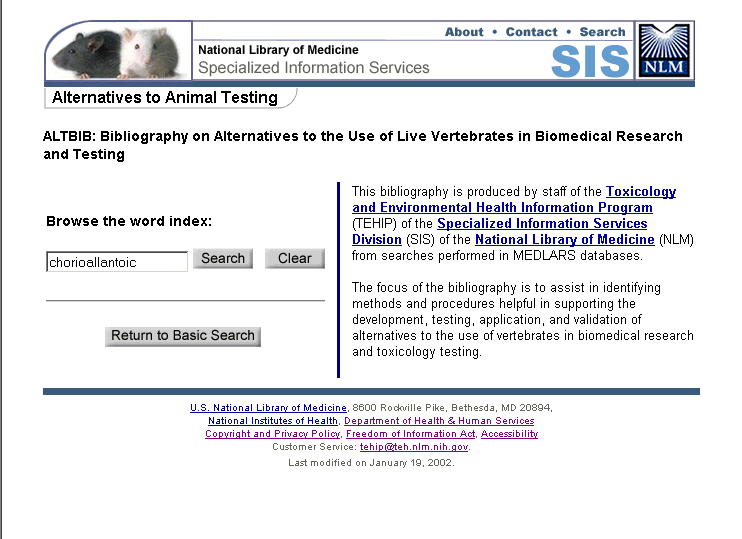
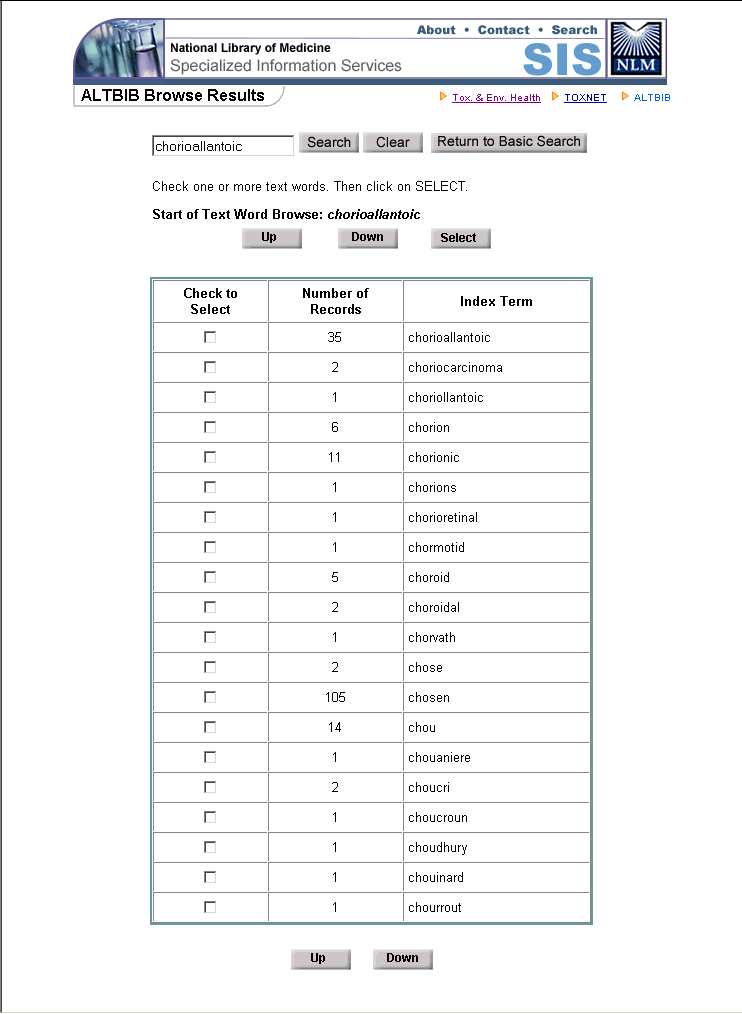
Clicking on the Browse the Index button willThis feature displays
a segment of the ALTBIB index, beginning with the term you enter (e.g., chorioallantoic), and
lets
you scan the index alphabetically (or numerically) above or below the original
display by clicking on the �UP�Up or �DOWN�Down button.� For each index term, the system displays Tthe number of ALTBIB
records containing each of thethat terms is displayed.� By checking the �Check to Select� box(es) nextcorresponding to the index term(s) of interest and clicking on the �Check to Select�
button, you can search on these selected term(s).�
Limits
You may search within all fields or limit your
search to just the author or title field.�
The system�s default is to search for your term(s) in all ALTBIB fields.� However, you may prefer to limit your search
to a particular field.� Authors
should be searched as last name followed by a space and either first or first
and middle initial (e.g., Honiger J, Pauli LF).� Using
both first and middle initials will allow for more precise searching, although using just the first initial will offer
more leeway in finding articles by those authors who sometimes do and sometimes
do not use a middle initial.� Searching
in the title field can retrieve potentially more relevant articles, since a word in the title typically signals a
major focus of the article.� Searching
by title will also reduce the size of your retrieval compared to searching all
fields.
You may
search within all fields or limit your search to just the author or title
field.��� The default is to search for
our term(s) in all ALTBIB fields.�
However, you may prefer to limit your search to a particular field.� Click on the arrow of the drop-down menu
showing �All fields� as the default, and you will note your other options.� Authors should be searched as last name followed by a
space and either first or first and middle initial � e.g. Honiger J, Pauli
LF.� Using both first and middle
initials will allow for more precise searching although using just the first
initial will offer more leeway in finding articles by those authors who
sometimes do and sometimes do not use a middle initial.� Searching in the title field can retrieve potentially
more relevant articles since a word in the title typically signals a major
focus of the article.� An article, �Lead
Poisoning in Children� is likely of more relevance if your interest is in lead,
than an article �Metal and Pesticide Poisoning in Children,� where �lead,�
mentioned in the abstract, is one of many chemicals discussed.� Searching by title will also reduce the size
of your retrieval compared to searching all fields.
You may also specify a range
of publication years.� Finally, you can
search on one particular subject category in the ALTBIB collection.
TOXLINE SPECIAL SEARCH RESULTS
About Your Search Results
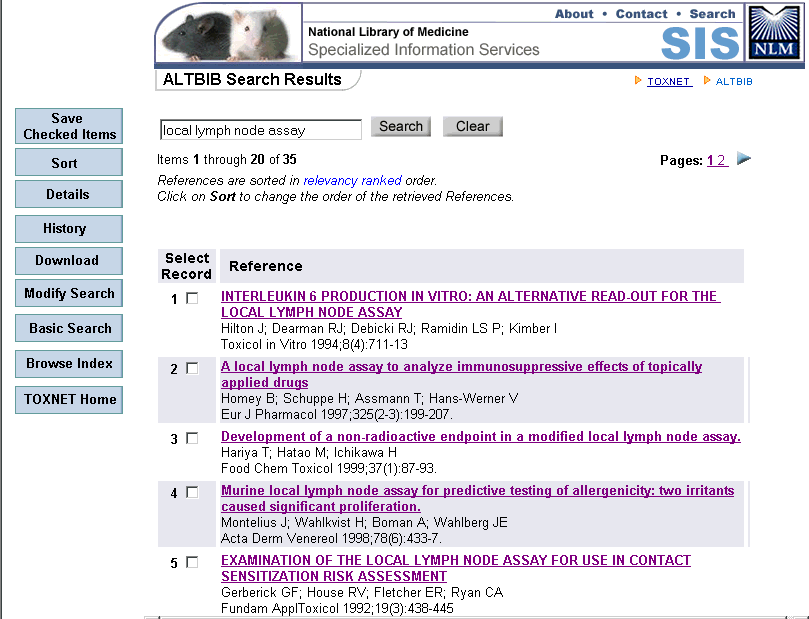
Your initial retrieval is
displayed as a list of bibliographic references with the titles highlighted in
blue and underlined. Each reference is followed by the mnemonic [in brackets]
of the subfile from which the article was retrieved. The references are
displayed according to a Relevancy Ranking algorithm.� If you entered more than one term and these several terms
did not appear together in any of the records retrieved, the system will display those
records containing lessfewer than all of the terms.� Clicking directly on any of the items will provide a display
of the Selected Record Screen, containing all the data, for that item.
By checking one or more of
the numbered boxes to the left of eachthe list of records, you can perform later operations, such as downloading, on these selections at a later time.
You can alter your search,
if you choose, directly in the query box which reappears on this page with your
search terms.� Alternately, you can use
the Modify Search
button, described below.
The sidebarvertical series of buttons on
the left side of the Search Results page offers a variety of options:
Save Checked Items � This is used to create a subset of your search
results.� First check the records you
want to save, .� Tthen click on �Save Checked Items.�� The system confirms the number of items you
saved and lets you display just these references by clicking on a new button
which is added to the sidebar � �Display Saved Items.�
Sort � Sort all or some of the records alphabetically (in ascending or
descending order) by
chemical
nameeither
year of publication, title,
author, entry month, or relevance.
Details � Summarizes the strategy used by ALTBIBto perform
your search.� This will include your
query terms plus any synonyms or CAS rRegistry nNumbers added by the
system.
History � Reviews your search session by itemizing your
search statements, numbering them sequentially, and listing the number of
records retrieved.� Clicking on �History�
allows you to view earlier search result sets or combine these sets provided
they are within the same database.
Download � You can download all
or some of the records in �brief,� or or �full� format and select particular
categories of information.
Modify Search � Return to the Basic Search Sscreen with your search
strategy retained.� You can make changes
or perform a new search at this point.
Basic Search � Return to the Basic Search Sscreen with the searchquery box cleared. that yYou can now enter a new search.
Browse Index - This feature displays a segment of the ALTBIB index, beginning with the term
you enter, and lets
you scan the index alphabetically (or numerically) above or below the original
display by clicking on the �UP�Up or �DOWN�Down button.� For each index term, the system displays Tthe number of ALTIBIB
records containing each of thethat terms is displayed.� By checking the �Check to Select� box(es) nextcorresponding to the
index term(s) of interest and
clicking on the �Check to Select�
button, you can search on these selected term(s).
TOXNET Home � Return to the TOXNET
Home Page.
Page Navigation
The top and bottom of each
Search Results page displays the total number of pages, the current page
number, the total number of items, and the items displayed on the current page.
You can navigate through multi-page search results by specifying a page number
and pushingclicking on the �Go�
button or by using the small blue arrows to go to the
following or preceding page(s).� These
navigation features appear at the top and bottom of each page of sSearch rResults page.
TOXLINE SPECIAL SELECTED RECORD SCREEN
About the Selected Record Screen
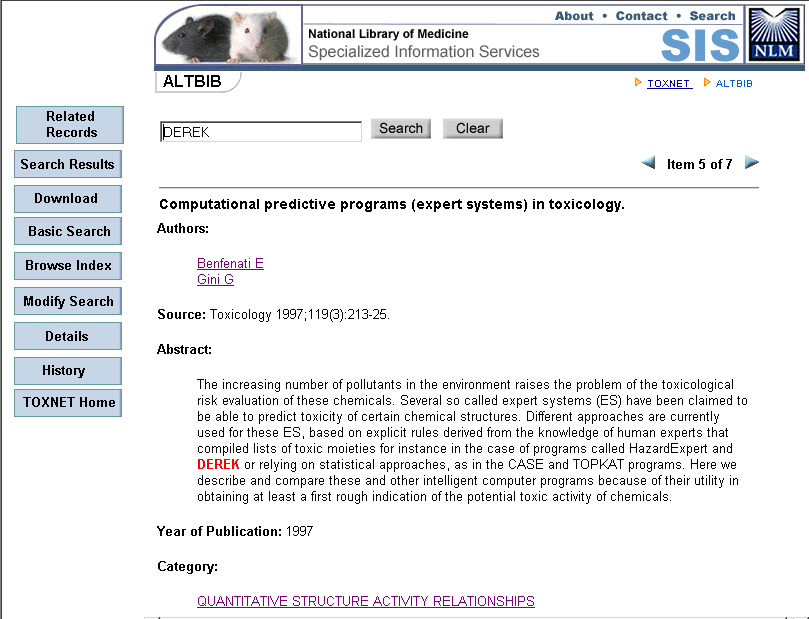
This screen displays the
complete record for whichever item you selected on the Results Screen.� Your search terms are highlighted in
red.� Authors, and Category are
highlighted in blue, underlined, and hot-linked.� Thus, by clicking on an author, you can find other articles by
that author, and by clicking on a category, you can find other articles indexed
with that category.�
You can alter your search,
if you choose, directly in the query box which reappears on this page with your
search terms.� Alternately, you can use
the Modify Search
button, described below.
On the left side of the screen is a
column with the following buttons:
Related Records � Searches for articles similar in subject matter to the one being
displayed.
Search Results � Return to the Search Results
display.
Download � The following fourthree options are
available for downloading: briefbrief, , tagged, and full.
Basic Search � Return to the Basic Search screen with the searchquery box cleared so that
you can enter a new search.
Browse Index � This feature displays a segment of the ALTBIB index, beginning with the term
you enter, and lets
you scan the index alphabetically (or numerically) above or below the original
display by clicking on the �UP�Up or �DOWN�Down button.� For each index term, the system displays Tthe number of ALTBIB
records containing each of thethat terms is displayed.� By checking the �Check to Select� box(es) nextcorresponding to the
index term(s) of interest and
clicking on the �Check to Select�
button, you can search on these selected terms, or chemical
names.
Modify Search � Return to the Basic Search screen with your search strategy
retained.� You can make changes or
perform a new search at this point.
Details � Displays a summary of the
strategy you specified for your search and synonyms added by the system.
History � Reviews your search session by itemizing your
search statements, numbering them sequentially, and listing the number of
records retrieved.� Clicking on �History�
allows you to view earlier search result sets or combine these sets provided
they are within the same database.
TOXNET Home � Return to the TOXNET Home Page.
ALTBIB FIELD MNEMONICS
| Field Names | Mnemonics |
|---|---|
| Author | au |
| Title | na |
| Abstract | ab |
| Source | so |
| Year of Publication | yr |
| Category | ct |
HOW THE SYSTEM SEARCHES FOR AND DISPLAYS RECORDS
ALTBIB searches for your
terms, in singular and plural form, throughout all records unless you specify
particular fields or restrict the form of your terms via the �Limits�
interface.� The system will automatically
look for synonyms and CAS Registry Numbers of chemicals unless you choose to
disable this feature.
����������� Multiple Terms
If you search for multiple query terms and
there are records containing all the terms, the system will display only
these.� If none of the records retrieved contains all the terms do not appear in any of the
records, the system will display records that contain at least one
of the terms, with an indication of which of the terms werewas found.
����������� Relevancy Ranking
Relevancy
ranking attempts to determine which documents are most pertinent to the search,
and to place the most relevant documents first in the list of returned
documents.� The ranking is based upon
the number of individual search terms occurring in a document, the number of
times each search term occurs in a document, its rarity within the database,
and the nearness of search terms to each other.� Documents containing combinations of search words tend to be
ranked higher than documents having isolated occurrences of the words.
ADVANCED SEARCHING FEATURES
Users seeking a finer degree
of precision in retrieval than available through either ALTBIB�s standard Basic
Search screen or Limits option
searching may want
to consider formulating searches through the use of field qualifiers and/or
Boolean logic.
Users seeking a finer degree
of precision in retrieval than available through ALTBIB�s standard relevancy
ranking methodology may want to consider formulating searches through the use
of field qualifiers and/or bBoolean searching.
Field Qualifying is a method whereby you can specify the particular
field in which you want your term searched.�
Thus, if you are looking for
HSDB chemical records which specifically address the kidney in humans, you
might want to limit (or qualify) your search by specifying that only the human
toxicity excerpts field (htox) be searched for the word �kidney.�� The format for field qualifying consists of
the search term followed by the field mnemonic in brackets.� Thus, continuing with this example, to look
for records where �kidney� appears in the �htox� field, you would enter �
kidney [htox].� The field mnemonic for
chemical name is �na.�� A search for the
exact chemical �chlorine� in the HSDB file, for example, would be formulated as
� chlorine [na].� Each TOXNET database
has its own unique set of data fields and mnemonics.� In ALTBIB, if you wanted to
limit your search of the word �kidney� to those references where the word
appears in the title, you would enter �kidney [ti].�� Be
advised that when you qualify a search by data field mnemonic, you are
instructing the ALTBIB system to search for precisely the field you have
specified.� If the search term does not
appear in the qualified field, an error message stating that �No records were
found for the search� will be generated.�
A list of database fields and corresponding mnemonics for ALTBIB may be
found at ALTBIB Field Mnemonics.
Boolean Searching utilizes the logical operators OR, AND, NOT.� It is a means of limiting your search of two
or more terms to criteria you specify, and is often used in conjunction with
field qualifying, described above.�
Logical operators must appear in upper case.� Searches containing combinations of these operators are processed
with ANDs taking precedence, followed by NOTs, and then followed by ORs.� This default precedence may be overridden
with the use of parentheses, which may also be nested (i.e., parentheses within
parentheses).�
�
OR � �Searching in HSDB say, for records containing either
the word �liver� or the word �kidney� you would enter the strategy � liver OR
kidney.� This would retrieve all records
containing either of these words (or both of them) regardless of the field(s)
in which they may appear.� To search for
these terms specifically in the human toxicity excerpts field, you would want
to qualify your search with the mnemonic �htox� in brackets, and following each
of the search terms � liver [htox] OR kidney [htox].� Often, in bibliographic databases,
such as ALTBIB, it is helpful to limit a search to terms found only in article
titles.� A TOXLINE search
for these
same words �liver�
or �kidney� appearing in
the title field would take the form �liver [ti] OR kidney [ti].�
�
AND � This operator is
used to search for the co-occurrence of two or more search terms.� Thus,
in HSDB, to search for both the words �pulmonary� and �edema� in the �htox�
field � pulmonary [htox] AND edema [htox].�
Searching for articles on fathead minnows could be accomplished by �
fathead AND minnow.� This would search
for the two words appearing together in records, but not field specific.� To search in ALTBIB for
article titles containing both
the words �heart� and �murmur,� you would enter �heart [ti] AND murmur [ti].�
�
NOT � This operator
allows you to exclude terms from your search.�
Searching in CCRIS� tumor
inhibition [istu] field, for example, for carcinomas that are not squamous cell
� carcinoma [istu] NOT squamous [istu] NOT cell [istu].Searching
in ALTBIB�s title field for chemical effects on blood, but not blood pressure,
might be accomplished by entering �blood [ti] NOT pressure [ti].�
�
Parentheses � To search
ALTBIB for toxic effects
on brain or cerebellum effects in rats or mice, you would enter �(rats [ntox] OR mice [ntox])
AND (brain [ntox] OR cerebellum [ntox]).�
Truncation
� The asterisk (*) may be freely used as a truncation symbol standing for any
number of characters.� Searching in
ALTBIB for spin* [ti] will retrieve records with words such as spine, spinal,
spino, and spinally in the title.� Searching in TOXLINE for -
spin* [htox] � will retrieve records with words such as spine, spinal, spino,
and spinally.� Truncation
may be used with or without Ffield Qqualifying/Boolean Ssearching.
Phrase Searching � In
phrase searching, Qquotations marks (���)
are included as part of
the search strategy and are used to search for two or more terms exactly
the way you
enter themthey
are entered.� In ALTBIB, you might want to
search for articles on the effects of acute radiation sickness on bone marrow as follows: �acute
radiation sickness� [ti] AND �bone
marrow�.� This strategy
searches for the first
phrase �acute radiation sickness� in titles only and for the second phrase �bone marrow�
anywhere inthroughout the records.� An
HSDB search for kappa receptors in the Mechanism of Action field would be
phrased as �kappa receptors� [actn].� Phrase Ssearching may be used with or without Ffield Qqualifying/Boolean Ssearching.
RECOMMENDED BROWSERS�
ALTBIB is best viewed with
Internet Explorer 4.0 or Netscape 4.0 or higher versions, for either PC or Mac.