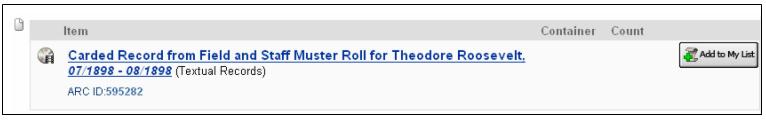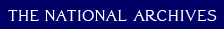- To enter a search
- To view the results
- To view the full description
- To view related archival descriptions
- To view the full hierarchy of a description
- To refine the search
- To highlight search terms
- To sort the results
- Archival Descriptions and Digital Copies Searches
- People and Organizations Searches
- To add results to My List
- To email search results
- To print search results
- To save search results
- To search for digital copies
- To view digital copies results
- Authority Record Reference
- What is an authority record?
- Person authority records
- Organization authority records
- To look for authority records
- To search for people
- To search for organizations
- To browse by name
- To view authority records
- Using the Archival Descriptions Advanced Search
- Understanding the records hierarchy
- Record Groups
- Collections
- Series
- File Units
- Items
When you first gain access to ARC the Archival Descriptions Search page is displayed. All of the descriptions in ARC are indexed so that you can enter any terms to search, and the descriptions most relevant to your search terms will be displayed first.
To enter a search:
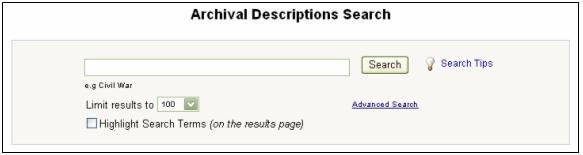
- Enter one or more terms or "keywords" in the search box and click the Search button. If you enter more than one keyword, ARC automatically combines them so that the search obtains descriptions containing all the keywords. You can also enter more complex search expressions as in these examples: Keyword Quick Reference.
- The Archival Descriptions Results page is displayed showing brief details of up to 10 descriptions. At the top of the page the total number of retrieved descriptions is shown.
To view the results:
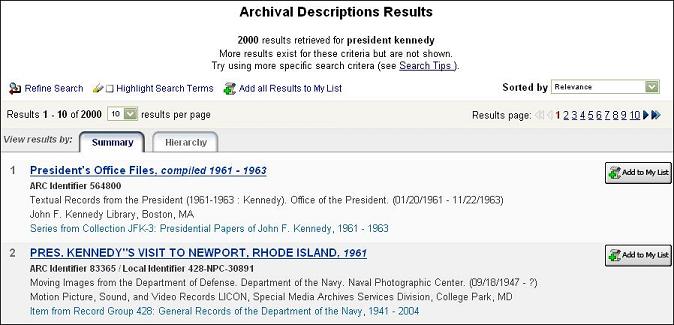
- In the Archival Descriptions Results page browse the list of descriptions using the scroll bar on the right of the page. To view the next page click the Results Page number or next page arrow shown at the top and bottom of the page. There may also be arrows to jump forward or backward up to 25 pages at a time. This is helpful if your search obtains a large number of descriptions.
- Results are shown in a Summary format by default.
- Any descriptions that include a digital copy are identified by the Digital Copy available icon
 .
.
To view the full description:
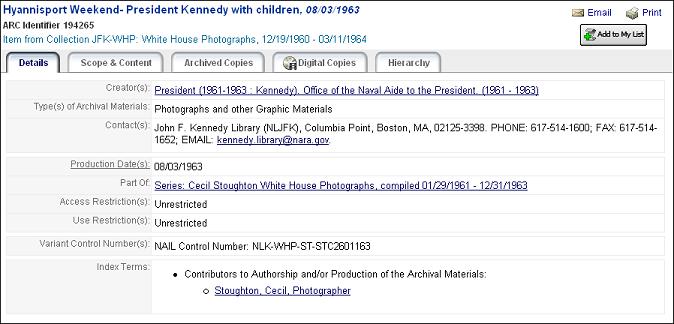
- To view the full descriptions click on the title link in the Archival Descriptions Results page, for example Hyannisport Weekend- President Kennedy with children.
- From the Details tab of the full description you can link to related information, such as the Creator or the larger group of materials that this description is a part of.
- You can click on index terms to view full authority records for specific records types, people, organizations, topical subjects, or geographic references associated with the descriptions. See To view authority records for more information.
- On the full description display you can click on other tabs to view information about that description that may be available: Scope & Content, Shot List, Archived Copies, Digital Copies, Hierarchy.
- To go back to the Archival Descriptions Results page, click Return to Results.
To view related archival descriptions:
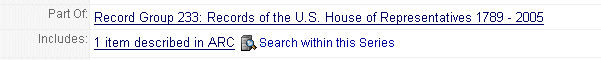
From the Details tab of the full description display, you can see whether the materials being described are part of a larger group of materials or whether the described materials include other smaller archival material groupings or items.
The Search within button, located to the right of the Includes information, enables you to limit a new search to materials filed within the larger grouping of materials.
- Click on the Search within button to perform a search. A new search box is displayed.
- Enter one or more terms or "keywords" in the search box and click the Search button. If you enter more than one keyword, ARC automatically combines them so that the search obtains descriptions containing all the keywords. You can also enter more complex search expressions (see Keyword Quick Reference).
- The Archival Descriptions Results page is displayed showing brief information for up to 10 descriptions.
- Full descriptions can be viewed by clicking on a title link.
- Use the Back button on your browser to return to the Search within results set.
To view the full hierarchy of a description:

Individual archival materials (e.g. a letter, a report, a photograph) are described as Items within ARC. Items can be filed together to form File Units that make up a Series within a Collection or Record Group.
- To display the retrieved description within its Hierarchy, click on the Hierarchy tab from either the Archival Descriptions Results or the full Archival Description screen.
- The hierarchy screen displays each level of the hierarchy from Record Group or Collection through Series to File Units and the individual Items.
- Each level of the hierarchy is indented to show its structure. Descriptions retrieved by the search are highlighted to differentiate them from descriptions that are only shown because they are part of the hierarchy.
- To expand the entry in the hierarchy, click on the '+' icon.
- To collapse entries in the hierarchy, click on the '-' icon.
- The option to Add to My List is also displayed on the hierarchy display, but only for those descriptions retrieved by the search. However, you may print the entire hierarchy by selecting
 Print Hierarchy.
Print Hierarchy.
See Tutorial 6 - Hierarchies for more information about the ARC Hierarchy display.
To refine the search:
If you want to change your search expression click the ![]() Refine Search button at the top or bottom of the page. This returns you to the Advanced Search page. Your search expression is retained ready for you to edit and re-submit the search.
Refine Search button at the top or bottom of the page. This returns you to the Advanced Search page. Your search expression is retained ready for you to edit and re-submit the search.
To highlight search terms:
To highlight the search terms in each result, click the ![]() Highlight Search Terms button at the top or bottom of the page. If the Highlight Box is checked, search terms in each description will be highlighted in yellow.
Highlight Search Terms button at the top or bottom of the page. If the Highlight Box is checked, search terms in each description will be highlighted in yellow.
To sort the results:
By default the search results are ordered by the most relevant first. You can change the sort order by choosing an alternative from the drop down box labeled Sorted by that is displayed at the top of the results screen. The results will be automatically re-sorted.
Archival Descriptions and Digital Copies Searches
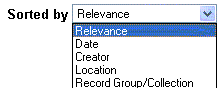
Sorting choices include Relevance, Date, Creator, Location, or Record Group/Collection.
- The default sort is Relevance, where results are displayed in descending order, most relevant to least relevant. Relevancy is based upon the number of times a keyword appears in a description, as well as its placement in the description.
- If you choose to sort by Date, descriptions with the earliest date will be displayed first.
- If you choose to sort by Creator, descriptions will be displayed alphabetically by the Creator's name.
- If you choose to sort by Location, descriptions will be displayed alphabetically by the name of the NARA Location responsible for the described archival materials.
- If you choose to sort by Record Group /Collection, descriptions will be displayed according to the Record Group or Collection to which they belong. Descriptions that are part of Record Groups will appear first in Record Group Number order and descriptions that are part of Collections will then appear alphanumerically in Collection Identifier order.
People and Organizations Searches
As with the Archival Descriptions Search, the default search results of a keyword People or Organizations Search are ordered by the most relevant first. (Relevancy is based upon the number of times a keyword appears in an authority record, as well as its placement in the authority record.) Results of a browse People or Organizations Search are presented in alphabetical order. You cannot re-sort the search results for either a keyword or browse search.
In general, sorting is on a character-by-character basis and is not case sensitive. Numbers, potentially consisting of more than one numeral are the exception. These are sorted by arithmetical value. For example, ‘7’ comes before ‘17’, even though a character-by-character comparison would order ‘17’ first.
The general order of characters is defined as: Commas, Spaces, Symbols (other than numerals, letters and punctuation marks), Numerals (0-9), Letters (A-Z). Articles such as 'A', 'An', and 'The' are ignored when sorting Organization names.
Examples
Sorting is not case sensitive. So in Organizations searches for example, acronyms are not separated from other text:
NAACP
National Archives and Records Administration
NATO
Northern Energy Corporation
NRA
Nuclear Data Group
In People searching, by ordering commas before everything, similar last names are grouped together:
Dinh, Phuc Nguyen-
Dinh, Q. C. (Quang Chi)
Dinh, Quang Chi
Dinh Duc Dao, Giovanni
Dinh Lê, 1963-
Spaces are ordered before Letters/Numerals. Even though the periods are ignored, the space after the initial “J” and “K” allows these names to be ordered before first names that are spelt out:
Oppenheimer, J. Robert
Oppenheimer, James N.
Oppenheimer, K. T.
Oppenheimer, Kevin S.
Headings with qualifiers or explanatory notes are arranged as if those qualifiers are just other words in the heading:
U.S. Circuit Court for the Eastern District of Pennsylvania.
U.S. Circuit Court for the Eastern (Keokuk) Division of the Southern District of Iowa.
U.S. Circuit Court for the Eastern (Spokane) Division of the District of Washington.
U.S. Circuit Court for the Eastern (St. Louis) Division of the Eastern District of Missouri.
Abbreviations are sorted alphabetically exactly as they are written, and not as though they were spelled out:
Cmdr. Smith
Commander Brown
Doctor Zhivago
Dr. Jekyll and Mr. Hyde
Numbers are arranged in arithmetical order:
5th Dimension (Musical group)
101st Airborne Division Association
200 Voice Festival Choir & Orchestra
707 (Musical group)
Periods within numbers are treated as decimal points.
To add results to My List:
My List is a temporary list of search results you can create during your session login. Any results added to My List will be cleared after 30 minutes of inactivity or as soon as the ARC session is closed.
- Click the
 button to the right of each description, or click
button to the right of each description, or click  Add all Results to My List at the top or bottom of the page.
Add all Results to My List at the top or bottom of the page. - Check out the descriptions in My List at any time by clicking the
 View My List link at the top right of the page.
View My List link at the top right of the page. - To clear a single description from the list use the
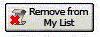 button. To clear all descriptions from the list use the
button. To clear all descriptions from the list use the  Remove all Results from My List button on the My List page.
Remove all Results from My List button on the My List page.
My List is a useful feature for temporarily noting descriptions of interest while continuing to search. You can choose to email or print the list from the View My List page. For more information, please see Tutorial 5 - My List.
To email search results:
To email your archival description search results:
- Click the
 button for the archival descriptions you want to email (or click the
button for the archival descriptions you want to email (or click the  Add all Results to My List button).
Add all Results to My List button). - Click the
 View My List link at the top of the page.
View My List link at the top of the page. - Select
 Email all Results, or select
Email all Results, or select  Email to email a single description.
Email to email a single description. - Enter the address(es) in the To box.
- Select whether thumbnail images of Digital Copies should be included in the email by checking the box.
- Click Submit.
For more information, please see Tutorial 5 - My List.
To print search results:
To print out your archival description search results:
- Click the
 button for the archival descriptions you want to print (or click the
button for the archival descriptions you want to print (or click the  Add all Results to My List button).
Add all Results to My List button). - Click the
 View My List link at the top of the page.
View My List link at the top of the page. - Select
 Print all Results, or select
Print all Results, or select  Print to print a single description.
Print to print a single description. - Select the format you wish to use for the results:
- Summary: prints the brief description information from the Archival Description Results page.
- Full Details: prints full archival description(s) including information found on the Scope & Content, Shot List, Archived Copies, Digital Copies and Hierarchy tabs.
- Select whether thumbnail images of Digital Copies should be included in the printout by checking the box.
- Click Submit.
- ARC will first display a print preview. You then need to select File - Print on the browser menu to print the description(s).
For more information, please see Tutorial 5 - My List.
To save search results:
To save archival descriptions:
- Click the
 button for the archival descriptions you want to output (or click the
button for the archival descriptions you want to output (or click the  Add all Results to My List button).
Add all Results to My List button). - Click the
 View My List link at the top of the page.
View My List link at the top of the page. - Select
 Print all Results, or select
Print all Results, or select  Print to output a single description.
Print to output a single description. - Select the format you wish to use for the results:
- Summary: saves the brief description information from the Archival Descriptions Results page.
- Full Details: saves full archival description(s) including information found on the Scope & Content, Shot List, Archived Copies, Digital Copies and Hierarchy tabs.
- Select whether thumbnail images of Digital Copies should be included in the saved filed by checking the box.
- Click Submit.
- ARC will display a preview of the file to be saved. You then need to select File - Save Page As on the browser menu to save the description(s).
For more information, please see Tutorial 5 - My List.
To search for digital copies:
To search only for archival descriptions that have digital copies click the ![]() search button at the top of the ARC pages.
search button at the top of the ARC pages.
- Enter one or more "keywords" in the search box and click the Search button.
- Digital Copies searching is exactly the same as for the Archival Descriptions search except that only descriptions containing digital copies are included in the results.
- The search result pages will also include thumbnails of the digital copies in addition to the descriptive information.
For more information, please see Tutorial 3 - Digital Copies Search.
To view digital copies results:
- Click on the thumbnail to view a larger image.
- To view the full description click the title link in the Digital Copies Results page, for example Hyannisport Weekend- President Kennedy with children.
- If a description has more than one image it can be viewed by clicking the
 View More Digital Copies button. This switches to the full description view showing the Digital Copies in order to display all the images.
View More Digital Copies button. This switches to the full description view showing the Digital Copies in order to display all the images.
Authority Record Reference:
What is an authority record?
Authority records are records created by NARA and by another institutions (e.g., Library of Congress) to establish ''preferred' forms of names, topics, locations, and other index terms. Person authority records have been created for individuals including presidents, senators, photographers, artists and performers. Organization authority record have been created for groups including corporate entities, government bodies, meetings, and conferences.
NARA uses both external and NARA-created authority sources to index ARC archival descriptions. These sources include:
- for names of people and organizations: Library of Congress Name Authority File (LCNAF)
- for geographic areas: Getty's Thesaurus of Geographic Names (TGN)
- for genre (specific record types): Getty's Art and Architecture Thesaurus (AAT).
For further details of external authority files, see Sources for Authority Files.
Authority records do not describe actual archival material but can be used as a tool when searching for materials.
Some authority records may be retrieved directly by People and Organizations searches. These searches allow you to learn more about the People and Organizations who have created, contributed to, donated, or are the subject of NARA's archival holdings. They ensure that you can find the 'preferred' form of a name that NARA use to index archival descriptions. For example, if you enter any of the following names:
Jacqueline Bouvier Kennedy
Jackie Kennedy
Jackie Onassis
Jacqueline Bouvier
you will be directed to a single Authority record:
Onassis, Jacqueline Kennedy, 1929-1994
Authority records then provide a link to archival descriptions where the person or organization is noted as a creator, donor, contributor and/or a subject. This ensures that all relevant archival descriptions are retrieved, regardless of the form of name originally entered in the search.
For example, an Archival Descriptions search for 'Jackie Onassis' will only retrieve one archival description. However, a Person search for the same name will refer you to the 'preferred' name (i.e., Onassis, Jacqueline Kennedy, 1929-1994). This authority record has links to multiple archival descriptions with the name appearing as both a Subject of and a Contributor to the described materials.
Note: We are in the process of indexing our archival descriptions using as many terms as possible from the authority files, but currently only a small percentage of archival descriptions include them.
Person authority records
A Person Authority record may contain the following information about an individual:
Person Name: The name appearing above the Details tab is considered the 'preferred name' and may include the following information: date of birth and date of death (if applicable and known). The 'preferred' name is the one chosen by ARC or another authority (e.g. Library of Congress) as the name by which the person is commonly known. This could be the person's real name, nickname, pseudonym or initials. For example: 'Aldrin, Buzz' has been chosen as the 'preferred' name for astronaut Edwin E. Aldrin.
Biographical note: This is biographical information about a person's life or activities. It can help you distinguish between people with the same name and help you to understand the archival materials created by that person.
For example, the entry for William Henry Jackson includes the following details:
William Henry Jackson joined the U.S. Geological and Geographical Survey (now USGS) in 1870 as a photographer for the Hayden Survey of the western territories. Each summer for eight years, Jackson traveled with the Survey through almost unknown regions of the West, and was the first to photograph Yellowstone. In 1871 he sold his studio in Omaha, Nebraska, and moved to Washington, D.C., where he spent the winters cataloging and printing the negatives he had made. The Hayden Survey was discontinued in 1879.
Variant names: These are familiar or commonly used names (including acronyms) that are not the person's 'preferred' name. For example, while the preferred name for Jimmy Carter is "Carter, Jimmy, 1924-", the following 'variant' names are also provided in the authority record (and may be found when conducting an ARC People search):
United States. President (1977-1981 : Carter)
Georgia. Governor (1971-1975 : Carter)
Carter, James Earl, 1924-
Kartir, 1924-
Organization authority records
An organization Authority record brings together information about an organization. This can include Federal and Non-Federal organizations, companies, conferences and meetings.
The Authority record about an organization may contain the following information:
Organization's 'preferred' name: this is the 'official' name as defined by a standard naming scheme e.g., Library of Congress Name Authority File (LCNAF) or NARA's rules as defined by the Lifecycle Data Requirements Guide (LCDRG). The 'preferred' name will be the one by which the organization is predominately identified. If the organization is part of a larger organization, then the 'preferred' name will show the organization's position in the administrative hierarchy.
Examples of 'preferred' names
Federal Names
In ARC, the name of a Federal organization consists of its full administrative hierarchy. The different parts of the hierarchy are separated with a period:
Department of Agriculture. Bureau of Entomology and Plant Quarantine. Pink Bollworm and Thurberia Weevil Control Division.
Note: If a level is known to have existed but there is no record of its name, then the unknown level is identified by '~'.
Armed Forces
The format for U.S. Armed forces names follows the same pattern as for Federal names. A fighting unit (i.e., battleship) is shown as part of an administrative hierarchy:
Department of Defense. Department of the Navy. U.S. Marine Corps.
Department of Defense. Department of the Navy. Missouri (Battleship).
Department of Defense. Department of the Army. U.S. Army Corps of Engineers.
Department of Defense. Department of the Air Force. Air Training Command.
Legislative Bodies
In ARC, U.S. legislative bodies are given their own headings:
U.S. House of Representatives.
U.S. Congress.
U.S. Senate.
U.S. Senate. Committee on Atomic Energy.
For legislative bodies at the state level, the state is shown to allow for different legislatures to be distinguished. When there is more than one chamber, each is shown as a subheading of the main legislative body:
New York (State). Legislature. Assembly
New York (State). Legislature. Senate
Courts
The 'preferred' name for courts includes the type of court and the jurisdiction of the court:
U.S. District Court for the Eastern District of Virginia.
U.S. Circuit Court for the Alexandria Division of the Eastern District of Virginia
District of Columbia. Municipal Court for the District of Columbia.
State Governments
The name of a state organization will normally consist of the name of the state, followed by the name of the agency. The name of the state allows for agencies with the same name to be distinguished:
California. Dept. of Fish and Game
Delaware. Dept. of Transportation
Churches
The preferred form used by ARC is the name of church followed by its location:
Christ Church (Boston, Mass.)
New York Avenue Presbyterian Church (Washington, D.C.)
Educational institutions
University of Alabama
University of California, Berkeley
University of California, Los Angeles (used instead of UCLA)
Political Parties
Parties at the federal level are shown as follows:
Republican Party (U.S. : 1854- )
Democratic Party (U.S.)
For State parties, the state is added:
Republican Party (Mich.)
Private corporate bodies
The organization name is the name by which the company is predominantly identified:
American Tobacco Company.
Campbell Soup Company
Coca-Cola Company
NBC Television Network (used instead of National Broadcasting Company, inc.)
Establish date: This is the date on which an organization was established. The establish date may be qualified by a question mark (e.g., 1970?) or preceded by 'ca.' to indicate that this is an uncertain or approximate date.
Abolish date: This is the date on which an organization ceased to exist or was disbanded, inactivated or superseded. The abolish date may be qualified by a question mark (e.g., 1970?) or preceded by 'ca.' to indicate that this is an uncertain or approximate date. If the date is not known, then it will be shown as '?'.
Variant names: These are familiar or commonly used names or acronyms that are not the organization's official name. For example, The "John F. Kennedy Space Center" is also known by the following 'variant' names:
Kennedy Space Center
NASA John F. Kennedy Space Center
NASA Kennedy Space Center
Predecessor: This is the name of the organization that previously carried out the same function or mission as its successor. For example, 'Walt Disney Productions' had the following predecessors:
Disney Brothers Studio
Liled Realty and Investment Company, ltd.
Walt Disney Enterprises
Successor: This is the name of the organization to which functions were transferred from a predecessor.
For example, 'Walt Disney Productions' was succeeded by:
Walt Disney Company
Note: Where there are minor changes within an organization e.g., a simple name change or a change in its position within its parent organization’s hierarchy, the predecessor and successor relationships are not used. For organizations that experienced these types of changes, the authority record will have multiple 'preferred' names. These names are displayed in the authority record in descending chronological order based on the establish date.
For example:
Department of the Interior. National Park Service. Federal Security Agency. Emergency Conservation Works. Camp NP-12 Mount Elden was known by a number of names over the period 1933 to 1943. These are given as follows:
Organization Name : Department of the Interior. National Park Service. Federal Security Agency. Emergency Conservation Works. Camp NP-12 Mount Elden.
Establish Date : 07/01/1939 Abolish Date : 06/30/1943
Organization Name : Department of the Interior. National Park Service. Civilian Conservation Works. Camp NP-12 Mount Elden.
Establish Date : 1937 Abolish Date : 07/01/1939
Organization Name : Department of the Interior. National Park Service. Emergency Conservation Works. Camp NP-12 Mount Elden.
Establish Date : 1934 Abolish Date : 1937
Organization Name : Department of the Interior. Office of National Parks, Buildings, and Reservations. Camp NP-12 Mount Elden.
Establish Date : 06/10/1933 Abolish Date : 03/02/1934
Administrative History Note: This is information about the history of an organization and may include information about its creation, mission, jurisdiction, program areas as well as prominent individuals who were associated with it. It may include information about its administrative and operational hierarchy, its relationships to other organizations, and relationships with parent organizations. This information can be used to help you understand the archival materials created by the organization. For example the following administrative history note is given for the 'U.S. Housing Corporation. Town Planning Division':
The Town Planning Division originated as a volunteer organization which was incorporated into the Industrial Housing and Transportation Bureau of the Department of Labor, April 16, 1918. In July 1918 it became a field office of the U.S. Housing Corporation. The Division, through town planners appointed by it, was responsible for the general planning of housing projects. The Town Planning Division was abolished on June 30, 1919.
Jurisdiction(s): These are the geographic areas over which an organization has (or had) an administrative responsibility or about which it collected information. For example:
Department of Defense. Department of the Army. U.S. Army Europe. Office of the U.S. Commander, Berlin.
Jurisdiction: Berlin (Germany, Europe) state
Program Area(s): These are the organization's functions, and include the principal missions or areas of activity of the organization. For example:
Office of Public Buildings and Public Parks of the National Capital.
Program areas:
Federal buildings and facilities
Monuments and memorials
Staff names: These are the names of staff who are significantly associated with the organization. For example, 'Supreme Headquarters Allied Expeditionary Force. Office of the Chief of Staff' provides a link to the Chief of Staff Walter Bedell Smith.
To look for authority records:
Authority records are retrieved by:
- Running a people search
- Running an organization search
- Clicking on an index term hyperlink in an archival description
Authority records do not describe actual archival materials. They provide information that can be used as a tool when searching for archival materials by establishing a 'preferred' form for a person, organization, subject, place or specific records type/genre.
NARA uses both external and NARA-created sources to index ARC descriptions. These sources include:
- For names of people and organizations: Library of Congress Authority File (LCNAF)
- For geographic areas: Getty's Thesaurus of Geographic Names (TGN)
- For genre (specified record types): Getty's Art and Architecture Thesaurus (AAT)
For further details, see Sources for Authority Files.
Note: We are in the process of indexing our archival descriptions using terms from the authority files, but currently only a small percentage of descriptions include them.
To search for people:
To search for people associated with archival descriptions click the ![]() search button.
search button.
This searches the People authority file in the ARC database:

- In the search box enter the person's name (e.g. last name and first name) and click the Search button. People searching uses the same kind of keyword search expression as the Archival Description search. For example if you enter adams john this will refine the search more than if you just enter adams. If you enter john quincy adams it will refine the search further. Note that commas and periods are ignored.
- Alternatively click on a letter to browse the Person Name authority file for people whose last names begin with that letter.
- As with the Archival Descriptions Search, the default search results of a keyword People Search are ordered by the most relevant first. (Relevancy is based upon the number of times a keyword appears in a description, as well as its placement in the description.) Results of a browse People search are presented in alphabetical order. Results for both types of searches are divided into Results Sets of up to 2000 names. You can 'skip' to a further set of names by selecting another batch from the Results Set box.
- Each Results Set is presented in a series of pages consisting of 10, 20 or 50 records. You can select the number of names to be displayed on a page by selecting 10, 20 or 50 from the results per page box.
- To skip forwards or backwards through pages in a Results Set, click on a Results Page number. Alternatively, click on the single arrows to move forwards/backwards one page at a time, or click on the double arrows to move forwards/backwards by 25 pages.
- Click on the text link of a name whose full authority record you wish to view. From there you can click on Roles hyperlinks to view archival descriptions the person is associated with. For more information see To view authority records and Search Tips.
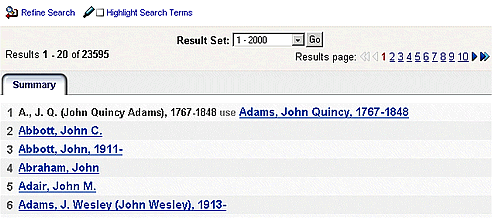
To search for organizations:
To search for Organizations associated with archival descriptions click the ![]() search button.
search button.
This searches the Organization authority file in the ARC database:

- In the search box enter one or more keywords for the organization and click the Search button. Organization searching uses the same kind of keyword search expression as the archival description search. For example if you enter industrial relations this will refine your search more than if you just enter industrial. You can also enter the acronym of an organization, such as FBI. However this can often obtain different results than if you search using the full title of the organization. Note that commas, periods and other punctuation are ignored.
- Alternatively click on a letter to browse the organizations authority file for organizations whose names begin with that letter.
- As with the Archival Descriptions Search, the default search results of a keyword Organizations search are ordered by the most relevant first. (Relevancy is based upon the number of times a keyword appears in a description, as well as its placement in the description.) Results of a browse Organizations search are presented in alphabetical order. Results are divided into Results Sets of up to 2000 names. You can 'skip' to a further set of organization results by selecting another batch from the Results Set box.
- Each Results Set is presented as a series of pages consisting of 10, 20 or 50 records. You can select the number of organizations to be displayed on a page by selecting 10, 20 or 50 from the results per page box.
- To skip forwards and backwards through pages in a Results Set, click on a Results Page number. Alternatively, click on the single arrows to move forwards/backwards one page at a time, or click on the double arrows to move forwards/backwards by 25 pages.
- Click on the text link for a name whose full authority record you wish to view. From there you can click on Roles hyperlinks to view archival descriptions the organization is associated with. For more information see To view authority records and Search Tips.

To browse by name:
When searching by person or organization, it is not necessary to know the exact form of the name as an option to 'browse' through the names is provided. As an alternative to entering the name of the organization or person, you can choose to select a symbol or letter, A to Z. The search will then return all names starting with the selected character.
Note: To search for an organization name beginning with a number or symbol, select the symbol character.To view full authority records:
From a People or Organizations search results page, click on the name link of the person or organization whose full authority record you wish to view.
From within a full archival description, on the Details tab, select the hyperlink for a Creator, Donor, or Specific Records Type, or click on an index term link for a Subject or Contributor.
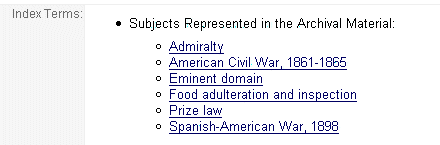
To learn more about the information found in People or Organization authority records, please see Person authority records and Organization authority records. For more information on authority records, see Search Tips.
Using the Archival Descriptions Advanced Search:

If you wish to specify your search more precisely than is possible in a basic keyword search, click on the Advanced Search link in the default Archival Descriptions Search page.
You can also use the Advanced Search to filter your search results to find:
- archival material at a particular NARA location;
- particular types of archival material, e.g., photographs or maps;
- descriptions at a particular grouping level, e.g., Record Group or Collections;
- archival material in a particular date range;
- new and updated archival descriptions since a given date.
The Archival Descriptions Advanced Search also lets you search by a particular description identifier such as:
- Record Group Number;
- Collection Identifier;
- ARC Identifier;
- Local Identifier;
- Variant Control Number;
- Other identifiers.
Understanding the records hierarchy:
To better manage and fully understand their context, NARA describes and organizes all holdings according to their archival hierarchy.
NARA manages all holdings at very high administrative levels known as Record Groups and Collections. To document and provide access to the materials, NARA describes the individual series, that is the record keeping or filing systems, which comprise the Record Groups and Collections. The series include either file units or items that are kept in the original arrangement of the organizations or people (archival creators) who originally created, maintained, or used the materials.
NARA's strategic focus is to describe all holdings in ARC at the series or record keeping level, which best reflects the materials' original usage and management. However, as resources allow, NARA is striving to also provide individual ARC descriptions for file units and items to provide researchers with increased accessibility at the case file and document level.
Record Groups
Each Record Group represents a major archival unit that comprises the records of a large organization such as a Government bureau or independent agency.
For a full list of Record Groups, see 'Guide to Federal Records: Statistical Summary of Holdings by Record Group Number' and 'Record Group Clusters, Content and Locations'.
When displayed as part of a hierarchy, the following information is shown for a Record Group:
Record Group number: The unique NARA number identifying the Record Group, e.g., 94.
Title: The title of the Record Group. This will include information about the agency creating or accumulating the archival material, e.g., Records of the Adjutant General's Office.
Start Date and End Date: The dates of the earliest and latest materials in the Record Group, e.g., ca. 1775 - ca. 1928.
ARC Identifier: The unique ARC system identifier for the Record Group description, e.g., 423.
For example:
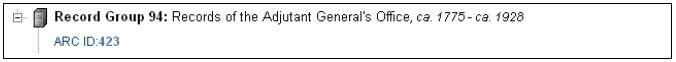
Collections
A Collection is 1) an artificial accumulation of documents brought together on the basis of some characteristic (such as means of acquisition, creator, subject, language, media, form, name of collector), without regard to the provenance of the documents. 2) The whole of the documents, regardless of form of media, organically created and/or accumulated and used by a particular person, family, or organization in the conduct of personal or organizational activity.
When displayed as part of a hierarchy, the following information is shown about a Collection:
Collection Identifier: A unique NARA identifier for the Collection, e.g., JC-1002.
Title: The title of the Collection, e.g., Records of the White House Office of Counsel to the President.
Start and End Date: The dates of the earliest and latest materials in the Collection, e.g., 1977-1981.
ARC Identifier: The unique ARC system identifier for the Collection description, e.g., 1083.
For example:
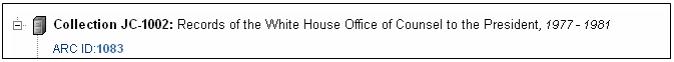
Beneath the Record Group or Collection in the hierarchy are Series, File Units and Items.
Series
Record Groups or Collections are comprised of Series, which are defined as a set of archival materials that are arranged in accordance with a filing system or maintained as a unit because they result from the same accumulation or filing process, the same function, or the same activity; have a particular form; or because of some other relationship arising out of their creation, receipt or use.
Within a hierarchy display, Series appear indented under their associated Record Group or Collection, but are first grouped according to the person or organization that created them. The "creator" hierarchy entries are displayed in alphanumeric order.
When a Series is displayed within a hierarchy, the following information is shown:
Title: Title of the Series: e.g., Carded Records Showing Military Service of Soldiers Who Fought in Volunteer Organizations During the Spanish-American War.
Date Information: The "compiled" dates are the dates during which the materials were created or maintained. The "documenting" dates note the date range for the subject(s) found in the materials: e.g., compiled 1899 - 1927, documenting the period 1898-1898.
ARC Identifier: The unique ARC system identifier for the Series description, e.g., 300400.
Contact details: Provides information about the NARA unit you should contact if you are interested in learning more about the archival materials: e.g., Contact(s): Old Military and Civil Records LICON, Textual Archives Services Division (NWCTB), National Archives Building, 7th and Pennsylvania Avenue NW, Washington, DC, 20408. PHONE: 202-501-5385; FAX: 202-208-1903; EMAIL: inquire@nara.gov.
For example:
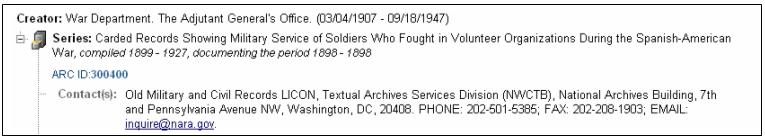
Beneath the Series they may be File Units and/or Items.
File Units and Items
Within Series, there may be groups of related Items because they share specific characteristics. NARA denotes these groupings as File Units.
Where possible, ARC also provides descriptions of Items which are single documents, such as a letter, report, photograph, map, or film. Items may be grouped within File Units or filed individually within a Series.
For example, the File Unit 'Compiled Military Service Record of Theodore Roosevelt' contains the following Items:
- Detachment Muster Roll for Theodore Roosevelt, 05/31/1898 - 06/30/1898
- Service Record Envelope
- Field and Staff Muster Out Roll for Theodore Roosevelt, 09/15/1898
- Field and Staff Muster Roll for Theodore Roosevelt, 05/09/1898 - 06/30/1898
- Officer's Muster In Roll for Theodore Roosevelt, 05/06/1898
- Carded Record from Field and Staff Muster Roll for Theodore Roosevelt, 07/1898 - 08/1898
When shown as part of a hierarchy, the following information is shown for each File Unit:
Title: The title of the File Unit, e.g., Compiled Military Service Record of Theodore Roosevelt.
Dates: The dates covering the period of the archival materials in the File Unit, e.g., 05/01/1898 - 09/30/1898.
Container: The identifier of the container containing the archival materials may be included, e.g., Box 10. Note: Most File Units do not yet include this information.
Count: A count of the contents of the File Unit may be included, e.g., 50 page(s). Note: Most File Units do not yet include this information.
ARC Identifier: The unique ARC system identifier for the File Unit description, e.g., 595275.
For example:

When shown as part of a hierarchy, the following information is shown for each Item:
Title: The title of the Item, e.g., Carded Record from Field and Staff Muster Roll for Theodore Roosevelt.
Date: Dates may be included in the Item description. This can be a range of dates relating to the subject covered by the Item, a production date or a copyright date, e.g., 07/1898 - 08/1898.
Type of Archival Materials: The general form of the materials being described, e.g., (Textual Records).
Container: The identifier of the container containing the archival materials may be included, e.g., Box 10. Note: Most Items do not yet include this information.
Count: A count of the number of parts or sides of the described Item may be included, e.g., 10 sheets. Note: Most Items do not yet include this information.
ARC Identifier: The unique ARC system identifier for the Item description, e.g., 595282.
For example: