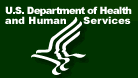 | ||||||||
 |  |  |  |  | ||||
 | |||
| Setup Instructions |
|
Good day everyone and welcome to the RHC Technical Assistance Conference Call. Today's call is being recorded. At this time I'd like to turn the conference over to Bill Finerfrock. Please go ahead. Bill Finerfrock: I'd like to welcome all of our participants to today's presentation on electronic medical records in rural health clinics. Our speaker today is Dr. Kerry Casperson from the (Blackfoot Medical Center) which is a certified rural health clinic in Idaho. Kerry's going to explain how to set up an EMR program in your RHC and discuss the pros and cons of such an investment. (Blackfoot Medical Center) has had an EMR in place for several years and Kerry will explain their process of selection and implementation. He'll also discuss the financial aspects of transitioning to an EMR. This series of phone calls that you're participating in - today's call is a part of a series of calls being sponsored by the Health Resources and Services Administration Office of Rural Health Policy in conjunction with the National Association of Rural Health Clinics. The purpose of the call today is to, as I say, discuss the topic. Kerry will speak. It will be approximately a 45-minute presentation at the end of which the phone lines will be opened up for individuals who would like to ask questions and that will go for approximately 10 to 15 minutes. Callers will be asked to give your name and where you are calling from. The operator will come on and provide instructions on how to ask a question. If you would like to participate in future calls if you're not on the registration series, you can go to www.ruralhealth.hrsa.gov/rhc. All call questions and answers will - we will submit as well as a transcript will be posted on the RHP Web site for your review. The Power Point presentation was made available. Hopefully you all have it and you can follow along on the Power Point as Kerry speaks. I'd like to welcome Kerry to the - to our presentation today. And we look forward to hearing his comments on electronic medical records. Kerry, it's all yours. Dr. Kerry Casperson: Thank you, Bill. Let me just give you just a little caveat. I am not promoting any EMR system and these are my opinions of the steps that can ensure that you will make the best decision for your organization. But as we start here on slide number two, a little quote that I thought was interesting. It says, "I have been unable to obtain hospital records fit for any purpose of comparison." …. "If we can do this, these statistics would tell more of the relative value of particular operations and modes of treatment than we have means of asserting at this present time." I thought it was interesting. That was Florence Nightingale back in 1863 and we've been battling this issue ever since that point in time. Now for the next several pages clear to page 19, I've given you a lot of information about issues as it pertains to the national environment for medical records both from the government and in the private sector. And I'll let you read those on your own. As you go through the slides you'll notice that I put a lot of comments in the notes section of the slide so that you can understand what's happening. But turning to slide 19, what does all this mean? Basically information technology has proven outcomes. That is what is driving these external issues of trying to come up with a national health record. Nationally, the momentum is building for information technology. It is a bi-partisan issue. One political party is not just driving it. Basically, the momentum has resulted from leadership in collaboration of both the government and the private sector. There is a real push for the standardization of technology interfaces. And it is believed that the next major expansion of electronic medical records is going to be dominated by small medical groups. Small groups have a low EMR adoption rate but they are the biggest blip out on the EMR radar. The focus is shifted from not where are we going to do this but how are we going to do this. And so I think it's a timely topic to talk about. On slide 20, why electronic medial record? All you have to do is ask the question, what would be your feeling if an auditing organization showed up and wanted to look at your charts? We all have those fears. Paper charts generally have four weaknesses. 1. They have a lack of standardization in their content. 2. They have a lack of standardization in their format. 3. Often they're incomplete. 4. And often they contain inaccuracies. For example, it was found that patient's age is not in the medical record 10 percent of the time. 30 percent of the time a diagnosis is not recorded in the patient's record. And 27 percent of the time a physician fails to note the chief complaint. When we compare a paper record versus an electronic medical record it reveals some interesting statistics. Physicians spend 38 percent of their time writing up charts. Nurses spend 50 percent of their time writing up charts. Medical records are often misplaced. It generates a lot of paper. And the average office spends on average $10 per visit to track and file paper records. This is an issue that needs to be addressed. In terms of reality check, when we think about what takes place in our offices we discover our healthcare system is very fragmented. We have all kinds of different providers that interact with each other. We have to interact with many plans. In addition, the provider is trying to create a continuity of care and health information. The providers who take care of us have no idea of previous treatments and who did those treatments. We have tons of data that sits out in these records that is not easily accessed or combined in any kind of integrated form. We spend a lot of time searching for and organizing information. There are a lot of patient benefits that can take place. If we were to look at some of the issues that people identified as very valuable, they included the ability to e-mail a doctor, the ability to store immunization records, ability to transfer information to specialists, ability to look up test results and ability track medication use - these are all considered to be key components as identified by the patient. We're all concerned with HIPAA privacy regulations. Individuals have that right of access to their own records, the right to request amendment or correction, and the right to receive an audit trail or disclosures. An EMR can help in all of those situations. It improves access to records, it reduces clerical support, and it gives you the ability to extract minimal necessary data sets in order to meet the criteria of HIPAA. EMR can also help in all those particular areas pertaining to HIPAA. The federal government is pushing to have electronic records for every American. I came across an article and the question was "Should I buy an EMR now?" And basically the reply was "You don't have to. Don't rush." But I'm telling you there are a lot of reasons why I believe you should begin to think about it and begin to make some changes now. At least you should start to prepare for it. When we made our transfer into our electronic medical records we were very fortunate that we had saved four years of transcription in an (ASCII) digital format prior to going to electronic medical records.. This allowed us to dump four years of medical records in at the time that we implemented. Now we weren't able to put it in the exact format we wanted, but it was very comparable to looking at a chart. So at the very least, I think you should start saying "if I continue on with dictation at least I'll save it in some kind of an electronic format." Next question was "If the government wants me to buy an EMR will the centers for Medicare services pay for it?" It's not likely that anyone is going to pay for it. I liked the quote which said, "Anybody who believes that CMS or anyone is going to pay the full cost of this is smoking a funny weed." Don't count on being paid to implement an EMR. Next question was "How is the government going to make it worth your time to buy an EMR?" The belief is that practices that have EMR are going to be given a higher reimbursement for having that EMR. It's certainly believed to be the case with Medicare and it's also believed this will probably also happen with the private payers. The other question was "Is this a bipartisan issue? The answer is yes. This is a bipartisan issue. The last question was "Is it a violation of (Stark) rules if you participated and accepted hardware or software or any kind of technology support from hospitals or other insurers?" The answer was that there is an exception for community-wide health information systems to the stark amendment. The feeling is nobody's going to come after you for a stark rule violation by doing something like this. Now the question is why an EMR? I put some lists out there. The next two slides, slides 30 and 31 - provide a list of some reasons why. This is not a comprehensive list. But as you start looking at some of the issues: the availability of the medical records, the replacing of a paper record, interfaces with lab, legible records, enhanced communication, the ability to transmit prescriptions to the pharmacy, it becomes obvious there are a ton of issues that come into play in the question "why do I want an EMR?" And there's a lot of rationale why you may want to do that. I want to spend the next few minutes on what I think is the most important rationale and the one that makes sense for the clinic. That is your return on investment. There is a pretty significant return on investment by going into electronic medical records. The first one is cost reductions. Reduced transcription cost is probably the most visible of all of those cost savings. On average physicians spend between $300 and $1,000 per month on transcription costs. Tracking costs in our organization revealed that we were averaging $460 a month per (FTE) provider in transcription costs. We were able to reduce that by $277 a month after the implementation of the electronic medical records. This provided a pretty significant immediate return on our investment relative to our costs associated with the EMR.. The findings indicate that you can generally cut your transcription costs by 50 percent or more. Furthermore, when you start talking about the cost of assembling, re-assembling, and filing charts, and paper and the cost of the charts there's pretty significant savings in terms of the transcription costs. The next big savings is in internal and external copying expenses. You think about what takes place every time you have to pull a record out. You have to disassemble it, re-assemble it, and re-file it. A ton of labor savings comes into play. And the ability to electronically access you EMR and cut a section out, copy it, put it onto an e-mail and be able to send that - there's a huge labor savings. Other cost savings include fewer chart pulls, less filing; a significant reduction in phone tag, reduced time spent looking for the chart, improved internal office communications, greater compliance with chart request audits and the ability to limit the number of pharmacy call backs. Think about the amount of time that you spend dealing with pharmacy callbacks. Practices with EMR had a lower (FTE) per doctor as compared with the (MGMA) average of four. In our organization we didn't see a reduction. We were able to take those people previously involved in transcription and chart activities put them in position focused upon patient issues. We recently completed an audit with University of Utah involved with a research project. They commented on how nice it was to be able to come in and in very short order be able to pull required information out of our records and look at them in an organized format. Another savings is malpractice. Our malpractice carrier provides us a reduction in our malpractice rate because they feel that EMR improves our risk profile because of the quality of the documents. Depending on your malpractice carrier, you may see a significant reduction in your malpractice rate. Other cost savings include lower paper supplies, chart, storage costs, filing systems and space. Space is very costly. Over time you're able to start to reclaim the space. Decreased pharmacy costs - basically you have issues as to the recommended medication, formulary compliance, contra-indications, pharmacy call backs, the prescription preparation, and prescription recall. All of those pharmacy related costs have the potential to be significantly improved. The provider also spends less time in preparing the prescription. And amazingly enough, people can read them. Some other benefits of EMR to ROI are revenue enhancement. If you think of health maintenance you know it's very difficult to remember everybody that has not come in for a health maintenance visit. The electronic medical record is able to help remind you of those. It can result in increased volume. And it's able to demonstrate quality practice. I think a critical issue for all clinics in the future is the ability to demonstrate outcomes and costs. Another area is coding accuracy. EMR gives you ability to more accurately code your level of service and provide completeness of documentation. You're able to implement templates allowing for standardization among your providers for various services. And you're able to match the code with chart. Pertaining to audits, I always remember the statement - "if it is not written, it didn't happen". EMRs and the use of templates are able to help you overcome that issue. EMRs improve your ability to record and document the medical encounter. In terms of patient care you have higher quality documentation. You have built-in protocols and reminders, more efficient signing of charts, and improved patient education and involvement. In our organization everything functions around the wire basket that sits on the physician's desk. Everything that comes in i.e, all the mail, all the reports, all the lab slips, goes into this wire basket that sits on the physician's desk. The physician is suppose to periodically go through these documents, sign those he needs to, and somehow get signed documents back to the nurse or somebody to get them into the chart. Our EMR functions around what we call an electronic wire basket. Everything that comes in is put into the physician's electronic wire basket. The Physician can now enter his electronic wire basket, review documents and electronically sign needed documents. Upon that signing, the document is automatically transferred into the electronic medical record. What a great thing that was for us. Before EMR the nurse would constantly come back and asked the physician "Have you reviewed that lab slip" or "Has this document been signed" or "Where is he at in terms of that?" This allows the physicians and nurse to look at documents very quickly and know where they're at in the process. When you go to the process of looking for a vendor, please recognize there are lots of vendors. How do you choose out of all of those vendors? There are lots of companies that you can do business with. But interestingly enough the top five companies generate most of the revenues. It's like an 80/20 rule. 20 percent generate 80 percent of all the revenues and the other 80 percent of the companies have to split the other 20 percent of the revenues. The reality is not all of them are going to survive in the environment. On page 38 I put a list of some of the current EMR vendors. It's certainly not an exhaustive list, but the point that I want you to realize is there are lots of vendors. An interesting study was done by the American College of Rheumatology. They were trying to come up with the recommended EMR for the physicians they represented. They participated with the AC group to try to identify the perfect EMR for their group members. Their findings indicated there were few top of the line products that offered 85 percent or better EMR functionality. There are only a few companies that offered a high level of functionality. EMR systems for desktop operations also were generally functional in wireless applications. Few companies had functionality in terms of portable devices such as the PDA. They found out that the EMR marketplace is volatile and has frequent turnover. And generally the best products, those that were well-liked and used in the provider environment, had multiple options and innovative short cuts for how do you get documentation of the clinical encounter into the electronic medical records. The last part of their findings is that the cost, vendor viability, and the suitability for the small office should be considered in this process. Slide 40 provides a list of things that you shouldn't do. You can read the list. The two that I really want to talk about are the last two. Don't try to implement the product by yourself. It is a very complex process. Don't assume that software installation includes implementation. EMR is not like going down to the store and buying a simple piece of software and installing it. It is a very complex process, which will require a lot of help and a lot of handholding in the process. You have to be very wise in making your selection on the EMR because the results, if you are wrong, are pretty costly. A study investigated the reason clinics discarded EMRs. Two major reasons were given 74 percent discarded because the software did not meet the physicians' actual needs and 80 percent discarded because vendors implemented software but didn't help the practice determine how to use the product to improve operations. If you make the wrong decision it could cost a significant amount of money. Key point - when you look at your EMR, look for your needs and not wants. The software has to help you with your existing workflow and not create harder workflows. There are people that have already trashed their systems out of frustration. Make sure you're not one of those casualties. Some purchase strategies on slide 42 include get good advice, narrow your request for proposal definition, refine it to your needs, and flow chart your operation. Be able to clearly say, "here's how our operations flow and here's how patients flow through." It is important that you clearly understand those flows in developing and evaluating your request for proposal. Make sure you get a hands-on product demo. Please understand whenever you get a demo this should go perfectly. They've had a chance to rehearse it. If the demo doesn't go perfectly you have to ask the question why. Make sure you get a chance to check references. Look at the longevity of the vendor. Look at how information can be put into the charts. And then consider some other issues such as remote hosting or group purchase power and server farms. A quick note on server farms. If you are small organizations and if you can identify compatible groups you may want to consider a server farm to take advantage of economies of scale. You might have five, six, seven clinics align together and create a server farm where all these clinics are interfaced with that server farm. This generally allows you to take advantage of the cost of reducing hardware, software, maintenance, communications and IT costs. Generally if you're going to participate with a server farm you generally have a minimum of 150 plus licenses. You have to agree upon common interfaces. You have to be compatible groups and there has to be a willingness to surrender group autonomy. You can achieve significant cost savings. The best one that I've seen is in Kalispell, Montana where the physicians and the hospital went together to get an electronic medical record and billing system. It allowed them to more cost effectively meet operational needs while allowing for interface capabilities with the hospital. What should you do? First thing - start with third-party independent published studies of recommended EMRs. There are six things that you must look at. Look at functionality, end user evaluation, financial viability of the vendor, client base, technology, and the total price of EMR. Price includes initial purchase and downstream maintenance costs.. You might want to consider using a third-party independent advisor. I don't know that you have to hire somebody, but I think it's important that you get a chance to talk to somebody who has been there and done. Learn from and avoid their mistakes. This will generally provide a significant reduction in the time you spend looking for a system. You generally will realize an overall cost savings in terms of EMR costs and implementation. Your retention rate goes way up. You're able to get better contract terms. And you're able to match your functionality with physician needs. Some sources of evaluation. I'm not making a recommendation but these folks have been involved in doing extensive EMR evaluations. I'm sure there are many, many others. Slide 46 lists 10 vendor questions that you must know. One is how the product is licensed? There are many ways that people license these. They may do it per active license, per exam room, per open license, per doctor, or per site. Understanding license criteria allows you to create some strategies on how you do it. In our particular case it is per open license. The question is how do we minimize these open licenses? We've tried to come up with strategies to do that. Understand what each license provides and if there any limitations with a license. Another factor with licenses is the time for a license to be released when a user exits? In our case this was very important because when a physician logged off there was not an automatic reset so another physician could use that available license? What is the technical support? That's a real issue in rural environments. What about technical support costs? How do you put text into the system? What image formats are supported? What printers will the system support? What happens if you have to replace the system? Prepare for that. M make sure that you get an agreement that in the event that you have to replace your EMR or go to an alternate EMR that that organization will give you the file layouts and the specifications so that the new product can easily extract your existing data. Some organizations are very unwilling to provide that. Make sure you get in your contract and agreement to provide file layouts and specifications in the event that we have to leave that EMR. Make sure things are in writing. One of the big issues in electronic medical records and new technology is vaporware. Vaporware is a promise. It isn't ensured that you may actually receive it. The AC group did a developed and implemented a methodology to look at and evaluate electronic medical records. It was an extensive evaluation. I want to quickly walk through their process. They looked at 27 functional categories including many of those that were proposed by the Institute of Medicine's requirements for computerized patient record. Page 49 was the AC) group's evaluation of the EMR record. If the EMR got a five star it had more than 90 of functionality as they defined it. A measure of 80 to 90 percent was a four star and so forth. Their methodology led to an overall rating of evaluated EMR vendors. Now this changes every year as they look at the functionality and as others come in and enter into the market. They also broke it out into various vendors based upon practice size. They had it broken out into mid-size practices from nine to 99 physicians, large group of greater than 100 physicians and of course smaller groups. Depending upon the size of the group you can see that vendor evaluations change. The first issue looked at was EMR functionality. I have listed some of those issues that I think are important when you start looking at the functionality of the electronic medical record. Please recognize that there is no regulatory body to test vendor claims or certify system behaviors. You have to be aware of that. Be aware the feature of the next release. If you need it now, don't assume that it will come out in the next release. Vaporware is as common as real software. I think of an issue that we thought was very important and we were promised it in the next release. Five years later we are now waiting for that next release. That vaporware has never appeared. Make sure that the processes are designed well. If you automate poorly designed process you just increase your chaos. On slide 54, I identified some of the EMR functionality I think is important. You have to prioritize those issues that you need in EMR functionality. Make it as broad as you can - but make sure that it's your needs and not just wishes. The second one is look at end user satisfaction. You can look at surveys by independent analysis. You want to make sure that you get an accurate picture of the true satisfaction level of people that have implemented the product. It's recommended that you should contact at least 10 users. You could use groups such as the (AC) group or (KLASS) and look at their evaluations. They've tried to go to many users and evaluate the satisfaction level of those various users. Irregardless, make sure you make at least 10 calls. Make sure you get a chance to talk to people independent of anybody else being there. Probe them pretty hard to find out what are the things they liked and did not like about their system. Generally people are going to be pretty honest with you as you do this. Next - look at the financial viability of the organization. I don't believe for one second that the top EMRs are necessarily the best EMRs out there. People are always coming up with great ideas. If a vender cannot get a significant enough number of people that buy their software they're not going to be able to continue in business. They need users to pay the support costs to keep their organization viable in the long-term. If they don't have enough sites using their software and paying their support fees, they're not going to be around in the long run. Financial viability becomes very critical. Next, look at client base. Understand the target of who they're really trying to work for. I have seen EMRs that are targeted towards surgeons and some targeted towards primary care. Make sure that the EMR is client based in your favor. See that it's fully operational and able to understand and meet the needs of their current and future clients. Another issue that I think is very critical the need to bring clients together to discuss and evaluate concerns. As a group of clients you can help identify those areas that you want to see enhanced or improved in their electronic medical records. Those things become very critical. You want to make sure that the vender has an understanding of what happens in your type of medical practice. Technology - that's a tough issue. It is recommendation that the EMR platform is based upon Windows or web browsers to meet the digital office of the future. In dealing with databases, use an accepted relational database such as Oracle or Sequel Server. Make sure that the EMR is configured and tested for a wireless environment because you're going to want to use that at different times. Make sure that your interfaces, particularly lab interfaces, all work. The vendor has to have the ability to do that. For those that are using a billing system, make sure that you have the interaction between your billing system and the EMR. Make sure those interfaces work very well. Technology becomes a critical issue followed by price. You have two issues as it pertains to price. You have the initial purchase price and then you have the downstream costs of maintenance and support. You want to look at both of those costs. The product's total cost of ownership is one of the issues that (AC) group used when they were evaluating EMRs. They compared the average annual cost per physician for an EMR at three years and five years. And you can see that things changes. What was initially the most expensive cost initially cost dropped significantly as you looked at it out over three or five years. If you turn to your slide 62 you can get an idea of what I'm meaning. If you look at the lowest cost EMR that was initially identified, you can see that it became one of the more expensive EMRs when compared out over a six years time span. Conversely as you look at the most expensive initially, that out over a six year horizon it dropped. You want to have a pretty good idea what happens to your costs over time. It may possible to come up with an EMR that meets your functionality and needs and is has an initial low cost and the maintenance over time is also low relative to other EMRs. As you go into this process of implementing your EMR consider this quote attributed to John Kotter. "Change requires a coalition of people who through position, expertise, reputations, and relationships have the power to make change happen." You have to have champions in this process as you start this EMR. Some implementation strategies that I think are critical include is to have a strong steering committee and the ability to achieve agreements with partners. When you start this process in many cases it takes longer for the clinician to deal with an EMR than the manual process. As they go through that learning curve providers may get frustrated and say, "This takes longer than the other way." I would have to agree that it probably does take longer initially, but over time that time decreases. You need a cheerleader on your steering committee. This person needs a big stick and is able to keep people on task and make things happen. Please understand that the attitudes towards and use of computerized systems are not age dependent. Don't assume that just your older providers are going to have problems. That isn't true. Communications strategies are key. Constantly refocus upon the issues at hand and then stay the course. You're going to have problems. They're going to happen. You have to work the plan and stay on the course. When you implement the EMR, micromanage this process. I'm not a big fan of micromanagement, but in this particular case micromanagement is very critical. Micromanage the project kick-off. There's a vocabulary learning curve. There are data requirements. You want to make sure that you get live quick. We always took the philosophy that as it comes into doing the process you should see one, you should do one, you should teach one. And that's constantly what we tried to do with our staff, here's what we want you to do, now demonstrate one, and then let them teach one. As training groups would come through, we would let them go through that process so that we could instill within their minds what they were doing. We tried to get live quick. We took data sets, implemented and evaluated the results of what was taking place. You have to have exquisite attention to detail because of the technology. If you can, have professionals onsite. I would recommend that the folks that are doing the training need to be onsite. They can break a lot of the inertia in the training process. Some other implementation strategies. You have to control the vendor and the associated fees. "Caveat emptor", let the buyer beware. Be aware of vaporware, the feature in the next release. Recognize that well-designed EMRs have about 80 percent of identified functional needs. You have to be concerned with the other 20 percent. Make sure that you negotiate critical items up front as much as possible. Don't assume the vendor's going to give you a detailed project plan. Don't assume they're going to have competent leadership. Don't assume they're going to have completed templates. Make sure that they have a well-designed training curriculum. Make sure that you understand what the budget elements are going to be and how much you're going to be paying for them to come in and do training. Make sure that you have data and integration test scripts that you can go through and demonstrate the outcomes. Some other issues pertaining to hardware. Recognize that interfaces are complex and difficult. Make sure that you have hardware that is compatible. As you start to scan, which you will use a lot, please make sure you understand the scanning options. These include sheet feed scanners, optical character recognition, image, and all those other elements associated with scanning. You have to make sure that you have redundancies in your hardware. Look for and require mirrored systems. Your back-ups have to work. I like the statement "To err is human. To really mess up requires a computer." There will be mess ups and errors. Make sure that you have back-ups and redundancy so you can minimize the headaches associated with those errors. Eliminate transcription as soon as possible. This is the fastest cost savings that you'll realize. This does many things for you. First, you're able to demonstrate cost savings. That's one way to keep your providers on track and demonstrate to them "Look these are our cost savings." Look for those innovative shortcuts in documenting the clinical encounter. Utilize best practice ideas. - Practice templates are amazing. It's one of those things that help you keep your providers on track. Providers will accept trade-off if they see a clear payback in functionality. Templates have the capability to get physicians excited by the process. My recommendation is get in EMR user groups. Beg, borrow, and modify templates. See how other people have done it and use templates to your advantage. Make sure that you get active participation in user groups and learn what others are doing. Learn from others. As we participated in user groups we were able to obtain and find templates from all across the United States. We've borrowed them and shared some but the net effect has been that we've been able to see some significant enhancement by doing this. Phase out the paper medical record quickly. You Might even go the process of hiding it. We mandated a period of time that we would attempt to go without a paper chart. Providers realized that they could live without the paper chart. There is life beyond the paper chart. Make sure you highlight your successes. Incrementally track to full functionality. One of the mistakes that we made is assuming that we could try to get to full functionality very quickly. We realized very early this wouldn't work. We had to step back, reevaluate then proceed forward in a step-wise process. Full functionality doesn't happen overnight. Budget it out over time and make it manageable. Do those things that you can control and manage. Once you get that under control, then go to the next step. The next slide deals with steps in the incremental EMR. Basically that's how most people will start. You're going to deal with your practice management systems, then go to document imaging, and prescription writing. These aren't necessarily the steps that you're going to take but you're going to have to do it incrementally as you go through this process. In summary these are the things I wish you to remember.
At this point I'm ready to turn it over for questions. Bill Finerfrock: OK. Operator, would you please give the instructions for questions? Operator: Yes, thank you. The question and answer session will be conducted electronically today. If you would like to ask a question, you may signal us by pressing star one on your telephone. A voice prompt on your phone line will indicate when your line has been opened. Once again if you would like to ask a question, please press star one. If you are joining today using a speakerphone, please turn off your mute function before signaling. And once again, that is star one to ask a question. Bill Finerfrock: And I would also ask that you introduce or identify yourself by name and where you're calling from. (Marty Frank): My name is (Marty Frank) and I'm calling from the (Custer County Clinic) in (West Cliff), Colorado. Bill Finerfrock: OK. Go ahead (Marty). (Marty Frank): OK. I just had a question. It was referring to - to make sure you get an agreement in the event of a (buyer left) - you know so that if a new organization had to come in if the system failed that we purchased. I didn't quite understand what that was about. Dr. Kerry Casperson: When you look at all of you data that is in your EMR, there is a map of your digital records showing where the patient record is and where different details of the electronic medical record are located. If you're able to map that information, software people are able to come in and extract that data in a very short order and in a very organized manner. They can transfer all of your data into the new data fields of the new electronic medical record you are going to use. (Marty Frank): OK. Dr. Kerry Casperson: While you're assuming that everything's going to go great with your vendor. Negotiate up-front, in the event that something adverse happens, i.e. vender goes out of business, you get bought out by somebody else and have to transfer to a new electronic medical record. Have a clear understanding of what will happen if you need to ask for a data map of your records and what the vender is willing to provide. (Marty Frank): OK. And would that be something that should - that should be in the contract? Dr. Kerry Casperson: I would make sure that it was in the contract. (Marty Frank): OK. Great. Well we're currently looking at different vendors and going through the process at this point. So it's something that you know is quite pertinent to us. I appreciate your answer and appreciate the presentation. Dr. Kerry Casperson: Thank you. (Marty Frank): OK, thank you. Bill Finerfrock: Next question. Operator: We'll now move to our next question. (Doris Reed): My name is (Doris Reed) and I'm with (New Frontiers Health Services) in (Oakley), Kansas. And I just have a quick question. If we did not receive your presentation is there some place that we could get it online? Bill Finerfrock: Yes, it is available for download at the Office of Rural Health Policy. You can get it by going to - there's no www. Just go to ruralhealth.hrsa.gov/rhc/index.htm. (Doris Reed): OK, thank you. Bill Finerfrock: Sure. Operator: And once again to ask a question, please press star one. Bill Finerfrock: I'll ask a question while we're waiting. And Kerry you touched on this towards the end. but the whole notion of the system crash and like a power outage, should you have an offsite back-up system so that if it's a - if it's something that's localized your back-up is protected? Do you have any suggestions with regard to how to arrange that back-up system? Dr. Kerry Casperson: I think that you need to have an offsite back-up. But when I talk about a mirrored system, basically it is happening within the same room simultaneously. Your data is being copied simultaneously to two systems. So in the event that you have a hard disk crash, you can switch over to the other hard disk and have all of your data there. At the same time you're also putting it out into a file that you can take offsite. Everybody should be taking their file offsite. And you're going to keep them in various generations. In our particular situation we keep 14 generations of data. We're actually keeping back-ups over 14 days so that if we have a problem hopefully we've found it within those two-week timeframes. But you have two issues, one of them being you have the crash that takes place on your hard disk. You don't want to be down. So you just can switch over to another hard disk while it's being fixed. And then the other issue is if you have problems and you need to go back to the previous day and reload your data and re-enter all of your information you can do that also. Bill Finerfrock: OK. Are there questions pending? Operator: Yes. We'll now move to our next question. (Stephanie Betachanek): Yes, this is (Stephanie Betachanek) from the (State of Alaska). Two quick questions. First, what was the range in the drop of cost of malpractice insurance? Dr. Kerry Casperson: We were able to see a five percent in our overall malpractice rate. (Stephanie Betachanek): OK. And second question - you mentioned the significance of importance of obtaining templates. Can I get some from you? Dr. Kerry Casperson: Certainly you can if we're using the same ones. We have some innovative templates. One of our family practice docs came up with a template that he could easily modify. This allowed him to see all patients with one template. The EMR process changed dramatically for him. He was able to use the same template over and over and over again. Many templates, depending on your software, have expanding dialogue text so that you may have a short cue that you actually click on and it'll expand out to be a paragraph describing what was taking place. We are willing to share out templates. And we like to borrow from others. Bill Finerfrock: How can people get in touch with you Kerry? Dr. Kerry Casperson: Probably the easiest way to reach me is through Tina who handles a lot of our technical issues. Her email is tinac@bfmed.com. She participates in all of our user group meetings. She goes to the yearly meetings where everybody gets together and hammers out the changes that are going to be made to the electronic medical record. Bill Finerfrock: So in other words, she's the brains of the operation. You're just a face. Dr. Kerry Casperson: That's correct. Bill Finerfrock: OK. Operator: Yes, we'll now move to our next question. (Patricia Crump): Yes, this is (Patricia Crump) from (Dominion Health Group) in (Chase City), Virginia. I just wanted you to repeat that rural health Web site. Dr. Kerry Casperson: OK. It's ruralhealth, one word, R-U-R-A-L-H-E-A-L-T-H .hrsa.gov/rhc/index.htm. (Patricia Crump): Thank you. Operator: We'll now take our next question. Bill Finerfrock: Next question. (Carol Frock): Yes, my name is (Carol Frock). I'm with the (Mile Bluffs Clinic in Moshin), Wisconsin. And I wanted to ask if he was aware of the (VA) medical records - electronic medical record or also (Vista)? Have you heard of that or have you done any - did you do any research on that? Dr. Kerry Casperson: I am aware of it. I do some work at the local university and we have a significant association with the local VA clinic and hospital. I'm not aware of the VA EMR being available to independent groups. Is it available to independent groups? (Carol Frock): Well I think it's supposed to become public this summer. Dr. Kerry Casperson: I'm not aware of that. At the time that we were looking at it, it wasn't a viable option. (Carol Frock): OK, thank you. Female: Second question. (Carol Frock): One more question. (Dr. Ness): Yes, this is (Dr. Ness). I'm Medical Director of the same clinic. Question - you talk about templates. I presume you're saying you're having the clinicians actually enter data themselves as opposed to dictating. Dr. Kerry Casperson: Yes. The templates were very easy. For example, if you take otitis media, there are generally four things you're going to see when you look at the ear. Using templates you can come in and click A, B, C, or D depending on what you're seeing or some other situation. And you'll have a paragraph that'll expand in a text format. And as you get into other issues, the social history, you may ask questions and be able to highlight key phrases or codes and be able to have that expand into a paragraph that can be added into the medical record. We have people entering data in different ways, i.e. a mouse, a light pen and other different sources, they're able to quickly answer key questions from the template and create a completed medical record. (Dr. Ness): I can - I can see that with single problems. What about the complex geriatric multi-problem patient? Dr. Kerry Casperson: Our internal medicine staff developed a decision tree template and was able to go in and track a multiple of decision trees. You're doing a patient history and now you've got to deal with diabetes. The diabetes decision tree part could immediately be called up and completed. He could then deal with obesity. He could access many decision trees very quickly. He had multiple templates that he had built within one template. (Dr. Ness): Well commonly our patients will have anywhere from eight to 10 active problems that we're managing at a single visit and up to 20 concurrent medications. Dr. Kerry Casperson: The worse case we recently had was one person with 28 different medications. We have used the electronic medical records to help us in many areas. We have established arrangements with a pharmacist to foster collaborative arrangements where the pharmacist could look at the issues - medical issues and send back to the physician some ideas of how they might better handle that. We are currently looking at collaborative arrangements with pharmacists where they could review the patient call for a refill. The pharmacist could do this service and take some of that burden off the physician. We spend an inordinate amount of time trying to deal with that particular issue. By having the electronic medical record, the pharmacist under certain guidelines with the physician can make recommendations of approving the refill or sending the patient in for further evaluation with the physician. (Dr. Ness): But as far as the documentation of all of the complexities of the decision making with somebody whose got eight or 10 concurrent problems - most places that I've talked to have said that templates really don't work for that. You really just have to dictate because otherwise you're spending 10 pages documenting each problem separately. Dr. Kerry Casperson: I think that's probably true. You're documentation certainly increases the number of pages. But it has been our experience that the providers that are dealing with predominantly the Medicare population are able to deal with various problems and through various templates of each of the problem areas is able to document and understand the medical record in much greater detail. When you deal with the issues of poly-pharmacy, the electronic medical records provides contra-indications of the various medicines and other information which increases quality, reduces risk and allows the provider an easier way to prepare the prescription. (Dr. Ness): What was your up-front cost per provider, investment cost? Dr. Kerry Casperson: Our initial investment cost was somewhere about 17/$18,000 per physician. Bill Finerfrock: OK. We're going to need to start wrapping up. I'd like to get - if there are other questions maybe one or two more questions online. Are there any other questions operator? Operator: Yes, we'll move to our next question. (Joan Clayton): Yes, this is (Joan Clayton). I'm with (Fordland Family Medical) in (Fordland), Missouri. And within the EMR environment I'm just wondering as far as the future goes with transferring records and sending records on from one EMR to the other - to another system what would be the process? Dr. Kerry Casperson: This is an issue that is happening both at the private sector and at the government level. It is promised that they will come up with the approved interface technology so all medical records can adopt that common interface technology. If that truly happens, you can take away most issues about multiple EMRs communicating with each other. They will use acceptable standards. Bill Finerfrock: OK, last question. Operator: And we will take that next question. (Larry Wiley): Hello? Bill Finerfrock: Hello. (Larry Wiley): Yes, this is (Larry Wiley), (St. Francis Family Healthcare) in (Maryville), Missouri. I have a couple of questions here. The first part is what input devices are the physicians using to input data? Dr. Kerry Casperson: We're using several different ways. Some physicians still dictate. We use a little process called dot codes that allows the transcriptionist to use dot codes to populate various parts of the electronic medical records. Some of them are using the templates and using expanding text. For data coming across from hospitals we have used scanning and optical character recognition. We tried to offer as many options as posible and not change how the physicians worked. Over time we found out that a lot of the physicians chose to use templates and they found that a very easy process. It did standardize a lot of the things that we did in the practice. (Larry Wiley): Well my question - the input devices, are you using tablets? Are they using desktop computers? What devices are they using? Dr. Kerry Casperson: We're using a combination of all of those. We haven't got any PDAs yet, but … (Larry Wiley): OK. Dr. Kerry Casperson: … some of the physicians have been experimenting with wireless tablets. I think that's going to be the process that we're going to move everybody to because it's worked out very well. It minimized the number of licenses that we were using. We could add providers without the need to add licenses. We just added the tablets. Its worked out really well because the nurse could walk in the patient room could put the tablet into a docking device. This allowed the tablet to constantly be charging. It eliminated the worry about the issue of batteries. The tablet's worked out very well for us. (Larry Wiley): What tablet are you using? Can you say? Dr. Kerry Casperson: I can't remember the tablets. We've used different ones. We've used Compaq. (Larry Wiley): OK. Dr. Kerry Casperson: We've experimented with different ones. I don't think we have a recommendation of one over the other. (Larry Wiley): OK. And your total number of providers and total number of sites are what? Dr. Kerry Casperson: We have three sites and a total of 21 providers. (Larry Wiley): OK, thank you. Bill Finerfrock: Thank you everyone for participating today. I want to thank Kerry for doing a great job. And I think the questions that we got at the end were indicative of the quality of the presentation and the importance of the information that you were presenting to folks. I also want to thank the (Office of Rural Health Policy) who is sponsoring this series of technical assistance phone calls for the RHC community. We are scheduled to have four more over the course of the next eight months. We will be getting information out on those future topics and the dates and times of the calls as they are scheduled. For participants, we would anticipate that the next call will probably be in about two months. There is a process - if you're not getting any e-mails announcing the calls, if you're not getting the records, the slides that you can go onto the ORHP site that I referenced earlier and start at - stop after the RHC and there is a place to register for getting information for the calls. This call, as was mentioned, is being recorded. However, a recording will not be available but we will be making a transcript of the call available and sending it out to all the listener participants for the Rural Health Clinic Technical Assistance List served. And again, I want to thank Kerry for a great presentation for the time that he's taken today. And if you do have any questions that you'd like to submit to us that we could forward to Kerry and get you back an answer send it to info@narhc.org and we will forward that on to Kerry. In the - in the memo line put teleconference question in that subject line so we know that that's what you're writing about. Again, I want to thank everybody for participating. And we hope you found this helpful and enjoyable and look forward to having you join us at the next call. Thank you. Operator: That concludes today's conference. We thank you for your participation.
|
![]()
Go to:
Top | HRSA
| HHS |
Disclaimer | Accessibility
| Privacy | Instructions for Downloading Viewers and Players