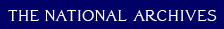When you find archival descriptions of interest, you have the option of printing or saving the descriptions from ARC, or emailing the descriptions to one or more valid email address(es) from My List.
To use email from within ARC, you will need to first add descriptions to My List and have a valid email address where you want to send the description(s).
To email your archival description search results:
- Click the Add to My List button for the archival descriptions you want to email (or click Add all Results to My List).
 Click the View My List link at the top of the page.
Click the View My List link at the top of the page.- Select Email. Enter addresses in Recipient and Sender. You can email descriptions to up to five email addresses at once by adding them into the To field one after another, separated by a space in between each address.
- Select whether thumbnail images of Digital Copies should be included in the email by checking the box. If the box is checked, the thumbnails will be sent. If the box is not checked, the thumbnails will not be sent.
- Click Submit.
ARC will send a Summary of an archival description(s) via email. The summary information includes the description title, ARC ID, summary, creator and parent information.
For more information, please see Tutorial 5 - My List.