Posting Pages to the Server
Relax, it’s easier than you may think. The first step to publishing through
Windows Explorer is to have your Account Manager set up a share folder for you
on the IHS development server. Your Account manager will then map a network
drive to this folder so that it will then appear under Desktop>My Computer
in your directory hierarchy

In order to access Windows Explorer, go to the Start menu on your windows task
bar at the bottom of your screen. From there go to “Program” and then to “Accessories”
to find and open Windows Explorer. Do this twice so you will have two instances
of Windows Explorer open on your desktop.
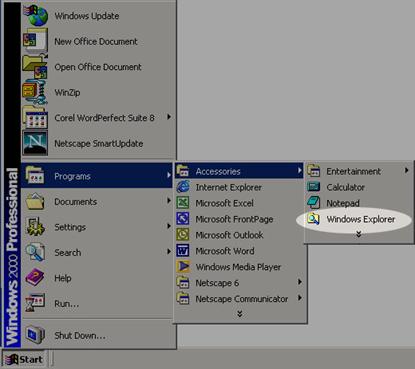
In the first instance of Windows Explorer that you opened, go to the folder
where your document is saved by drilling-down through the Local Disk (C:) if
the file is local or the (U:) drive if the file is saved on your network space.
In the second instance of Windows Explorer that you opened drill-down to the
network path your Account Manager set up for you to your space on the IHS Server.
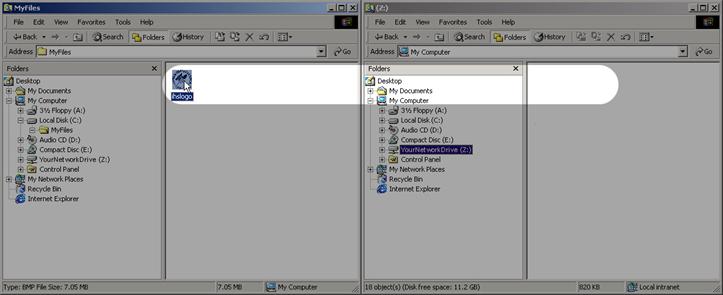
Once you have found the file, right click on it, drag it to the instance of
Windows Explorer you have opened to your space on the IHS server, and click
“Copy Here.”

|



