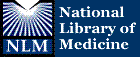|
Links
The PubMed Tutorial includes several different types of links that may be used to play the animations, pop up glossary terms, or visit another web page.
- There are two different kinds of animation links -- [Show Me] and Demonstration Steps. When clicked, [Show Me] will produce an animation of the process just discussed. Demonstration Steps will take you through the process step-by-step. You do not have to click on the Steps in chronological order, although it will make more sense to do so the first time around.
- Words and phrases that appear in bold blue are glossary items and can be clicked to open a secondary window containing a definition. Should you want to view the entire Glossary, click the Glossary link in the Tutorial sidebar.
- Words and phrases that appear in blue and are underlined, are links to web sites such as other pages of the Tutorial or PubMed.
|