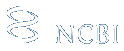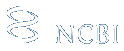PubChem Text Search Tool
in Your Site
This document provides tips and examples how to implement the PubChem search
tools in your site. All services are FREE to
public.
PubChem generic search tool:
To add the above search tool in your website, simply copy the code
below and insert into the intended place.
<form action="http://pubchem.ncbi.nlm.nih.gov/summary/summary.cgi">
<select name="db">
<option value="pcsubstance">PubChem Substance</option>
<option selected value="pccompound">PubChem Compound</option>
<option value="pcassay">PubChem BioAssay</option>
</select>
<input type="text" size="18" name="term" value="" />
<input type="submit" value="Go" />
</form>
PubChem single database search tool:
Simply specify any of the three PubChem databases with a hidden variable, you can do a quick search launch for the database you choose. The default is PubChem compound.
To add the above search tool in your website, simply copy the code
below and insert it into the intended place. E.g. To search the PubChem BioAssay
database, change the hidden "db" value to "pcassay", or "pcsubstance" for PubChem
Substance database.
<form action="http://pubchem.ncbi.nlm.nih.gov/summary/summary.cgi">
<input type="hidden" name="db" value="pccompound" />
<input type="text" size="18" name="term" value="" />
<input type="submit" value="Go" />
</form>
PubChem Substance search tool for specific depositor:
We provide a free service to allow depositors to search PubChem Substance
limited to their deposited records. e.g. to search ChemIDplus records within
PubChem Substance database, you can do a test with the search tool below:
To add the above search tool in your website, simply replace the "ChemIDplus"
(below) to your data source name, copy the code, and insert it into the intended place.
<script type="text/javascript">
<!--
function pcdepotsubmit() {
if (document.pcdepot.term.value =='' ) {
alert ('Please provide search term..');
} else {
document.pcdepot.term.value += "%20AND%20ChemIDplus[SourceName]";
document.pcdepot.submit();
}
}
//-->
</script>
<form name="pcdepot" action="http://pubchem.ncbi.nlm.nih.gov/summary/summary.cgi">
<input type="hidden" name="db" value="pcsubstance" />
<input type="text" size="40" name="term" value="" />
<input type="button" value="Go" onClick="pcdepotsubmit();" />
</form>
|
|
|