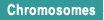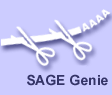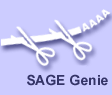
Human SAGE Genie Tools
Mouse SAGE Genie Tools
Digital Karyotyping
Related Links
Quick Links:

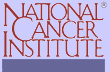
|
Digital Karyotyping Data Viewer (DKView)
Digital karyotyping is a sequence-based method for detecting genomic amplifications
and deletions. It works by counting the relative frequency of experimentally observed tags
which are mapped to a set of approximately 800,000 predicted (virtual) on the genome.
Virtual DK tags are based on the following build of the human genome:
NCBI Build Number: 36
Version: 3
Release date: 24 March 2008
For a detailed description of the method, see the following:
Tian-Li Wang, Christine Maierhofer, Michael R. Speicher,
Christoph Lengauer, Bert Vogelstein, Kenneth W. Kinzler, and Victor E. Velculescu.
Digital karyotyping. PNAS
99(25):16156-16161.
Additional information about digital karyotyping can be found at
www.digitalkaryotyping.org
The CGAP Digital Karyotyping Data Viewer (DKView) can be used to visualize digital karyotpying
libraries in the CGAP database or to view your own data.
- Begin by uploading your file of DK experimental tags with observed frequencies. The program will
map these observed tags to the approximately
800,000 virtual DK tags across the genome
- When the program has completed this task, you will be prompted to enter a window size for
smoothing the data, as well as parameters to guide the search for regions of amplification or deletion.
- When the program has finished smoothing the data and searching for regions of amplification or deletion,
it will display a table of all such regions that were found. Hyperlinked entries in the last three columns
of the table connect to graphic plots of the region of interest, to the UCSC genome browser,
and to downloads of the observed DK tags in the region. There is also a hyperlink to a page with
full-chromosome plots for all chromosomes.
- In addition to a plot of the region of interest, a page with a detailed plot of a region will show
a plot of the whole chromosome. Clicking on a portion of the whole-chromosome plot will give
cause a detailed plot of the selected region to be displayed. At the bottom of a detail page, there
are options to change the window size for smoothing and to change the region of interest.
To get a detailed view of a region of any of the chromosomes, click on the region. The detailed
File Format
|