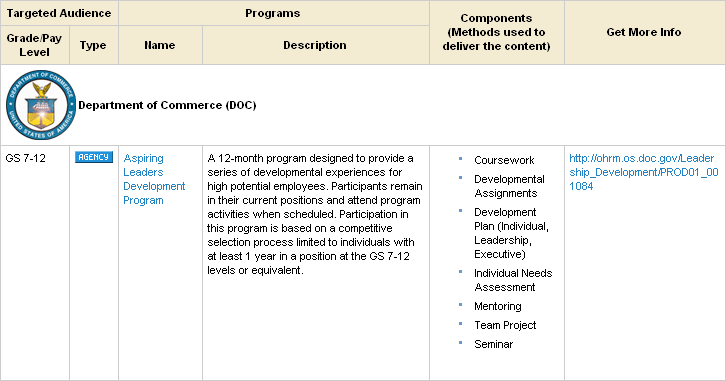Help Using this Site
Welcome to the Fed LDP site! This site is populated with information about Leadership Development Programs available within agencies of the federal government who have chosen to list their programs on this site.
How to Search the Site
You can search for programs in several ways on the search page at www.opm.gov/FedLDP/search.aspx, as follows:
I. Select a Department or Independent Agency from the drop down list. For example purposes, we selected the Department of Commerce as shown in the graphic below. Then click on Go. All the Leadership Development Programs (LDPs) offered by the Department of Commerce will appear.
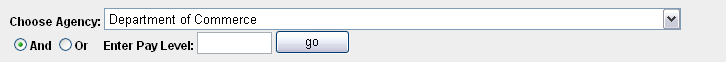
II. Do not choose an agency. Instead select the circle next to Or and fill in your Pay Level with the appropriate letters and numbers such as GS-12, Pay Band K, or FS-03. See the graphic below in which GS-7 was fille d in to search the catalog. Then click on Go. All the LDPs offered for a Federal employee in a GS-7 position will appear.
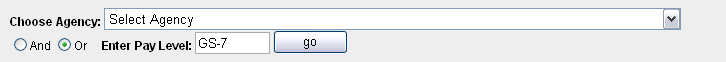
III. For the most refined search, select a Department or Independent Agency from the drop down list. Click on the circle next to And and fill in your Pay Level. In the example below we have refined the search of programs offered by the Department of Commerce by also filling in the Pay Level with GS-7. After you click on Go, all the LDPs offered by the Department of Commerce to a Federal employee in a GS-7 position will appear.
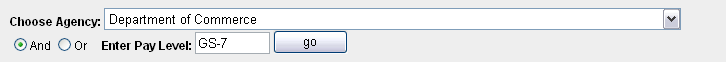
Understanding the List Page
Grade/Pay Level identifies the compensation level of participants who are eligible to participate in the program.
Scope identifies the audience category of which you must be a member in order to participate in a program. The meanings of the icons used in this field are:
 - The program is only open to current employees of the specified agency or department.
- The program is only open to current employees of the specified agency or department.
 - The program is open to Federal employees of all Federal agencies.
- The program is open to Federal employees of all Federal agencies.
 - The program accepts participants who are not currently employed by the Federal government.
- The program accepts participants who are not currently employed by the Federal government.
Name displays the formal name of the program and a hyperlink to an individual page about the specific program which is a bit more printer friendly than the list format.
Description generally provides more detailed, yet brief, information about the nature and duration of the program as well as additional information about the target audience.
Components provide a listing of the method(s) used to deliver the content during the program.
Get More Info provides methods of obtaining more information about a specific program and related eligibility requirements. You should expect to find one or a combination of the following items in this column.
- Name of Contact Person
- Email address of Contact Person
- Phone number of Contact Person
- Web address where you can view more information about the program.
- Intranet address where you can view more information about the program. Intranet sites are inside an agency's firewall and, therefore, cannot be viewed unless you have access to the agency's closed system. If you select a link which cannot be displayed, it is most likely an intranet site to which you do not have access. In such cases, you should use the information supplied for a contact person to get more information on the program.
Preview of Sample Listing