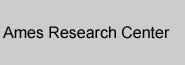WTD Interface
|
“What’s the Difference?” (WTD)
is a free multimedia software application that
facilitates scientific analysis by allowing virtually any
pictures, graphics, animations and movies to be compared
side by side. The WTD Pilbara dataset (included) contains
comparisons between both modern and ancient environments
on Earth and Mars. In all, four distinct environments can
be opened simultaneously.
WTD is also a robust and flexible in-depth
authoring tool that enables users to populate a template
with NASA science content or virtually
any conceivable data. WTD
allows the developer to incorporate graphical, animated,
interactive, textual and audio-formatted content, customized
multiple choice and summary assessment tests, and to create
hypotheses used for presenting inquiry-based questions. The
program also includes a comparison of the nine planets and
major moons within our solar system. |
- WTD is a free multimedia software
authoring application containing a comparison of ancient and
modern environments on Earth and Mars.
- Includes a comparison of planets and select moons within our
solar system with
new additions coming out soon.
- Lesson plans for several modules will be available for teachers
and parents in the near future.
- Create your own comparisons using the built-in authoring tool!
NASA Explorer Schools Solar System Math Lessons
Lesson 1
Comparing Size and Distance
Lesson 2
Comparing Mass, Gravity, Composition and Density
Lesson 3
Comparing Planetary Travel Distances
Lesson 4
Analyzing Payload Size and Cost
Solar System Math Resources