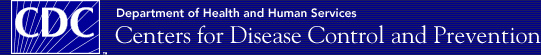- better survey design and planning,
- easier and more reliable data entry,
- standardized and technically correct analysis, and
- valid and useful outputs for public health decision making.
- program data entry forms,
- generate anthropometric scores using both WHO and NCHS growth standards,
- produce automated analyses of key mortality and nutrition indicators,
- conduct automated plausibility and data quality checks, and
- generate reports that include results of these automated analyses.
- Download and install the latest version of Epi Info which can be found at www.cdc.gov/epiinfo/. Follow installation instructions from the website. Please make sure to install Epi Info in default location, C:\Epi_Info
- Download and save the following 2 files:
- Making a new survey from scratch
- Making a new survey by using the questionnaire template from ENA/EpiInfo
- Analyzing the data of a survey coming from another software
- Using the automatic report functions of ENA/EpiInfo
Providing valid and relevant data in humanitarian emergencies is critical to planning appropriate interventions and ultimately saving lives.
Nutrition and mortality surveys are major tools for obtaining objective and valid epidemiological data.
The purpose of Epi Info/ ENA software is to make analysis of nutrition and mortality data collected in field surveys as easy and reliable as possible.
This user-friendly software will allow for:
By combining Epi Info and ENA for SMART, we have created one software package that allows you to:
To install:
Run each file to install programs that analyze anthropometry and mortality data. When you install these 2 programs 2 new shortcuts will be created on your desktop and 2 new folders (ena and mortality) will appear in C:\Epi_Info folder. Click on the shortcuts on your desktop to start using the programs.
Here you can download the manual to learn how to use the EpiInfo/ENA software:
EpiInfo/ENA anthropometry analysis manual [PDF, 376KB}
Use the following 4 demo films to learn how to use the software