How the Tutorials Work
There is a main tutorial covering Continuous NHANES (1999 and on) and a supplemental tutorial covering NHANES III. The main tutorial is composed of 17 modules, which are broken up into four series. The supplemental tutorial has eight modules in three series. These tutorials were designed so that each module is "free-standing" you can start anywhere and move around as you wish. However, you should be aware that later modules often build on previous ones, and a greater level of statistical and epidemiologic knowledge is assumed for later modules. It is also assumed that you that have completed the main tutorial, or have a working knowledge of Continuous NHANES, before attempting the supplemental tutorial.
Also, it is important to note that the format for Modules 1-4 differs from the format of Modules 5-17. Below is an explanation of how these modules differ, as well as an explanation of how to view the demonstrations found throughout the tutorial.
![]() "Grayed out" links in the navigation bar at left are planned topics
and will be available in the future.
"Grayed out" links in the navigation bar at left are planned topics
and will be available in the future.
Time to Complete
Your pace working through the main tutorial will be greatly influenced by your previous knowledge, technical ability, and the amount of time you invest in the homework and quizzes at the end of each module. The estimated time for a person to work from the beginning to the end of the tutorial is 3-5 working days (6 - 8 hours per day).
Modules 1-4
These modules are overview modules and help familiarize you with the NHANES website and datasets. Modules 2 and 4 require you to navigate the NHANES website so they are interactive. The module opens in a full-screen window that shows the major tasks that will be covered. Under each task, you will find two links.
Screenshot of Module Homepage Showing Types of Links Available
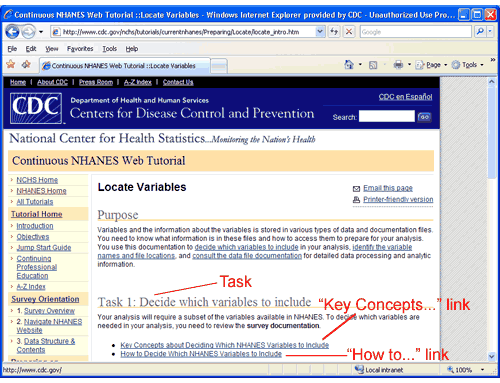
The "Key Concepts" link opens in a smaller pop-up window that provides more information about the task and key information specific to NHANES. The "How to" link also opens in a smaller pop-up window that gives step-by-step instructions on how to complete the task. When this link opens, you will see the live NCHS website on the right side of the screen and directions for completing the task on the left. To print the instructions, use the Print Text! button.
Screenshot of "How to..." window
Note that instructions are on the left and the NHANES website is on
the right.
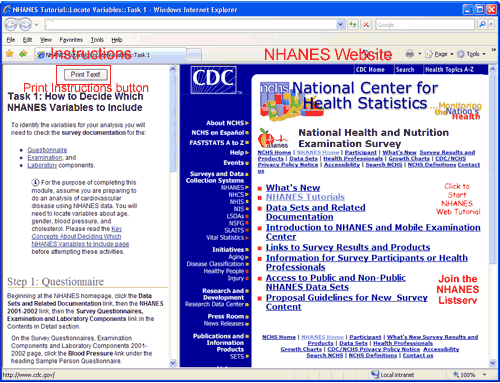
Embedded in the instructions for Modules 1-4 are links that say "Watch animation." These animations are geared to those who need additional help completing a step. Clicking this link will open up a pop-up window in which you will see a narrated video demonstration of the step. If you choose not to view these demonstrations, you can bypass the animation and complete the tasks on your own using the instructions provided. For more information on using the demonstrations, see the Demonstrations section of this document.
Screenshot Showing Demonstration Link
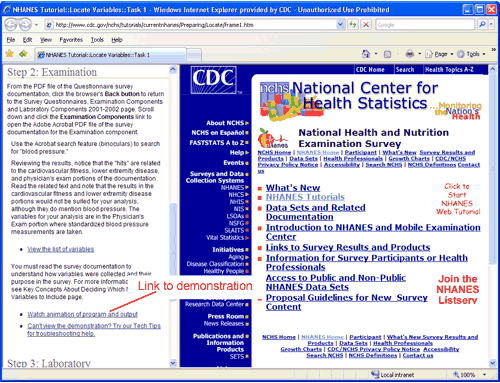
Modules 5-17
These modules start in a full-screen window that shows the major tasks that will be covered. Under each Task are two or more links.
- The "Key Concepts..." link has more information about the task, including NHANES specific information and caveats to consider.
- The "How to..." link provides steps for completing the task. It includes links to demonstrations at each step.
- The "Example..." link is used instead of a "How to..." link in a few of the modules. This links shows additional examples of the task.
- The "Download Sample Code and Datasets" link takes you to the downloads page where you can download the code and datasets used in the module.
Screenshot of Module Homepage Showing Different Types of Links
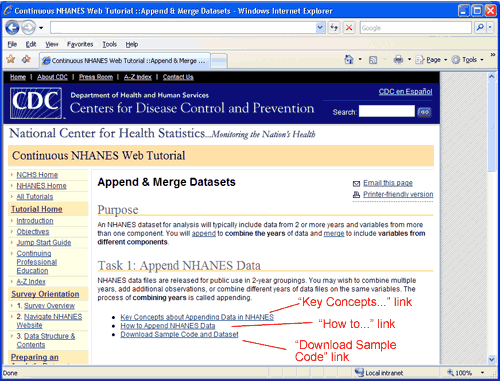
Demonstrations
Adobe Flash player is required for the optional animated demonstrations that show how to complete the task. See the Flash player section of Tech Tips for information on installing the Flash player. To view a demonstration, click the labeled link ” the animation will open in a pop-up window and start playing. The slides are timed and will advance automatically. If you wish to skip or repeat a slide, use the playback controls described in the next section.
Screenshot of Demonstration Playback controls

At the top of the animation are the playback controls, you can use these controls to:
Rewind

Pause/Play toggle
Back
Next

Mute/Unmute toggle
Moving between Tutorials
In addition to starting at the tutorials' homepages and using the links on the side of the page to navigation through content, there is also tabbed navigation at the top of the page so you can view the parallel content in the other tutorial. To facilitate learning of both Continuous NHANES and NHANES III, tabs at the top of each module's facepage allow you to move between the two tutorials. This way you can more easily view similarities and differences between the surveys. The yellow tab indicates the tutorial you are currently viewing and the gray tab indicates that a parallel module is also available in the other tutorial, as illustrated in the screenshot below.
Screenshot of Tutorial Tab Navigation
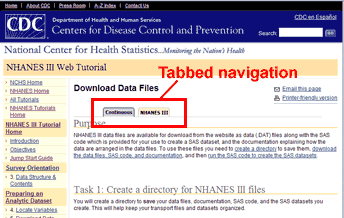
Clicking the gray tab will display the parallel module in the other tutorial. (e.g., If you are at Download Data Files in NHANES III, then clicking the gray Continuous tab will display the Download Data Files module in the Continuous NHANES tutorial.) In some instances the content of the module is applicable to Continuous and NHANES III surveys without modification and these modules have an "All Surveys" tab at the top instead of individual survey tabs.
Continuing Professional Education
If you wish to receive Continuing Medical Education credit , Continuing Nursing Education credit , or Continuing Education Units for the courses in this tutorial, you will need to register with the CDC/ATSDR Training and Online Education Online website and then register for the course. Then, return to this tutorial website and read the materials. Finally, you will need to return to the CDC/ATSDR Online Training and Continuing Education website and take the test and complete the evaluation for each course.
For more information about the credit available from this tutorial, please see the Continuing Professional Education page.
Continuing Professional Education credit is not available for the supplemental tutorial covering NHANES III.
More from the Jump Start Guide!
- Visit the Knowledge & Skills Requirements page to view information about prerequisites for completing the tutorial.
- Visit the Technical & Software Requirements page to ensure that you have the required software installed on your computer.
Page Last Modified: August 05, 2008
National Center for Health
Statistics
3311 Toledo Road
Hyattsville, MD 20782
Phone: 1-866-441-NCHS (6247)
For data inquiries, use
nchsquery@cdc.gov
Problems or comments about the Tutorial?
Email the Tutorial Team:
NHANESWebTutorial@cdc.gov
Centers for Disease Control and Prevention, 1600 Clifton Rd, Atlanta, GA 30333, U.S.A
Tel: (404) 639-3311 / Public Inquiries: (404) 639-3534 / (800) 311-3435