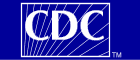MultiVapor Version 2.1.3 Application - Valid Through December 31, 2009
MultiVapor is a computer tool for estimating breakthrough times and service lives of air-purifying respirator cartridges manufactured to remove toxic organic vapors from breathed air. It can also be used for larger filters and for carbon beds of any size prepared for laboratory studies. MultiVapor replaces the program, Breakthrough, which performs the same function for only one organic vapor at all humidities.
A breakthrough time is the time following the first and continuous use of a cartridge after which the user of the cartridge could be exposed to a selected concentration of a harmful vapor. This is the consequence of the cartridge being used up. Service life is the breakthrough time with, possibly, a safety factor applied.
MultiVapor is intended to help an industrial hygienist or other qualified person to set cartridge change-out schedules. It is not a substitute for regulatory requirements or professional judgments.
Users must assume full responsibility for any application of the MultiVapor computer software. No warranties related to the software are expressed or implied by the National Institute for Occupational Safety and Health or its contractors. This software is intended to provide estimates based on the latest scientific information. The accuracies of any such estimates will depend in part on the accuracy and validity of the data entered by the user.
Installing the MultiVapor Application:
- Download MultiVapor.exe listed below to your PC
- Once downloaded, double click on the MultiVapor-Setup.exe and follow the on screen instructions. The instructions listed below reflect the on-screen instructions.
- The screen, Welcome to the MultiVapor Setup Wizard appears, click Next to continue with the installation.
- Select the radio button next to: I accept the agreement once you have read the license agreement to proceed with the installation. Click Cancel to exit the application and quit the setup process.
- The screen, Select Destination Location appears: This screen appears with the default C:\Program Files\MultiVapor folder location listed. Click the Next button to proceed. Select the Browse button to select a different location other than the default one listed. Note: At least 2 MB of Free Disk Space is required for the installation of the MultiVapor Application.
- The screen, Select the Start Menu Folder appears, click the Next button to proceed. Setup will create the program's shortcuts in the following Start Menu folder - MultiVapor.
- The screen, Select Additional Tasks appears, click the Next button to proceed. This will create a desktop icon for the MultiVapor application.
- The screen, Ready to Install appears, click Install.
- The application begins to install. After installation click Finish.
Download MultiVapor Version 2.1.3_2007-12-12/MultiVapor-Setup.exe

Multivapor - Tutorial Formats:

For a complete set of application procedures, contact NIOSH at 412-386-4000 or by E-mail at npptl@cdc.gov.