ACF/Office of Child Support Enforcement
Connect:Direct
APR 12 1996 DC 96-20
TO ALL STATE IV-D DIRECTORS
RE: Implementation of Connect Direct
Dear Colleague:
I would like to inform you of a mainframe to mainframe data
transfer capability currently available within your State and
encourage its use to exchange data electronically between your
State systems center and the Administration for Children and
Families (ACF) National Computer Center. This same data transfer
procedure can also be used for automated interfaces with State
agencies throughout the country for intra and interstate cases.
This computer-to-computer connectivity is provided by Connect
Direct (formally known as Network Data Mover (NDM)) to improve
the speed and accuracy of data exchanges.
The benefits of Connect Direct are numerous. The benefits that
can be realized by using Connect Direct for child support
enforcement applications alone are impressive and its application
for other programs are equally beneficial.
. Moves large volumes of data between two computers in a
timely fashion,
. Eliminates manual mailing and processing of tapes and
cartridges including time-consuming manual data transfer
tasks,
. Reduces turnaround time by up to two weeks for mailing,
. Allows for automation integration of data transfers and
related computer applications,
. Reduces data transfer errors -- no more unreadable
tapes/cartridges,
. Protects data against unauthorized system and file
access, and
. Saves time through simple implementation (about 6 hours).
Attached are a brief explanation of Connect Direct (Attachment A)
followed by instructions for implementing a Connect Direct
interface to transfer data to the National Computer Center for
Federal Parent Locator Service (Attachment B), and Tax Refund
Offset and Project 1099 processing (Attachment C). If you have
any questions, please contact Jim Eatmon at (202) 690-5794.
Sincerely,
David Gray Ross
Deputy Director
Office of Child Support Enforcement
Enclosures
cc: ACF Regional Administrators
CSE Regional Program Managers
ACF Assistant Regional Administrators
State Parent Locator Supervisors
State Tax Offset Coordinators
State 1099 Coordinator
ATTACHMENT A
Administration for Children and Families (ACF)
Office of Information Systems (OIS)
Division of Application Development Services (DADS)
Connect:Direct / Network Data Mover -- an Overview
What is Connect:Direct / Network Data Mover (NDM)?
Connect:Direct is a computer-software product of Sterling Software Corporation
in Reston, Virginia. Connect-Direct, formerly known as Network Data Mover
(NDM), is used to move large volumes of data between two computer systems, it
also "tackles the automation of all operations related to data transfer, security,
auditability and reporting, and the support and connectivity issues created by
multiple operating systems." [1994, Connect:Direct, Sterling Software]
Copies of Connect:Direct have been purchased by the Social Security
Administration (SSA) and distributed to central data site in each state and to
select Federal agencies. SSA maintains and funds dedicated communications
lines from each site to the SSA hub in Baltimore, Maryland.
Who uses NDM?
NDM is widely used by the Social Security Administration (SSA) as part of
their File Transfer Management System (FTMS). SSA uses the Connect Direct
product for data transfer to and from the 50 state departments of human
resources. The Administration for Children and Families NCC data center is
part of the SSA Direct Connect network as are other federal agencies including
the Internal Revenue Service (IRS).
How does NDM operate?
NDM makes use of dedicated communications data lines to "route" computer
files from a remote mainframe to another mainframe within the NDM network.
This process replaces file transfers currently being done through round tapes,
tape cartridges, MITRON and a number of other time consuming and costly
processes.
NDM operates in more than one computer platform (e.g. IBM mainframes,
AS/400, DEC VAX, Tandem, and Personal Computers). Two types of licenses
are available for the NDM product: HUB and SPOKEs. A HUB licensed-
product can directly communicate with other HUBS or SPOKES, while SPOKE
licensed-products can only communicate directly to their HUB, which will
"forward" the file to the intended destination. What are the benefits of NDM?
Moves large volumes of data between two computers in a timely fashion.
Eliminates manual mailing and processing of tapes and cartridges
including time-consuming manual data transfer tasks.
Cuts down turnaround time, including mailing, from 5 days to a couple of
hours.
Allows for automatic integration of data transfers and related computer
applications.
Reduces data transfer errors -- no more unreadable tapes/cartridges.
Protects data against unauthorized system and file access.
Saves time through simple implementation (4-to-8 hours max).
How and where are the NDM licensed copies available?
The NDM licensed copies are available on SSA's network as "Hub-nodes or
Spoke-nodes". Initially, all state departments of human resources were provided
with a SPOKE version of the product and states may upgrade to HUB versions
at their own cost. SSA's network includes state and federal agencies which use
NDM to transfer and manage their information electronically.
How is ACF involved with NDM?
ACF has joined SSA's network to have direct connections through the existing
links in all 50 states. ACF has become another "node" in SSA's network and is
presently using a hub-license copy of NDM. ACF is already exchanging data
via NDM with IRS, SSA and some state child support offices.
How does ACF plan to use NDM?
ACF plans to use existing NDM links (already available at the state level) to
advantageously eliminate all manual interventions involving mailing and
processing of magnetic tapes and cartridges. Mitron tapes can also be replaced
with NDM files. ACF strongly encourages state users to begin using NDM with
all federal systems currently operated at ACF's National Computer Center
(NCC). The first step is to contact directly the person at the federal office for
the appropriate computer system (e.g. JOBS, FPLS, TAX OFFSET, 1099, etc).
What is required to establish an NDM connection/link?
To establish an NDM connection/link, it is required that the user have proper
access to send or receive electronic files. File names, user Ids, and process
instructions are among the minimum requirements to successfully transmit a
file over the NDM links. For more details on these technicalities, please contact
the appropriate federal person.
Who are the contacts for ACF computer systems?
Federal System Contact / Telephone
Federal Parent Locator Service (FPLS)Alvee P. Harrison / 202-690-6484
Jobs Stephen Lee / 202-690-7056
Tax Offset and 1099 SystemsStephen Lee / 202-690-7056
Enumeration Verification System (EVS)Alvee P. Harrison / 202-690-6484
Adoption and Foster Care (AFCARS)David Jenkins / 202-690-8053
ATTACHMENT B
Administration for Children and Families (ACF)
Division of Application Development Services (DADS)
FEDERAL PARENT LOCATOR SERVICE (FPLS) -- TECHNICAL SUPPORT
To: State Parent Locator Service Users
From: Alvee P. Harrison (FPLS)
Tel# (202) 690-6484
Fax# (202) 260-3305
INTERNET E-Mail: aharrison@acf.hhs.gov
Subject: Electronic File Transfers
Please complete and return the following FPLS-NDM form. We need this information to
setup Electronic File Transfers (EFT) between the FPLS and your State System using
Connect:Direct -- formerly known as Network Data Mover (NDM).
We suggest you read all the material prior to completing the FPLS-NDM form. If you have
any questions, please give us a call or send us an e-mail message over the INTERNET.
Upon reading the attached material and completing the FPLS-NDM form, if you determine
that your State system has a HUB connection, we will ask you to provide the additional
information:
Networking Contact, Phone Number, VTAM Net-ID, VTAM C:D ApplID, and VTAM Host
CDRM. For now, it may be that all you need to do is to complete the FPLS-NDM form.
When you decide what your dataset names are going to be (for sending and receiving),
be sure to include one unique dataset qualifier along with your state-station -- see form
attached. If you do not have a state-station already setup, please contact Joan O'Connor
at (202) 401-9268.
Federal Parent Locator Service (FPLS) -- Technical Support
FPLS-NDM (Connect:Direct) FORM
FaxBack To:Alvee P. Harrison
Fax# (202) 260-3305
From:___________________________________State: ___________
Subject: FPLS-NDM Form
Please complete the following and return via FAX (see above)
Node Name: _____________________________________
Type: ___________ (Spoke/Hub)
State NDM Contact: ___________________________________
Tel: ____________________________
Fax: ____________________________
INTERNET E-Mail: ____________________________
State PLS Program Contact: __________________________
Tel: ____________________________
Fax: ____________________________
INTERNET E-Mail: ____________________________
State PLS Technical Contact: ________________________
Tel: ____________________________
Fax: ____________________________
INTERNET E-Mail: ____________________________
NDM/Connect:Direct from State to FPLS
(1) to submit cases to FPLS, please provide:
Dataset name from State system: ______________________________________
LRECL=335NDM/Connect:Direct from FPLS to State
(1) to receive LOCATE RESPONSES from FPLS, please provide:
Dataset name for State file: _________________________________________
LRECL=462
(At least one qualifier must be RESPxy where xy = state-station)
Unit: ________ VOL=SER= ________ Disp: _______
(2) to receive REJECTED cases from FPLS, please provide:
Dataset name for State file: _________________________________________LRECL=335
(At least one qualifier must be REJxy where xy = state-station)
Unit: ________ VOL=SER= ________ Disp: ________
ATTACHMENT C
Administration for Children and Families (ACF)
Division of Application Development Services (DADS)
TAX REFUND OFFSET SYSTEM (TROS) AND 1099 - TECHNICAL SUPPORT
To: State TROS and 1099 Users
From:Stephen N. Lee
Tel. (202) 690-7056
Fax. (202) 260-3305
INTERNET Email: slee@acf.hhs.gov
Subject: Electronic File Transfers
Please complete and return the TROS-NDM or the 1099-NDM forms. We need this
information to setup Electronic File Transfers (EFT) between the TROS or 1099 and
your State System using Connect:Direct formally known as Network Data Mover (NDM).
Please read all the material prior to completing the form. If you have any questions,
please give us a call or send an E-Mail message over the INTERNET.
Upon reading the attached material and completing the NDM form, if you determine that
your State system has a HUB connection, we will ask you to provide the additional
information: Networking Contact, Phone Number, VTAM Net-ID, VTAM C:D ApplID, and VTAM
Host CDRM. For now, it may be that all you need to do is complete NDM form.
Tax Refund Offset System (TROS) -- Technical Support
TROS-NDM (Connect:Direct) FORM
To: Steve Lee
Fax#:(202) 260-3305
Email: slee@acf.hhs.gov
From:_______________________________________State:____________
Subject: TROS-NDM Form
Please complete the following and return via FAX (see above).
State TROS Tech Contact: ________________________________________________
Tel: ____________________
Fax: ____________________
Internet e-mail:________________________________________________
State NDM Contact: ________________________________________________
Tel: ____________________
Fax: ____________________
Internet e-mail:________________________________________________
NDM/Connect:Direct from State to TROS
(1) Annual Submittals - See OCSE AT, exhibit B
Dataset name from State system:____________________________________
(2) Phase I/II Update - See OCSE AT, exhibit N
Dataset name from State system:____________________________________
(3) Pre-Offset Contact Address - See OCSE AT, exhibit D
Dataset name from State system:____________________________________
Tax Refund Offset System (TROS) -- Technical Support
TROS-NDM (Connect:Direct) FORM
NDM/Connect:Direct from TROS to State
(1) Annual Submission - See OCSE AT, exhibit H
Dataset name from State system:____________________________________
Disp:__________Unit:__________VOL=SER= ____________
(2)Phase I Update Return - See OCSE AT, exhibit
Dataset name from State system:____________________________________
Disp:__________Unit:__________VOL=SER= ____________
(3) Phase II Update Return - See OCSE AT, exhibit
Dataset name from State system:____________________________________
Disp:__________Unit:__________VOL=SER= ____________
(4) Monthly Collections - See OCSE AT, exhibit L
Dataset name from State system:____________________________________
Disp:__________Unit:__________VOL=SER= ____________
(5) Unaccountables - See OCSE AT, exhibit K
Dataset name from State system:____________________________________
Disp:__________Unit:__________VOL=SER= ____________
(6) Annual Certification - See OCSE AT, exhibit J
Dataset name from State system:____________________________________
Disp:__________Unit:__________VOL=SER= ____________
(7) Obligor's Address - See OCSE AT, exhibit P
Dataset name from State system:____________________________________
Disp:__________Unit:__________VOL=SER= ____________
Project 1099 (TNN) -- Technical Support
TNN-NDM (Connect:Direct) FORM
To: Steve Lee
Fax#:(202) 260-3305
Email: slee@acf.hhs.gov
From: _______________________________________State:____________
Subject: TNN-NDM Form
Please complete the following and return via FAX (see above).
State TNN Tech Contact:________________________________________________
Tel: ____________________
Fax: ____________________
Internet e-mail:________________________________________________
State NDM Contact: ________________________________________________
Tel: ____________________
Fax: ____________________
Internet e-mail:________________________________________________
NDM/Connect:Direct from State to TNN
(1) Monthly Requests
Dataset name from State system:____________________________________
NDM/Connect:Direct from TNN to State
(1) Monthly Response File
Dataset name from State system:____________________________________
Disp:__________Unit:__________VOL=SER= ____________

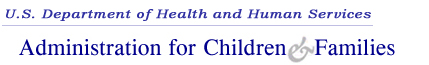

 �
�