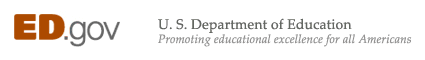March 2006
 |
PDF (143 KB) |
College is an exciting time, but it can be a stressful time, too, especially when filling out applications.
The following tips provided by the U.S. Department of Education make applying for federal student aid using the Department's financial aid form, the Free Application for Federal Student Aid, or the FAFSA, as easy as "1, 2, 3."
Make a PLAN for your PIN.
- Plan Ahead. In most cases, before filling the FAFSA out online you'll first need your own personal "PIN" number. Go to www.pin.ed.gov and follow the instructions. It will take 3-5 days for your PIN to become active.
- PIN Benefits. Your PIN number offers several benefits—it serves as your legally binding, on-line signature; it helps protect your privacy; and it allows you to make changes to your application.
Just the FACTS for the FORM.
While awaiting your PIN number confirmation, collect and prepare the information you'll need to fill out the application. This includes your most recent income tax return and W-2 forms. If you haven't completed this year's taxes, don't worry, just estimate the information now and update it later.
Other documents you will need may include:
- Your driver's license;
- Proof of citizenship or legal status;
- Any Social Security or welfare benefits received or paid (if applicable);
- You and your family's net worth, including savings and checking account balances, investments and assets;
- The Federal School Code of the school(s) to which you've applied or been accepted. You can look up the federal school code list at www.fafsa.ed.gov;
- Your student enrollment status (full-time or part-time);
- Your housing plans as a student; and
- The name, Social Security number and signature of anyone (other than a spouse or parents) who helped you prepare the application.
For a list of all application questions on the 2006-07 FAFSA, log onto: http://studentaid.ed.gov/students/publications/
completing_fafsa/2006_2007/ques.htmlTo do a practice run on paper, download the FAFSA worksheet at http://studentaid.ed.gov/worksheet—especially if you are going to file online
Ready? Begin!
You have your PIN in hand and have done a practice run. Now you're ready to fill out your financial aid form. Go to www.fafsa.ed.gov. Take your time. If you need to take a break, go ahead and close out—your information will be saved. Submit your application on-line, and a confirmation page will appear. Congratulations!
You can expect your Student Aid Report (SAR), which summarizes your application, within 72 hours. This is your official record, and should be kept when applying for financial aid or scholarships from another public or private source. Please note that receipt of your SAR is not proof that you have been approved for financial aid. The school(s) that you have selected will notify you of your eligibility for federal, state, and institutional aid. In the meantime, if you want to check on your application's status or make changes to it, no problem—just return to www.fafsa.ed.gov and type in your PIN number.
"Wait a minute! I still have questions!"
- Still have questions? Call 1-800-4-FED-AID (1-800-433-3243), visit Frequently Asked Questions at http://studentaid.ed.gov/PORTALSWebApp/
students/english/faqs.jsp, visit the Department of Education's "Student Aid on the Web" site at www.studentaid.ed.gov, or contact your financial aid administrator.
|
|
|
|||||||||||
| |
||||||||||||