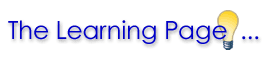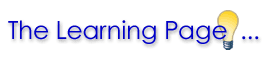|
A search in the American Memory
collections yields web pages which are assembled "on the fly" in
response to your particular request. Frequently, "/temp/" appears
as part of the URL shown in the Address/Location window of
the page.
This is frustrating for users who carefully bookmark their "finds"
because a temporary page cannot be called up at a later date.
With just a bit more work, however, you CAN get a permanent URL
through the process outlined below.
Find the URL:
- Search for the item within the collections. See search for
more information about why you will have better results if
you
search within
a specific collection rather than across all collections.
- At the bibliographic (item) record screen, go to the View menu
on the web browser menubar, then select Page
Source (or Document Source or Source, depending on
your browser).
- A new browser window will open showing the HTML formatting
tags for the page you received from your search. Scroll
to the bottom of this new
window.
- You will see:
<
! - - The following URL will result in display of this
document - ->
and on the next line a long URL enclosed in <! - - and - ->.
Example:
<!-- http://lcweb2.loc.gov/cgi-bin/query/r?ammem/vv:@field(NUMBER+@band(cph+3c16995))
-->
Copy the URL:
- Highlight and copy the complete URL, including final parentheses
(but not <! - - or - - >).
Example:
http://lcweb2.loc.gov/cgi-bin/query/r?ammem/vv:@field(NUMBER+@band(cph+3c16995))
- Close the window displaying the HTML formatting tags.
Check the URL:
- Paste the URL in your browser's Address/Location window,
as you would any other URL.
- To test the URL, press the Enter or Return key
on your keyboard. If the browser brings up the correct item,
you now have the permanent URL!
Bookmark the page:
- With the tested URL in the Address/Location window of
the browser, you can now bookmark the web page.
- Simply go to the Bookmarks/Favorites menu
on the web browser menubar, then select Add
Bookmark/Add to Favorites.
Link the URL:
- Paste
the permanent URL into your web page/HTML as the permanent
link.
Need more help?
- Please follow along with this informative demonstration! First, print
out a copy of the process described above so that you have it handy.
- Then, click on this movie link to view a practical demonstration (requires
FLASH player) and follow along with your printed instructions.
|