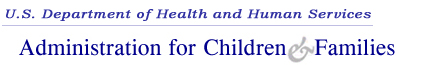Child Care and Development Fund
Technical Bulletin #10
ACF-700
and Tribal Data Tracker Clarifications (also
in Word and PDF)
FINAL:
November 2002
I. INTRODUCTION
The purpose of this Bulletin is to clarify a number of issues surrounding the ACF-700 reporting requirements and the Tribal Data Tracker. These issues were collected at the Eighth National American Indian and Alaska Native Child Care Conference held in Nashville, Tennessee, in June 2002. This Bulletin tackles questions relating to common errors on the ACF-700 report, and provides clarifications regarding the use of the Tribal Data Tracker.
II. ACF-700 QUESTIONS AND ANSWERS
1. Question: In Section 3, how do I report a child's age during the reporting period?
Answer: The age of the child is reported as of the end of the report period (i.e. the age of the child on September 30 of that year or the date the child exits from the CCDF program).
NOTE: For additional guidance, please refer to page 24 of the "TRIBAL ANNUAL REPORT - - Guide for CCDF Tribal Lead Agencies - - ACF-700 (issued November 2002).
2. Question: Is Section 4, number of children receiving child care services, a count of children or a count of families?
Answer: Section 4 is a count of children, NOT families.
NOTE: For additional guidance, please refer to page 27 of the "TRIBAL ANNUAL REPORT - - Guide for CCDF Tribal Lead Agencies - - ACF-700 (issued November 2002).
3. Question: In Section 4, which line do I use if a parent is both working and in a training program?
Answer: Count only the activity (i.e., work or training) in which the parent spends the most time and is the primary reason for needing subsidized child care.
NOTE: For additional guidance, please refer to page 27 of the "TRIBAL ANNUAL REPORT - - Guide for CCDF Tribal Lead Agencies - - ACF-700 (issued November 2002).
4. Question: Is Section 7, number of children receiving child care services from families with certain income categories, a count of children or a count of families?
Answer: Section 7 is a count of children, NOT families.
NOTE: For additional guidance, please refer to page 34 of the "TRIBAL ANNUAL REPORT - - Guide for CCDF Tribal Lead Agencies - - ACF-700 (issued November 2002).
5. Question: What values must add up on the ACF-700 form?
Answer: Since the available categories include all possibilities, the sum of all these possibilities must be equal to the total number of children shown in 2b. If the sum is more, it is likely that some children were counted twice. If the sum is less, then some children were left out of the categories that were included in the total number of children reported in 2b. The specific data checks are shown below and are further illustrated.
Element 2b (total # children receiving services) = 4a + 4b + 4c
Element 4a = number of children receiving services because parent is working
Element 4b = number of children receiving services because of education or training
Element 4c = number of children receiving services because of protective servicesAll children should be receiving services for one of the above three reasons. Note that the counts are children and not families. If a family has four children, three of whom are receiving services because the parent is working, these three children should be among the count in Element 4a. The child not receiving subsidized services should not be counted anywhere in the ACF-700 form.
NOTE: For additional guidance, please refer to page 12 of the "TRIBAL ANNUAL REPORT - - Guide for CCDF Tribal Lead Agencies - - ACF-700 (issued November 2002).
Element 2b (total # children receiving services) = 7a + 7b + 7c +7d
Element 7a is number of children at or below the poverty threshold
Element 7b is number of children above the threshold but below 150% of threshold
Element 7c is number of children above 150% but below 200% of threshold
Element 7d is number of children above or equal to 200% of thresholdThe families of all children fall into one of the above four income categories. Note that the counts are children and not families. For example consider a single parent family of 5-members in Arizona with four children, three of whom are receiving services because the parent is working with a family income of $25,000. Using the HHS poverty guidelines for 2002 as shown on web site http://aspe.hhs.gov/poverty/, the 100% poverty level for a family of 5 is $21,180, therefore an income of $25,000 for this family is 118% of the poverty guideline (100% x $25,000/$21,180). Since 118% is "above the poverty guideline (100%) but below the 150% of the guideline, these three children receiving services should be among the count in element 7b. Note that the 4th child that is not receiving services (or any other family member) is counted only in determining the appropriate poverty guideline income level that represents 100% but is not included among the counts in any part of the ACF-700 form.
If this same family were located in Alaska, where the 100% poverty guideline is $26,480 for a family of 5, then the $25,000 income would be approximately 94.4% (100% x $25,000/$26,480) which places the family below the poverty guideline and then the three children receiving services should be among the children counted in Element 7a.
NOTE: For additional guidance, please refer to page 13 of the "TRIBAL ANNUAL REPORT - - Guide for CCDF Tribal Lead Agencies - - ACF-700 (issued November 2002).
Element 3h (# children ages 0-13) = 3a + 3b + 3c + 3d + 3e + 3f + 3g
Element 3a = number of children age 0 years to 1 year
Element 3b = number of children age 1 years to 2 years
Element 3c = number of children age 2 years to 3 years
Element 3d = number of children age 3 years to 4 years
Element 3e = number of children age 4 years to 5 years
Element 3f = number of children age 5 years to 6 years
Element 3g = number of children age 6 years to 13 yearsAll children receiving services fit into one and only one age category. Note that the categories are intended to be non-overlapping. The first category of 0 to 1 years does not include exactly 1-year old children. An exactly 1-year old child should be counted in the category 3b (1-year to 2-years). Likewise a child that is exactly 13-years old should not be counted in either category 3g or 3h (but in category 3i below).
NOTE: For additional guidance, please refer to page 11 of the "TRIBAL ANNUAL REPORT - - Guide for CCDF Tribal Lead Agencies - - ACF-700 (issued November 2002).
Element 2b (total # children receiving services) = 3h + 3i
Element 3h = number of children ages 0 years to 13 years
Element 3i = number of children ages 13 and overAll children receiving services are either below age 13 (category 3h) or at or above age 13 (3i). Therefore the sum of categories 3h and 3i must equal the total number of children served.
NOTE: For additional guidance, please refer to page 10 of the "TRIBAL ANNUAL REPORT - - Guide for CCDF Tribal Lead Agencies - - ACF-700 (issued November 2002).
The "TRIBAL ANNUAL REPORT - - Guide for CCDF Tribal Lead Agencies" - - ACF-700 (issued November 2002) can be found on the Child Care Bureau's website at: Tribal Reporting Section
III. Tribal Data Tracker QUESTIONS AND ANSWERS
6. Question: How do I enter selections for the pull down menus?
Answer: All selections for the pull down menus are entered or updated in the Application Maintenance section of the Tribal Data Tracker's Main Menu. Each tab in the Application Maintenance provides selections for pull down menus found throughout the Data Tracker. Click in the first empty field and type a new selection. When you go back to the screen where the desired pull down menu is located, you can click the pull down menu's arrow to show the available selections. Note that if you try to type a choice on the screen where the pull down menu is located, it will not save and you may get an error message.
7. Question: What should I do if I cannot authorize a payment?
Answer: There are several possibilities for this question. First, make sure you have authorized services for the month you are trying to authorize payment for. You must also save the Service Authorization by clicking the disk icon at the bottom of the Authorization screen. Payments cannot be authorized unless services are authorized first. Second, check the eligibility period on the Client Application screen to make sure the child is authorized for services during that period.
8. Question: What should I do on Service Authorizations and Payment Authorizations if my Tribe pays a different amount each day for care?
Answer: Service Authorizations ascertain the maximum amount that will be paid out by the subsidy for care. Authorize services for the maximum pay out amount. Then determine the actual payment for services rendered. Make sure that the amount you are authorizing payment for is less than or equal to the amount authorized under the Service Authorization. Finally, authorize the payment for the actual dollar amount charged for the services provided. You may not want to use the Copy/Create button for authorizing services for all months in the eligibility period if you are not going to authorize the first month of service for the maximum dollar amount of the subsidy. The Service Authorization amount must always be less than or equal to the actual amount authorized in the Payment Authorization.
9. Question: How do I re-authorize services for a new authorization period?
Answer: Most Tribes determine eligibility every six months or every year. To re-determine eligibility, go to the Client Information screen and change the Eligibility Period. Then authorize services for the new authorization period. From there, perform the payment authorizations on a monthly basis.
10. Question: What do I do if the wrong number of children appears on the ACF-700 report generated using the Tribal Data Tracker?
Answer: Service and Payment Authorizations must be completed to get an accurate number of children served on the ACF-700. A Payment Authorization is NOT automatically completed when a Service Authorization is generated. The information on the Payment Authorization screen is important to the ACF-700, so it must be completed to get an accurate number of children. Also check that the service authorization periods are during the fiscal year you are generating the ACF-700 report for.
11. Question: Does the CCDF Payment amount on the Service Authorization screen include the co-payment?
Answer: The CCDF Payment amount should NOT include the co-payment amount. The Co-payment Amount is indicated in it's own field.