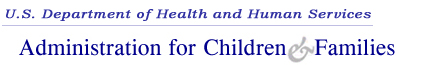Child Care and Development Fund
Technical Bulletin #6
Please Note: Technical Bulletin Number Six has been superseded by a revision of Technical Bulletin Number Six, published March 2004.
CONNECT:Direct
Procedures and State Contacts
(also in Word and
PDF)
FINAL:
May 28, 1998
- Introduction
- CONNECT:Direct Instructions
The purpose of this Bulletin is to assist State child care database centers with the transmission of their ACF-801 electronic data files. This data is transmitted from the States to the Administration for Children and Families (ACF) Child Care Bureau's (CCB) Child Care Information System (CCIS). The most efficient method of electronic data transmission is through CONNECT:Direct (C:D), established by the Social Security Administration (SSA). SSA uses C:D for data transfer within its secure network of State and Federal data centers. The SSA network of data centers is an important resource for transmitting child care data. This Bulletin gives step-by-step instructions for using C:D to transfer State ACF-801 child care data to CCIS.
Step 1: Find the State's CONNECT:Direct Point-of-Contact
Appendix I is a compiled list of C:D contact personnel for each State from information provided by SSA, the Adoption and Foster Care Analysis and Reporting System, and the Office of Child Support Enforcement. Use this list as a starting point to contact the C:D personnel in your State. Tell the C:D contact personnel that you have an ACF-801 data file that needs to be sent via CONNECT:Direct to the Child Care Bureau’s CCIS in Washington, D.C. and that you need their assistance in locating a point-of-contact who is responsible for your State’s ACF-801 data transmission. A point-of-contact is an applications or systems person who may be at the State child care database center or at the State C:D site. It is important to locate this individual who will be transmitting the ACF-801 data files. Work with this point-of-contact to carry out the remaining steps in the CONNECT:Direct procedures.
Step 2: Complete and Submit the Registration Form
Complete the registration form (Appendix II) and fax it to the Child Care Automation Resource Center (CCARC) at (703) 821-1496. The point-of-contact should help you complete the form. Upon receipt of your fax, CCARC staff will contact you to schedule a test date and will send you a test file on a diskette. This test file will be transmitted to CCIS during your first C:D test (see Step 5).
Step 3: Write the JCL for C:D File Transmission
Create a process for sending data files to CCIS. Write the Job Control Language (JCL) necessary to create the data transmission process. Appendix III provides a sample of JCL that you can use to create your transmittal process.You must use the following dataset naming convention for the file C:D will write to CCIS. If you do not follow this exact naming convention, CCIS will not be able to receive your ACF-801 data file:
VVG1IWI.PCCIS.NDM.xx.HUB.Yyyyy.Dmmdd.Thhmm
where xx is the two-letter postal code abbreviation for
your State. yyyy, mmdd and hhmm respectively,
are the four digit year, the two digit month and day, and the military
time (based on a 24 hour clock) of the transmission.
For example, if you are submitting a data file for Alabama’s
ACF-801 data on July 15, 1998 at 1:15 pm then the dataset name should
be:
VVG1IWI.PCCIS.NDM.AL.HUB.Y1998.D0715.T1315
Step 4: Create Effective Information Flow Procedures
It is important to create effective data flow procedures between CCIS, the State ACF-801 child care data center, and the State C:D site, especially when the location of the C:D site is different from that of the child care data center.States are encouraged to develop the following:
- A procedure for transmitting the ACF-801 data to the State C:D mainframe.
- A procedure for receiving reports back from the State C:D mainframe.
These two procedures ensure that State child care data files are sent to the appropriate individual at the State C:D site for transmittal to CCIS. These procedures also ensure that the CCIS report files sent to the State C:D site are forwarded to the appropriate person at the State child care data center who is ultimately responsible for the ACF-801 data. This is essential because receipt of the report files is proof that the ACF-801 data was received and processed by CCIS.
Examples of what States have done internally to exchange information include using a File Transfer Protocol (FTP) and sending cartridges and tapes back and forth between centers and sites.
Step 5: Perform the C:D Data Transmission Link and Loop Tests
You must perform two separate tests on your data transmission process before you can transmit the first actual data.
- Test C:D data transmission link: The first test
verifies that there is a data transmission link between the State
C:D mainframe and CCIS. Transmit the test data from your State C:D
mainframe to CCIS. Once CCIS receives your test data, it generates
a test report, the purpose of which is simply to acknowledge that
data can transmit back to your State C:D mainframe. This test establishes
that both mainframes are linked for data transmission.
- Test C:D data transmission loop: The second test
is called a "loop test" because it checks that all aspects
of the data transmission links between sites are working properly.
Inform your Technical Assistance Liaison at the CCARC when you are
ready to perform the loop test. Once the date is established, start
the test by extracting ACF-801 data from your database, and then
transmit it to your State C:D site. That site, in turn, transmits
the data to CCIS, where the data is analyzed and processed. Next,
CCIS transmits data reports back to your State C:D site, which transmits
the reports back to the child care data collection center which
originally sent the data.
NOTE: When you begin the loop test, be sure to enter "111111" in the report period data element for the monthly summary record field. Using this entry tells the system that you are transmitting test data.
Ask your contacts for the names of those who can verify the test results. In addition, use the C:D utility, Select Statistics, to verify if the transmission was successful. Check with your State's C:D site to determine if this utility is available. Appendix IV has more information about using Select Statistics.
Step 6: Transmit the Actual ACF-801 Data File
The final step is transmitting the actual ACF-801 data file based on your State's submission schedule. When CCIS receives your child care data file, it checks for file formatting and data quality. Upon receipt of your actual data, CCIS will automatically generate three reports regarding the submission. The first report is the Summary Data Assessment Report. The second report is the Detail Data Assessment Report. The third report is the State Programmatic Analysis Report. If there is a problem, the CCARC will contact you to offer assistance.
III. Conclusion
The CCARC estimates that it will take approximately eight weeks to
complete the six steps necessary to transmit the first submission.
Table 1 offers the approximate time needed to complete each step;
however, this will vary depending on each State. Please take a moment
to consider your State's time line. Note: The CCARC will be ready
to test data at the end of May for States that would like to get a
head start on the testing procedures.
|
Step
Estimated time required
|
State Time
Frame-- Monthly Submission EXAMPLE
|
State Time
Frame-- Quarterly Submission EXAMPLE
|
Your State
Time Frame YOUR STATE
|
|---|---|---|---|
|
June 1, 1998
|
July 6, 1998
|
-
|
|
|
June 10, 1998
|
July 13, 1998
|
-
|
|
|
June 24, 1998
|
July 27, 1998
|
-
|
|
|
July 1, 1998
|
August 3, 1998
|
-
|
|
|
July 15, 1998
|
August 17, 1998
|
-
|
| DATE DUE TO CCB |
July 31, 1998
|
August 31, 1998
|
-
|
Table 1: Suggested Timetable for CONNECT:Direct Transmission
This document provides step-by-step instructions for transmitting your ACF-801 child care data files via C:D. However, as we all know, sometimes data transmission does not go as planned. For that reason, we invite you, or any member of your transmission team, to contact the C:D specialists at the CCARC for further assistance.
Appendix I
CONNECT:Direct Contact Personnel
|
STATE |
NAME |
TELEPHONE NUMBER |
|---|---|---|
|
ALABAMA |
Marie Ashemore |
334-242-3651 |
|
ALASKA |
Paul Schenborn |
907-269-7837 |
|
ARIZONA |
Sean McIntyre |
602-274-5359 x1034 |
|
ARKANSAS |
Johny Young |
501-682-4433 |
|
CALIFORNIA |
Tom Bolinger |
916-739-7789 |
|
COLORADO |
Rod Craft |
303-239-4357 |
|
CONNECTICUT |
Julie Scribner |
860-566-5016 |
|
DELAWARE |
Joe Iubatti |
302-577-4711 |
|
DISTRICT OF COLUMBIA |
Sonny Mays |
202-727-2310 x304 |
|
FLORIDA |
Don Simon |
850-487-8974 |
|
GEORGIA |
Ruth Mellon |
404-656-2585 |
|
GUAM |
Margot Bean |
|
|
HAWAII |
Wayne Sasaki |
808-586-1940 |
|
IDAHO |
Clyde Stoker |
208-334-0644 |
|
ILLINOIS |
Rita Bregenhorn |
217-785-8841 |
|
INDIANA |
Linda Hill |
317-232-0723 |
|
IOWA |
Steve Dreller |
515-281-3942 |
|
KANSAS |
Jim Logan |
913-296-0292 |
|
KENTUCKY |
Tom Manning |
502-564-8723 |
|
LOUISIANA |
Regina King |
504-342-4731 |
|
MAINE |
Nick Zaharchuk |
207-287-4809 |
|
MARYLAND |
Jerry Klinken |
410-974-2095 |
|
MASSACHUSETTS |
Jim McGuillicudy |
617-973-0948 |
|
MICHIGAN (TYPE4) |
Joe Carter |
517-322-6346 |
|
MINNESOTA |
Allan Schilla |
612-296-5010 |
|
MISSISSIPPI |
Harold Rule |
601-359-2643 |
|
MISSOURI |
Sandy Davis |
573-751-8407 |
|
MONTANA |
Dennis Busswell |
406-444-2881 |
|
NEBRASKA |
Leon Van Slyke |
402-471-0485 |
|
NEVADA |
Randy Creighton |
702-687-4300 |
|
NEW HAMPSHIRE |
Joe Mercurio |
603-224-9383 x4522 |
|
NEW JERSEY |
Roy Corbett |
609-651-9893 |
|
NEW MEXICO |
Andy Sanchez |
505-827-2136 |
|
NEW YORK |
Paul Gavry |
518-402-3067 |
|
NORTH CAROLINA |
Barry Bell |
919-981-5122 |
|
NORTH DAKOTA |
Barbara Zander |
701-328-2154 |
|
OHIO |
Bob Forrest |
614-752-4605 |
|
OKLAHOMA |
Jerry Collier |
405-522-1525 |
|
OREGON |
Bob Eastman |
503-945-6706 |
|
PENNSYLVANIA (TYPE 4) |
Dennis Stamm |
717-772-7940 |
|
PUERTO RICO (TYPE 4) |
Roja Abril |
787-728-4060 |
|
RHODE ISLAND |
Henry Hacznski |
401-464-3055 |
|
SOUTH CAROLINA |
O’Neal Sessions |
803-734-5657 |
|
SOUTH DAKOTA |
Wanda Briefgordon |
605-773-4599
|
|
TENNESSEE |
Andy Grady |
615-532-3959 |
|
TEXAS |
Chad Naeger |
512-438-5570 |
|
UTAH |
Val Stanley |
801-538-3447 |
|
VERMONT |
Ted Bourgault |
802-241-2902 |
|
VIRGIN ISLANDS (TYPE 4) |
Roberto Coruball |
340-774-8815 |
|
VIRGINIA |
Lewis Clark |
804-692-1527 |
|
WASHINGTON |
Michael McAllister Michael Lilly Carl Tiller Clark Christine Tom Seid |
360-902-8035 360-902-3316 360-664-9176 360-664-8370 360-902-7628 |
|
WEST VIRGINIA |
Darlyn Thomas Mart Denison Cheryl Jenkins Paul Shannon |
304-357-5725 304-558-8913 304-558-3608 x113 304-558-3608 x146 |
|
WISCONSIN |
Virginia Duff Maureen Minnick |
608-264-9357 608-266-5699 |
|
WYOMING |
Jim Nelson Dwight Giorgio |
307-777-5031 307-777-5097 |
Appendix II ACF Hub CONNECT:Direct Registration Form ______________________________________________________________________________
Items 1-4 to be filled out by State contact for ACF-801 data (See #3 below):
1. DATE: _____/_____/_______
2. STATE: ____________________________
3. STATE CONTACT: ________________________ TELEPHONE NUMBER ( )_____________
4. STATE APPLICATION CONTACT:___________________
TELEPHONE NUMBER ( )________
Items 5-12 to be filled out by a CONNECT:Direct contact:
|
5. STATE C:D CONTACT:_____________________ TELEPHONE: ( ) ______ -___________ 6. STATE HUB C:D NODE ID ______________________ 7. PLATFORM: MVS ® UNIX ® 8. STATE VTAM CONTACT:_____________________ TELEPHONE: ( ) ______ -___________ 9. STATE VTAM NETID: ________________ 10. STATE VTAM APPLID: ___________________ 11. Does your State require SNODEID / Password: YES_____ NO ______ 12. Point of entry security: YES _____ NO ____ |
ACF TRANSFER TO THE STATE Item 13 to be filled out by State application contact and C:D contact:
| 13. DSN FROM ACF TO STATE:
DISP=____________ UNIT=___________ VOL=SER=_________ |
|
Summary Data Assessment Report: ___________________________________________________________ |
|
Detail Data Assessment Report: ___________________________________________________________ |
|
State Programmatic Analysis Report: _______________________________________________________________ |
FOR ACF USE ONLY
ACF CONTACT ___________________________
REC’D DATE ____/____/____
NIH CONTACT ___________________________
DATE ____/____/____
PLEASE FAX THIS FORM TO THE CCARC AT (703) 821-1496. Form
5/98
INSTRUCTIONS FOR COMPLETING ACF HUB CONNECT:DIRECT
REGISTRATION FORM
Items 1-4 to be filled out by State contact for ACF-801 data (See #3 below):
1. Date: Date the form is prepared.
2. State: Name of the State requesting C:D connection to NIH.
3. State Contact and telephone number: Primary state Child
Care person who has program/policy responsibility for creating and
submitting ACF-801 data. (We will contact this person if there is
a problem with the format and contents of the data.)
4. State Application Contact and telephone number: State person
who is responsible for creating C:D Process and electronically submitting
the data file from State C:D mainframe to CCIS. (We will contact this
person if there is a problem with the file transmission.)
Items 5-12 to be filled out by CONNECT:Direct contact:
5. State C:D Contact and telephone number:
State person responsible for maintaining/setting up C:D software.
(We will contact this person if there is a C:D problem such as an
incorrect Node id.)
6. State HUB C:D Node id: State's HUB CONNECT:Direct Node id.
7. Platform: Place an "X" for the appropriate platform where
C:D is running.
8. State VTAM Contact and telephone number State person responsible
for maintaining/updating VTAM network definitions. (We will contact
this person if there is a network problem.)
9. State VTAM NETID: State VTAM network id.
10. State VTAM APPLID: State VTAM application id.
11. State SNODEID: Check Yes or No. If a State requires a SNODEID/Password,
we will contact you to get the information.
12. State point of entry security: Check Yes or No if point
of entry security is set-up at the State’s computer system.
Item 13 to be filled out by State application contact and C:D contact:
13. DSN from ACF: Specify the filenames for the three files
ACF will transmit back to the States. We suggest that the files be
created as a Generation Data Group (GDG) or have a year, date and
time stamp as final parameters (.Yyyyy.Dmmdd.Thhmm). The State needs
to provide us with the DISP, UNIT, and
VOL=SER parameters.
Appendix III Sample JCL ______________________________________________________________________________
There are two options for electronically transmitting the data file
to CCIS. States may elect which option they would like to use:
- Option 1: Create your own C:D SUBMIT and COPY process. Use this option if you wish to customize the C:D process to automate tasks beyond file transmission. For example, if you want to send a notification that the transmission process has been completed, you can automate this task by coding it in a process.
- Option 2: Use an existing standard C:D COPY process provided with the software.
Following are descriptions for implementing either option:
OPTION 1
You may use the following sample to create your own JCL batch job
and C:D SUBMIT and COPY process for the ACF-801 data file transmission
to CCIS. Please note that the information specified in the following
JCL sample may require modifications to conform to your own data center
environment.//jobname
JOB--Enter the required job statement parameters for the State
installation.//*
(Connect:Direct)--Transmit a state file directly to
CCIS//DMBATCH EXEC PGM=DMBATCH,REGION=1M,
PARM=(YYSLYNN)//STEPLIB DD DISP=SHR,DSN=SYS3.NDM.COMMON.LOADLIB
//DMNETMAP DD DISP=SHR,DSN=SYS3.NDM.COMMON.NETMAP //DMPUBLIB
DD DISP=SHR,DSN=SYS3.NDM.COMMON.PROCESS.LIB//DMMSGFIL DD
DISP=SHR,DSN=SYS3.NDM.COMMON.MSG //DMPRINT DD SYSOUT=*//SYSUDUMP
DD SYSOUT=*//SYSIN DD * SIGNON SUBMIT PROC=PROC01 - NOTIFY=See
below for description of appropriate value - PNODE=See
below for description of appropriate value -
SNODE=NIH.NDM - &DSN1=See
below for description of appropriate value - &DSN2=
VVG1IWI.PCCIS.NDM.xx.HUB.Yyyyy.Dmmdd.Thhmm - &NODE=PNODE -
&DISP1=NEW - &DISP2=CATLG - &UNIT=FILE SIGNOFF/*//
Description of appropriate values:
NOTIFY = ______ Specify the userid to notify when the process is
executedPNODE = _______
Specify your State's C:D node idDSN1 = ________ Specify the State's
ACF-801 dataset name being
transmittedDSN2 = VVG1IWI.PCCIS.NDM.xx.HUB.Yyyyy.Dmmdd.Thhmm
This is a required dataset naming convention, where xx is
the State's two-letter postal code abbreviation, and yyyy
is the four-digit year, mm is the month, dd is the
day, and hhmm is the time (in military format - e.g. 2359
represent 11:59 pm.) the file is submitted.The following code is a
C:D COPY process, which is invoked by the C:D SUBMIT command in the
above JCL batch job. Please note that this process must reside in
the Partitioned Data Set (PDS) library referenced by the above DMPUBLIB
DD statement. In addition, its member name must be the same as the
member identified in the above C:D Submit command. For example, the
following COPY process would be named PROC01 to correspond with the
name used in the above SUBMIT PROC statement. However, if you had
assigned a different name in the SUBMIT PROC statement, the COPY process
would be assigned the same name.SEND801 PROCESS
SNODE=&SNODE PNODE=&PNODESTEP 1 COPY FROM(PNODE DSN=&DSN1 -
DISP=SHR) - COMPRESS - TO(SNODE
DSN=&DSN2 - DISP=(&DISP1,&DISP2)
- UNIT=&UNIT)
OPTION 2
The following sample uses a COPY01 process which is a standard
(generic) C:D copy process that should reside in the DMPUBLIB library.
You may use the following sample to create your C:D SUBMIT process
for the ACF-801 data file transmission to CCIS. Please note that the
information specified in the following JCL sample may require modifications
to conform to your own data center environment.
//jobname JOB--Enter the required job statement parameters
for the State installation.//* (Connect:Direct)--Transmit a state
file directly to CCIS//DMBATCH EXEC PGM=DMBATCH,REGION=1M,PARM=
(YYSLYNN)//STEPLIB DD DISP=SHR,DSN=SYS3.NDM.COMMON.LOADLIB
//DMNETMAP DD DISP=SHR,DSN=SYS3.NDM.COMMON.NETMAP //DMPUBLIB
DD DISP=SHR,DSN=SYS3.NDM.COMMON.PROCESS.LIB //DMMSGFIL DD
DISP=SHR,DSN=SYS3.NDM.COMMON.MSG //DMPRINT DD SYSOUT=*//SYSUDUMP
DD
SYSOUT=*//SYSIN DD * SIGNON SUBMIT PROC=COPY01 - NOTIFY=
See below for description of appropriate value -
PNODE=See below for description of appropriate value
- SNODE=NIH.NDM -
&DSN1= See below for description of appropriate value
- &DSN2=VVG1IWI.PCCIS.NDM.xx.HUB.Yyyyy.Dmmdd.Thhmm - &NODE=PNODE -
&DISP1=NEW - &DISP2=CATLG - &UNIT=FILE - &COMPRESS=COMPRESS
SIGNOFF/*//
Description of appropriate values:
NOTIFY = ______ Specify the userid to notify when the process is
executedPNODE = _______ Specify your State's C:D node idDSN1 =
________ Specify the State's ACF-801 dataset name being transmitted.DSN2
= VVG1IWI.PCCIS.NDM.xx.HUB.Yyyyy.Dmmdd.Thhmm
This is a required dataset naming convention, where xx is
the State's two-letter postal code abbreviation, and yyyy
is the four-digit year, mm is the month, dd is the
day, and hhmm is the time (in military format - e.g. 2359
represent 11:59 p.m.) the file is submitted.
Appendix IV Transmittal of Data and Validation Reports
_____________________________________________________________________
I. Introduction
There are two major file transfers between the State's C:D mainframe
and CCIS. The first step of the process addresses the transfer of
input data from the State to CCIS. The second step transfers output
reports from CCIS back to the State C:D mainframe. States can use
one of two methods to transmit data and receive back reports:
- an online Interactive User Interface (IUI)
- a batch job process
- The IUI Data Transmission and Validation Process
Validation of IUI Data Transmission Transmit
Data:
The IUI data transmission process includes steps to "submit" and "copy"
the data. To "submit" the data, enter an online IUI submit command.
This submit command executes a C:D submit process command.
This is a request to C:D to execute a process that resides in the
State's C:D process library. Following a successful submit
request, C:D executes a process that resides in the State's C:D process
library. This process contains a C:D copy statement which
instructs the computer to copy the data file from the State
C:D site to CCIS.
Validate Transmission:
After running a successful IUI transmission using the submit command,
the system displays the message: "Submit process successful."
If an error message tells you the transmission is unsuccessful, debug
the process so it enables a successful transmission. To determine
if the copy command was successful, do the following to access the
Select Statistics menu and validate that the data was copied:
- From your system, access the CONNECT:Direct Primary Options Menu (Screen A-1). Select "SS" ("View Statistics for a Completed Process") from this menu:
********************DP - DELETE A NON-EXECUTING PROCESSFP - FLUSH AN EXECUTING PROCESSSP - VIEW DATA ABOUT AN EXECUTING PROCESSPS - SUSPEND AN EXECUTING PROCESSMSG - VIEW CONNECT:Direct MESSAGE TEXTMS - SIGN ON TO MULTIPLE CONNECT:Direct NODES CONCURRENTLYSW - SWAP AMONG CONCURRENT CONNECT:Direct SessionsSD - VIEW/CHANGE YOUR CONNECT:Direct SIGNON INFORMATION DEFAULTSNM - VIEW INFORMATION IN THE CONNECT:Direct NETWORK MAPWHO - VIEW CHARACTERISTICS OF YOUR CONNECT:Direct IUI ENVIRONMENTSPF - ENTER ISPF/PDFAUTH - VIEW YOUR CONNECT:Direct FUNCTION AUTHORIZATIONADMIN - PERFORM CONNECT:Direct ADMINISTRATION FUNCTIONS Screen A-1: Primary Options Menu
- This will display the Select Statistics screen (Screen A-2):
===================================================Cmd ==>
S hh:mm PROCESS NUMBERS: CMD: DIS ==> _______ ==> _______ ==> _______
==> _______ PROCESS NAMES: ==> SEND801 ==> _______ ==> _______ ==> _______
START DATE ==> O6/01/1998 START TIME ==> _________ (HH:MM:SSXM) STOP DATE ==>
_______ STOP TIME ==> _________ (HH:MM:SSXM) CONDITION CODE:==> __________
EXCLUDE ( MEMBER RECS ==> M WTO RECS ==> N WTO RECS ==> N )
CHANGE EXTENDED OPTS: ==> NCMD: S … SUMMARY TABLE D … DISPLAY
REPORT P …PRINT REPORT Screen A-2. IUI Facility Select Statistics
- Enter the following values in the Select Statistics screen to display the Statistics Summary:
- In the CMD field enter "S".
- In the PROCESS NAMES field enter the process name for the C:D process that resides in the State’s C:D process library. The example for JCL Option 1 has a process name of "SEND801" and that for JCL Option 2 has a process name of "COPY01". (See Appendix III.)
- In the START DATE field enter the date CCIS attempted to transfer the reports. Enter "TODAY" for the current date, or enter a specific date using a date format of mm/dd/yyyy. C:D retrieves statistics for processes with the specified name run on or after this date.
- Press enter.
- Screen A-3, below, is a sample of a Statistics Summary:
===> PAGE FUNCTION PNAME PNUMBER SUBMITTER NODE==OTHER NODE----
USER ID: MSGID RTNCD END DATE/TIME P SNODE--------------------------------------
------------------------------------SUB-CMD SEND801 8326 NDM.STATE NIH.NDM
VVG1YY9 SSPA001I 00000000 06/01/1998 18:02:41 PNODECOPY SEND801 8326 NDM.
STATE NIH.NDM VVG1YY9 SCPA0001 00000000 06/01/1998 18:02:41 PNODEScreen A-3.
IUI Facility Select Statistics Summary
- C:D displays a three-line summary of the statistics records for each C:D process function. The first and second lines of each entry identify a process by function (FUNCTION), process name (PNAME) and number (PNUMBER), submitter or other node, and userid. The third line of each entry is the message id return code (RTNCD), and the ending date and time (END DATE/TIME) of that process. Each C:D process function is successful if the third line has a RTNCD of "00000000". The C:D process function is unsuccessful if the third line has a non-zero RTNCD. An asterisk appears to the left of an entry if a non-zero RTNCD is present.
- There should be an entry for the SUBMIT process (see"SUB-CMD" lines of Screen A-3). If a RTNCD of "00000000" is present, the process was successful. If a non-zero RTNCD is present, the process is unsuccessful. Enter "M" next to the process name to display the specific error message.
- There should be an entry for the COPY process (see "COPY" lines of Screen A-3), which contains a C:D copy statement to copy the data file from the State to CCIS. If a RTNCD of "00000000" is present, the process is successful. Entering "S" next to the process name displays the detail statistics, such as the compression ratio of the transfer. If a non-zero RTNCD is present, the process is unsuccessful. Enter "M" next to the process name to display the specific error message.
If the transmission was successful, CCIS generates reports about the submission which are sent to the State via C:D within 24 hours of receiving the data file. A periodic "sweep" process submits a C:D process at CCIS to copy the reports to the State’s C:D mainframe. The process name is: CCISTOxx (where xx represents the State postal code abbreviation). When this process is executed, C:D generates statistic log records that indicate whether the reports are copied from CCIS to the State successfully. Please note that C:D generates a copy of the statistics log records on the State’s mainframe, as well as on the CCIS mainframe. Use the Select Statistics command to retrieve and examine the statistics records generated by the CCIS mainframe.
- From your system, access the CONNECT:Direct Primary Options Menu (Screen A-1). Select "SS" ("View Statistics for a Completed Process") from this menu.
- This displays the Select Statistics screen (see Screen A-2). Enter the following values to display a three line summary of the statistics records:
- In the CMD field enter "S".
- In the PROCESS NAMES field enter "CCISTOxx", where xx represents the state postal code abbreviation. This is the C:D process that copies the reports to the State’s C:D system.
- In the START DATE field enter the date of the attempted report transfer. (The CCIS mainframe will submit reports within 24 hours of data arriving.) Enter "TODAY" for the current date, or enter a specific date using a date format of mm/dd/yyyy. C:D retrieves statistics for all the processes run on or after this date.
- Press enter.
- C:D displays a three-line summary of the statistics records for each C:D process function. (See Screen A-3.) The first and second lines of each entry identify a process by function, process name and number, submitter or other node, and userid. The third line of each entry is the message id RTNCD, and the ending date and time of that process. Each C:D process function is successful if the third line has a RTNCD of "00000000". The C:D process function is unsuccessful if the third line has a non-zero RTNCD. An asterisk appears to the left of an entry if a non-zero RTNCD is present.
- There should be an entry for each report file sent to the State. (See Screen A-3). Each entry represents the process execution on the CCIS mainframe which contains a C:D copy statement to copy the report file from the CCIS mainframe at NIH to the State. If a RTNCD of "00000000" is present, the process is successful. You may enter "S" next to the process to display the detail statistics of the transfer, such as the compression ratio. If a non-zero RTNCD is present, the process is not successful. Enter "M" next to the process name to display the specific error message.
- The batch job transmission process
Validation of Batch Job Data TransmissionTransmit
Data:
The batch data transmission process includes steps to "submit" and
"copy" the data. To "submit" the data, enter a submit command.
This submit command executes a C:D submit process command.
This is a request to C:D to execute a process that resides in the
State's C:D process library. Following a successful submit
request, C:D executes a process that resides in the State's C:D process
library. This process contains a C:D copy statement which
instructs the computer to copy the data file from the State
C:D site to CCIS.
Validate Transmission:
After running a successful batch transmission using the submit
command, the MVS generates the completion code (Comp
Code) of "00000000." If there is any other value, the transmission
is unsuccessful. To determine if the copy command was successful,
do the following to view the Select Statistics screen and
validate that the data was copied:
- View the statistics records in batch mode by running a batch submit, as you did before. (See JCL batch job in Option 1 or Option 2.) The following is an example of a JCL process to run a C:D select statistics job. Please note that the information specified in the following JCL sample may require modifications to conform to your own data center environment.
DD SYSOUT=*//SYSIN DD * SIGNON SEL STAT WHERE ( PNAME=state_process_name -
STARTT=(TODAY)) SIGNOFF/*//
- In the state_ process_name field, enter the name shown in the State's C:D process library. The example for JCL Option 1 has a process name of "SEND801," and that for JCL Option 2 has a process name of "COPY01".
- The STARTT represents the date you attempt to transfer the data file. Enter a specific date by using the "mm/dd/yyyy format" or you can substitute "TODAY" for the current date. C:D retrieves statistics for processes with the specified name run on or after this date.
- The output for a batch job is different from the output for an IUI process. You still receive detailed statistics for each process, which is successful if there is a Comp Code of "00000000," and unsuccessful if there is a non-zero Comp Code and an error message.
- There should be an entry for the C:D SUBMIT statement. A Comp Code of "00000000" indicates the process is successful, and a non-zero Comp Code, unsuccessful (Screen A-4).
========================================
Function => PROCESS SUBMIT Start Time => 18:02:41 Process Name => SEND801 Stop
Time => 18:02:41 Process Num => 8,326 Comp Code => 00000000 Comp Msg => SSPA001I
Userid => VVG1YY9 Primary => NDM.STATE Step Name => Screen A-4. Batch Job Select
Statistics for the Submit Command
- There should also be an entry for the C:D COPY statement, a command to copy the data file from the State to CCIS. A Comp Code of "00000000" indicates the process is successful, and a non-zero Comp Code indicates it is unsuccessful. (Screen A-5.)
NIH.NDM SELECT STATISTICS DATE : 06/01/1998
===========================================
Function => COPY Start Time => 18:02:41 Process Name => SEND801
Stop Time =>
18:03:57 Process Num => 8,326 Comp Code => 00000000 Comp Msg
=> SCPA000I
Userid => VVG1YY9 Primary => NDM.STATE Step Name => STEP1
From
( Pnode Dsn=CCIS.801.DATA) recs => 0 blks => 2,123 I/O BYTES
=> 394,732
VTAM BYTES => 282,944 Cmpr Perc => 28.3% VOL=SER=> WEL125
To ( Snode
Dsn=VVG1IWI.PCCIS.NDM.MD.HUB.D980601.T1520) recs => 0 blks =>
2,123 I/O
BYTES => 394,732 VTAM BYTES => 282,944 Cmpr Perc => 28.3%
VOL=SER=>
DSA105 Screen A-5. Batch Job Select Statistics for the Copy Command
Validation of Batch Job Report Process
If transmission was successful, reports are generated
by CCIS and returned to the State via C:D within 24 hours of receiving
the initial data file. A periodic "sweep" process submits a C:D process
on the CCIS system to copy the reports to the State’s system.
The process name is: CCISTOxx (where xx represents
the State postal code abbreviation). When this process is executed,
C:D generates statistic log records that indicate whether the reports
are copied from CCIS to the State successfully. Please note that C:D
generates a copy of the statistic log records on the State’s
mainframe, as well as on the CCIS mainframe. Use the Select Statistics
command to retrieve and examine the statistics records generated by
the CCIS mainframe.
- To view the statistics records in batch mode you must run a batch submit, as you did before. (See JCL batch job in Option 1 or Option 2.) Substitute the following control cards and replace the fields in italics with the following values. Please note that the information specified in the following JCL sample may require modifications to conform to your own data center environment.
(Connect:Direct)--View statistics records for report transmission//DMBATCH EXEC PGM=DMBATCH,REGION=1M,PARM=(YYSLYNN)//STEPLIB DD DISP=SHR,DSN=SYS3.NDM.COMMON.LOADLIB //DMNETMAP DD DISP=SHR,DSN=SYS3.NDM.COMMON.NETMAP //DMPUBLIB DD DISP=SHR,DSN=SYS3.NDM.COMMON.PROCESS.LIB//DMMSGFIL DD DISP=SHR,DSN=SYS3.NDM.COMMON.MSG //DMPRINT DD SYSOUT=*//SYSUDUMP
DD SYSOUT=*//SYSIN DD *SIGNON SEL STAT WHERE (PNAME = CCISTOxx -
STARTT = (TODAY )) TABLE SIGNOFF
- CCISTOxx: where xx represents the state postal code abbreviation. This is the process on the CCIS mainframe which copies the reports to the State’s C:D system.
- The STARTT represents the date the system attempts to transfer the report file. (The CCIS mainframe will submit reports within 24 hours of data arriving.) Enter a specific date by using the "mm/dd/yyyy format" or you can substitute "TODAY" for the current date. C:D retrieves statistics for processes with the specified name run on or after this date.
- The output is different than that for the IUI process. However, you still receive detail statistics for each C:D process. Each function is successful if it has a Comp Code of "00000000" and unsuccessful if it has a non-zero Comp Code and an error message.
- There should be an entry for each report file sent to the State. Each entry represents a C:D copy statement from CCIS to the State. If a copy code of "00000000" is present, the process is successful. If a non-zero Comp Code is present, the process is unsuccessful.