|
GSA Internal Fleet
at
FIDO
GOV
|
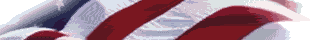 |
|
GSA Internal Fleet
at
FIDO
GOV
|
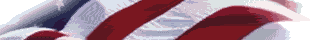 |
| For more help: bruce.troutman@fido.gov 202-460-8020 | ||||||||||||||||||||||
|
GSA Internal Fleet |
Questions & Answers (Q&A)
Search Q&A Submit
a Question |
|||||||||||||||||||||
| Conference Call
Information: 1. Prior to call, please Logon and have a printed copy of the Help Sheet. 2. Phone Number: 978-964-0031 Code: 75846022 # |
||||||||||||||||||||||
|
Web Site: http://fido.gov/gsa/cms |
||||||||||||||||||||||
| Roles and Responsibilities: |
Reporter (REP) - 1. To update and add items in the system, then Validate, correct and Mark Complete ( EDIT - SAVE - VALIDATE - MARK COMPLETE). Point of
Contact (POC) - | |||||||||||||||||||||
|
Use this link to contact your POC. Your POC can: Answer most Business related questions . Manage your account information Unmark Complete |
||||||||||||||||||||||
| Use this link to contact System Support. The support team can assist with problems using the system. They should be contacted, if you experience an error. | ||||||||||||||||||||||
| This link will present the official instructions for use of the system. | ||||||||||||||||||||||
|
Point of Contact (POC) Training |
|
|||||||||||||||||||||
| Reporter (REP) Training |
|
|||||||||||||||||||||
|
|
||||
|