The
Library of Congress >> Search Finding
Aids (full view)
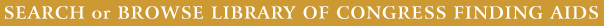
Interpreting Search Results and
Viewing Finding Aids
If a search term is found in more than one finding aid, a results screen
will indicate the number of finding aids containing that term and will list the
finding aids. The list gives the title of the finding aid, identifies the custodial
unit within the Library of Congress that holds the collection, and states the
size of the collection and the file size of the finding aid. The list order is
based on relevancy ranking criteria.
If
multiple search terms
are entered, the results screen reveals how many finding aids contain those words in the exact order in which they were entered (as a phrase); how many contain the words near each other; how many contain all of the words but not near each other; and how many contain any of the words. The list order is based on relevancy ranking criteria.
If a search returns only one finding aid, the full text of that finding
aid will automatically be displayed. Links to the outline view (using frames)
and to a PDF view for printing are available.
When a finding aid is displayed, the terms searched will be
highlighted. These terms can be located by scrolling through the finding aid, or by
performing a new search within the document using the web browser.
Note the following when deciding among the outline view with frames, full
view unframed, and PDF versions of the finding aids:
- The default outline view (HTML frames)
can be viewed with any Web browser that supports frames; the browser need
not support Java script. Text-only systems such as Lynx also display the
finding
aids reasonably well. Finding aids are delivered in "chunks" which
speed loading search results, and provide easy navigation with and among
finding
aids and search results.
- The full view (non-framed HTML) can
be viewed by any Web browser; printing the finding aid and keyword searching
within the document are facilitated. On the other hand, very large finding
aids may cause the browser to load them very slowly or cause the browser
to crash.
- The PDF view can be used to print and view the finding
aid using Adobe
Acrobat Document format. The PDF file also normally loads more quickly
than a very large HTML file.
Full HTML (non-framed view)
- At the top of the finding aid, the "item list" button returns
you to the search results screen; "next" and "previous"
move you to the next or previous finding aid in your search results. Click
"new search" to return to the search page.
- The next line lists the number of the finding aid returned within the search
list, along with a brief version of the collection title.
- Links permit you
to select either the full view or framed HTML view or the PDF view as an
alternative to the current display.
- A linking table of contents for the finding aid displays immediately after
the title page of each finding aid.
- When an HTML finding aid is displayed, the terms searched will be highlighted.
These terms can be located by scrolling through the finding aid, or by performing
a new search within the document using the web browser.
PDF View
- Printing from the PDF view provides headers and footers for a more readable
text.
- Links function within the finding aid; links to external files open within
the browser window.
- This view includes a bookmark frame which provides easy navigation within
the finding aid.
Constructing
Finding Aid Searches | EAD Finding
Aids at the Library of Congress | EAD
DTD Official Web Site