2. STATE PROFILES
State Profiles provide extensive information on a State's laws, procedures, and processes affecting numerous facets of child support.
2.1 Accessing State Profiles
To access a State Profile from the IRG Public Map Page (Figure 1-1):
- Click State< Profile on the right side of the page.
- Click the desired State on the map. (The State Profile window for the selected State opens.)
Note: Users can return to the IRG Public Map Page from links within the State Profile section.
2.2 The State Profile Window
Figure 2-1 shows an example of a State Profile window. Users can view, print, or download the information contained in the State Profile.
Figure 2-1: The State Profile Window
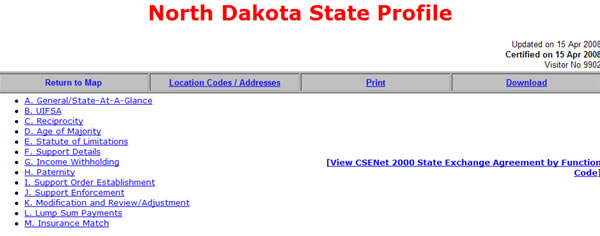
Chart 2-1 describes the information and links that are contained in the State Profile window.
| Element | Description |
|---|---|
| Updated on | Shows the date that the profile information was last updated. |
| Certified on | Shows the date that the State administrator last certified that the profile information is correct. |
| Visitor No. | Shows the number of visitors to the page since the IRG was placed on the Web. |
| Return to Map | Opens the Public Map Page. |
| Location Codes / Addresses | Opens the Addresses and Location Codes window. |
| Opens the browser's Print dialog box to enable users to print the profile of the selected State. | |
| Download | Opens the profile for the selected State in a browser window. Users select File > Save As to save the information. |
| A. General/State-At-A-Glance | Describes how child support services are organized in the State. |
| B. UIFSA | Provides information on the State's UIFSA. |
| C. Reciprocity | Identifies reciprocal agreements the State has with foreign countries and Native American Tribal courts for child support enforcement. |
| D. Age of Majority | Provides information on the age and circumstances under which child support is terminated or extended. |
| E. Statute of Limitations | Describes the State's statutes of limitations for collection of past-due child support, whether dormancy revival/renewal of a child support case is possible, and establishing paternity. |
| F. Support Detail | Provides a variety of information on support, such as the method for calculating payments, circumstances under which interest is charged, and more. |
| G. Income Withholding | Includes information on the State's provisions affecting amounts withheld from an employee's pay, including unemployment income, worker's compensation, and more. |
| H. Paternity | Describes the State's laws and presumptions that make paternity conclusive or rebuttable, and other matters related to the establishment of paternity. |
| I. Order Establishment | Describes the State's processes for establishing a support obligation. |
| H. Support Enforcement | Describes the enforcement remedies and procedures the State uses for delinquent obligors. |
| K. Modification Review/Adjustment | Outlines the State's procedure and criteria for review and modification of support orders. |
| L. Lump Sum Payments | Outlines the State's procedure and criteria for lump sum payments. |
| M. Insurance Match | Outlines the State's procedure and criteria for insurance matching. |
| View CSENet 2000 State Exchange Agreement by Function Code | Opens the CSENet 2000 State Exchange Agreement by Function Code window. Users can view the agreements between States to electronically exchange specified types of interstate child support information. |
2.2.1 CONTENTS OF A STATE PROFILE
The State Profile window contains links to the sections of a State Profile. Each section contains information regarding a specific aspect of the State's child support enforcement activities.
2.2.2 LINKS TO ADDITIONAL INFORMATION ON STATE STATUTES
The following sections of the State Profile may contain links to State statutory information, if the information is available online.
- B. UIFSA
- D. Age of Majority
- E. Statute of Limitations
- F. Support Detail
- G. Income Withholding
- H. Paternity
- I. Order Establishment
- J. Support Enforcement
- L. Lump Sum Payments
- M. Insurance Match
Figure 2-2 shows an example of a link to statutory information in the answer to question D2.
Figure 2-2: State Profile Window with a Link to Additional Information
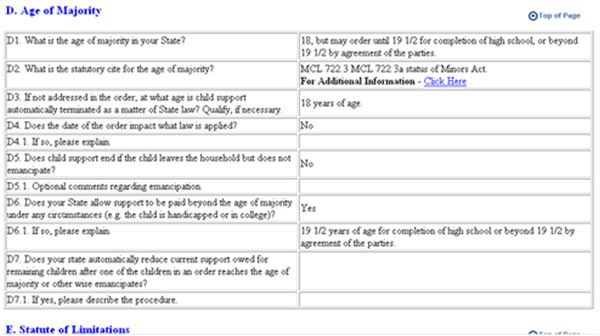
To view a State's statutory citation information:
- Click the Click Here link. (The State's site window opens in a separate browser window.)
2.3 Printing a State Profile
From the State Profile window, users can print a profile.
To print the profile:
- Click Print (A print dialog box appears.)
- Click OK to print the State Profile.
2.4 Downloading a State Profile
Users can download a State Profile.
To download a profile:
- Click Download. (The contents of the State Profile appear in the browser window.)
- Select File > Save As. from the browser menu. (The Save As dialog box appears.)
- Navigate to the location desired for storing the file.
- Type a name for the file. (The default name is runProfile.)
- Select Text File (*.txt) from the Save as type list.
- Click OK. (The file is saved.)
- Click Back to return to the State Profile.
2.5 Viewing CSENet 2000 Exchange Agreements
State CSE agencies use the OCSE Child Support Enforcement Network (CSENet) to electronically exchange child support case information for interstate cases. The type of information exchanged is by prior agreement - an exchange agreement - between one State and others. The link on the State Profile enables users to view the agreements that the selected State maintains for exchange of different types of child support information with other States.
To view CSENet 2000 Exchange Agreements:
- Click View CSENet 2000 State Exchange Agreement by Function Code. The CSENet 2000 State Agreement by Function Code window opens, shown in Figure 2-3.
Figure 2-3: The CSENet 2000 State Agreement by Function Code Window
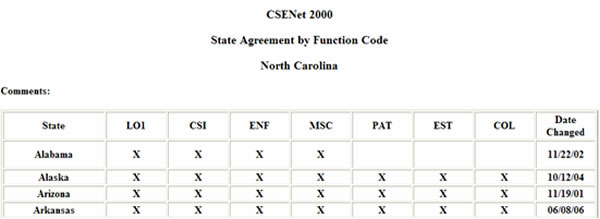
Last modified: June 17, 2008