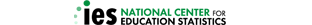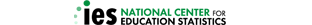|
Navigational Aides
NCES offers easy menu navigation throughout the site, and quick links to popular NCES sites on the homepage. At the bottom of every page is the NCES footer, which includes links to other main areas of the NCES site including our Privacy & Security Policy, our Statistical Standards and the NCES Site Index which provides one-click access to all NCES areas. Additionally, the footer includes links to the most recent highlights found on the NCES homepage.
Data Search Tools
The NCES Publications & Products Search also includes access to a wide variety of Data Search Tools, which include the following:
- Search for Schools, Colleges, and Libraries - Conduct a quick national search and locate information within four areas. Choose among postsecondary institutions, public schools, public libraries, or private schools in the United States.
- College Navigator - Search for a college based on its location, program, or degree offerings, either alone or in combination. If you are not sure which colleges might be of interest, College Navigator has the tools to help you. Once you've found some colleges of interest, you can browse through and compare information on tuition, phone numbers, addresses, classification and much more.
- Public School and School District Search - Obtain the correct name, address, phone number, NCES ID number, and other student and teacher characteristics of a public school or public school district anywhere in the nation.
- Private School Search - This tool allows you to retrieve information on a particular U.S. private school, or a group of schools from our private school directory.
- Public Library Search - Is a tool to help you retrieve information about a public library or a public library service outlet in the U.S. when you know some, but not all of the information about it.
- State Education Data Profiles - Search for statewide information in elementary/secondary education, postsecondary education and selected demographics for all states in the U.S.
- Quick Tables & Figures - This search tool allows you to locate all tables/figures published in the inventory of NCES' "Education Statistics Quarterly"; the National Education Data Resource Center Tables Library; and many NCES publications.
- The Data Analysis System (DAS) - The Data Analysis System (DAS) is a Windows software tool that allows users access to Education survey data by generating tables based on row and column variables of interest to them.
- Public School District Finance Peer Search - This search will allow you to compare the finances of a school district with its peers (those districts which share similar characteristics to the one you choose).
- Census 2000 School District Maps - This mapping application provides an easy-to-use, interface to state, county and school district information for 2000.
- IPEDS Peer Analysis System - This is a search tool for selecting postsecondary education institutions based on criteria chosen by you. These selected institutions are then compared to their peer institutions (again, defined by you).
- International Archive of Education Data - NCES sponsors this project to acquire, process, document, and disseminate data collected by national, state, provincial, local, and private organizations, pertaining to all levels of education in countries for which data can be made available.
|
|
Publications/Data Products
To search for NCES products (including both publications and data products) use our Publications & Products Search. The Publications & Products Search provides numerous search methods and listings based on a specific time frame, type of publication, or other criteria.
- Publications released in the last 90 days - Presents all publications released in the last 90 days, ordered by release date, and with a brief description.
- Data products released in the last 6 months - Presents all data products released in the last 6 months, ordered by release date, and with a brief description.
- Browse Publications by:Subject A-Z - If you don't know any specific product information, but do know the topic you are interested in, you should browse this list of products organized by subject.
- Survey/Program Area - If all you know is the survey or program area where the publication or data product originated, here is where you should look.
Search for NCES Products by:
- Type - If you happen to know only the type of the publication you're looking for, e.g. Handbook, here is where you should look.
- NCES Publication Number - For users who know the exact publication number they are looking for, e.g. 2006030, you should search by this criteria.
- NCES Author - Use this search category if you only know the author's name, e.g. Johnson, Frank. You can use first name only, last name only, first name and last name separated by a space, or last name and first name separated by a comma.
- Additional Search Options - If you want to be specific about dates and keywords in the title and product description, use this search option.
Site-wide Searches
For all other search needs, or if you are just browsing, you can search our web pages by using the search link that is located at the top, and in the footer, of all our pages. Many commonly used search terms are associated with a "key match" that we have targeted to assist our users to find pages of interest with a higher probability.
Staff Information
Have you had trouble locating the right person to contact at NCES? We have attempted to make yours an easy task with our NCES Staff Directory. You can locate all NCES staff members alphabetically, or select one of several options to locate staff by the survey/program area they work in, topic of expertise, or service area.
Alternative Methods of Obtaining Information
While most users can find what they need using our Publications & Products Search, here are other ways of finding statistical information on the NCES site.
- Fast Facts about Education - Find in-depth answers to some common research issues using a categorically arranged subject list. You can also find a daily "Did You Know" and a weekly "Data Snapshot". All of these are searchable in our "Fast Facts" database. Just enter a key word to receive a list of items. Links are provided to take you to the source documentation for all references.
- News Flash Subscription Service - Stay informed of NCES publications and many other areas of interest using this convenient service. You can customize the areas you are interested in and have news updates automatically e-mailed to you.
- Contact NCES - This e-mail inquiry will be automatically directed to the appropriate NCES staff member based on the subject you select.
|