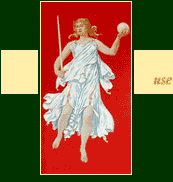

Headings ListA Headings List displays as the result of any authorities search. A Headings List display consists of 4 columns: |
|
Zero Hits [from old catalog] |
About the Icons and What They Link to...
![]() links to an authorized heading based on the "established"
1XX field of a retrievable authority record
links to an authorized heading based on the "established"
1XX field of a retrievable authority record
![]() links
to a non-authorized heading (4XX) providing access to another heading
and an authority record for that other heading
links
to a non-authorized heading (4XX) providing access to another heading
and an authority record for that other heading
![]()
links to an authorized heading based on the "established" 1XX field of a retrievable authority record and a "See also:" reference (5XX) providing access to another heading and an authority record for that other heading
![]()
links to an authorized heading based on the "established" 1XX field of a retrievable authority record, a "See also:" reference (5XX) providing access to another heading and a "Scope Note:" that provides additional information
![]() links
to an authorized heading based on the "established" 1XX
field of a retrievable authority record, and a Scope Note that provides
additional information
links
to an authorized heading based on the "established" 1XX
field of a retrievable authority record, and a Scope Note that provides
additional information
![]() links to a scope note without a link to a complete authority record
links to a scope note without a link to a complete authority record
DISPLAY TIPS:
- More detailed information on Authorized Headings, References and/or Scope Notes is available.
- The Headings List is a "browsable" index, placing
you at the point in the index most closely matching your search
words. Select
![[Previous Button]](images/s-prev.gif) to
view headings that precede your search words alphabetically or
scroll down to view headings following your search words or select
the
to
view headings that precede your search words alphabetically or
scroll down to view headings following your search words or select
the ![[Next Page Button]](https://webarchive.library.unt.edu/eot2008/20090109013959im_/http://authorities.loc.gov/images/s-next.gif) icon to move to the next page of headings.
icon to move to the next page of headings.
Use the browser's [Back] button to exit help and resume searching.
Still need Help?
Library of Congress Online Catalog - catalog.loc.gov
The Library of Congress Home - www.loc.gov
June 27, 2002
![[Image of a Headings List display]](images/headings-subj.gif)