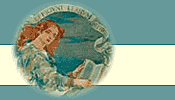

|
About the Catalog UNICODE: SEARCHING: Limiting Searches Search History Boolean Searching INDEX CODES: SEARCH RESULTS: Headings List Titles List Titles List (Keyword) References/Scope Notes Save, Print, Email OTHER TOPICS: |
|
Use the browser's [Back] button to resume searching. |
Still Need Help?
Ask
a Librarian
Reporting Catalog Errors?
Error Report Form
|
Library of Congress Online Catalog - catalog.loc.gov |
