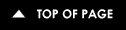IRB Computer-Based Training
Computer-Based Training (CBT) for NIH IRB members
Technical Requirements:
- You may use any computer with Internet access.
- You need a Web browser such as Netscape or Internet Explorer (Version 4.0 or higher).
- The minimum display resolution for this computer-based training course is 800 X 600. If you find that some of the screens appear “cut off”, then your display resolution is not high enough.
- You should use a computer with access to a printer so you can print a copy of your certificate of completion.
Procedure to take the CBT:
You must register: To register, assign a username and password. Please write them down because if you want to reenter the CBT later on, you will need to know them. Also, you will enter your email address so that the program can send you an email reminder in case you forget you username/password.
After you register: The CBT on protecting human research subjects is divided into six lessons which you are required to take in a specific order. We recommend that you take the CBT in one sitting but it is not a requirement. The training program keeps track of your progress on a page-by-page basis as you move through the lessons. If your training is interrupted, when you come back to the course and login, the training program will remember where you left off. Once you log-in, on the main menu you will see a link marked Resume. Following that link will take you directly to the point of your furthest progress in the program during any previous sessions.
To print your certificate: After completing the final lesson of the course, you will be asked to fill out an online evaluation form. Once you have completed the evaluation, the program will generate a certificate of completion that you can display on your screen and print for your records. If you lose your certificate or need another copy at a later date, you can reprint it. Log back in and follow the link to Reprint a copy of your certificate.
Tips:
- Remember to register first. If you try to login to the training program without registering, it will not recognize you. However, remember that you only need register once. After you have registered, you can just login to the program whenever you need to gain access.
- If you share the same computer with someone who just took the course, be sure to exit and reopen the web browser before taking the course yourself. Otherwise you may be logged in as the other person and will not be able to get your own certificate of completion.
- Pick a username and password you can remember. If you forget either one, see the log-in page of the course to request a reminder email.
- If it seems that you are stuck at some point in the training program and cannot advance to the next section, chances are that you have not completed the preceding section.
- When you fill out the training evaluation form, be careful about entering your name. What you enter there is what the program will print on your certificate.
- You may print individual screens from your computer by going to the menu bar of the borwser, then click on “file”, and then click on “print”. Also, click on “Glossary” for a list of NIH abbreviations.
Problems:
If you have a problem, check the Frequently Asked Questions. If your issue is not covered there, please complete the Technical Support Form.
If you have questions regarding the course or it’s content, contact OHSR at:
Phone 301-402-3444
Fax 301-402-3443