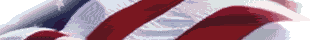|
Frequently Asked Questions |
|
|
1. Where is the Financial Information Progress System (FIPS) web site? |
The Financial Information Progress System (FIPS) web site is: |
|
2. What does the FY link do? |
The FY link allows you to look at data reports in various Fiscal Years. For example, assume that FY 2001 is the current reporting year. It would be the default FY after you login in. If you wanted to see data reported in 1999, then click FY and select 1999. Now all data will be from 1999. |
|
3. What is the FAQ link for? |
The FAQ link provides answers to the most common questions asked about the system. |
|
4. What does Not Logged On and FY200x in green mean? |
The green labels on either end of the Menu links represent visual clues to the user. For example, once a user logs on his/her name shows on the left. The current fiscal year shows on the right. If the user changes FY then the right visual clue will be the FY chosen. |
|
5. What do I need to logon to the system? |
You need a valid logon. This is normally a valid email address. You also need a valid password. If you think that you should be able to logon and can't, then contact Bruce Troutman at 202-460-8020. |
|
6. Oops! I forgot my password. What do I do? |
Go to the web site http://fmsinventory.gov and click logon. Enter your correct email address and click I forgot my password, then click Continue. Your password will be emailed to you. If you don't have the correct information then contact contact Bruce Troutman at 202-460-8020. |
|
7. There does not seem to be a Logoff option. Did I miss something? |
On the Internet there is no need to log off. Just save your changes and close your browser or go to another web site. The system will automatically disconnect you after 20 minutes of inactivity. |
|
8. I need to be added to the system so that I can log on. Who do I contact? |
Contact contact Bruce Troutman at 202-460-8020. |
|
9. How do I save information? |
ALWAYS CLICK THE SAVE BUTTON - The Back Button does not Save. Be sure to save often so any internet glitches do not lose your work. |
|
10. I entered some information into the form, then went to lunch without saving. When I returned, I tried to save but the information was lost. What happened? |
The system automatically disconnects you after 2 hours of inactivity. A good tip is to save often. This will prevent these problems. |
|
11. How long does it take before a newly added person can logon and enter data? |
After the information is saved a change the database is updated instantly. No delays. The new person must enter the email and the password correctly and will be shown the information about Agency that they were assigned. |
|
12. How do I add a new finding? |
To do this logon and click on the correct Fiscal Year and Agency. Then select Audit and Finding fill in the fields and Save Changes. The findings will now show up in your list. |
|
13. How do I add a new initiative? |
To do this logon and click on the correct Fiscal Year and Agency. Then select Audit and Add/Update Initiative, fill in the fields and Save Changes. The initiative will now show up in your list. |
|
14. How do I add multiple action items for a given initiative? |
To do this logon and click on the correct Fiscal Year and Agency. Then select Audit and Add/Update Initiative, Select the appropriate initiative that has more details and click on "Add Initiative Detail" fill in the fields and Save Changes. The details for the initiative will now show up in your list. |
|
|
||||
|