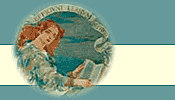Known Problems
Below is a list of problems with the current version of the software
used for the Library of Congress Online Catalog. These have all
been reported to the Library's system vendor, Ex Libris.
The list includes
a description of the problem, and suggestions for working around
the problem (if any).
General Searching
| Problem: |
1.
Hyperlinked searches on Series titles sometimes fail. |
|
Description: |
If a series title has an initial article
(A, The, An. etc.), hyperlink searches in the "Full Record"
display do not retrieve correct records. |
|
Status: |
Reported to vendor -- pending |
| Workarounds: |
Cut and paste the title, without the initial article, into a new search box
(with "title" search selected) on the "Basic Search" screen. |
| Problem: |
2. Display problems with quoted phrases ("medieval history," "new guineas") in
Guided searches. |
|
Description: |
Quoted phrases are searched correctly. However:
- the Search for: box in the Quick Search
option at the bottom of the Titles list is blank;
- if the user chooses to Edit these searches in
Search History, the resulting Search for:
box is also blank.
|
|
Workarounds: |
Either re-key the search term, or copy-and-paste the quoted
phrase from the "You searched:" text at the top
of the Titles list or from the Search History display. |
Call Number Browse
| Problem: |
3. Blank Title List display appears
after re-executing a Call Number Browse search. |
|
Description: |
A blank title list can result following
certain Call Number Browse searches. Most often this
will occur after (a) doing a call number browse search, then
(b) displaying a single record from the title list, and then
(c) re-executing the search from Search History. |
|
Workarounds: |
In Search History, select the record number for the
search in the Edit column, then re-execute the search
from the Basic Search screen. |
Printing, Saving or Emailing Records
| Problem: |
4. Emailing
records with non-Roman characters or diacritic marks fails. |
|
Description: |
When
emailing records containing non-Roman (unicode) characters
or any diacritic marks, the email received will not contain
the entire line of text containing that string of text. Records
with no diacritic marks will be emailed in tact. |
|
Workaround: |
Use
the Print or Save functions, instead, to get copies of records you retrieve in your searches of
the catalog. |
| Problem: |
5. Unable to save MARC records with
certain browser versions |
|
Description: |
When attempting to save records in
MARC format, users get a message that says Your Email request
failed!, even though they are saving, not emailing. |
|
Workarounds: |
- use a different version
of browser.
- save MARC records using a Z39.50 client.
See Frequently Asked Question
#12 for more information
|
| Problem: |
6. Unable to Print or Email more
than 75 records at once. |
|
Description: |
System fails to Print or Email records
if the total number on one screen exceeds 75. |
|
Workarounds: |
The Library has reduced the maximum number of records that
can be saved from 100 to 75 until the problem is resolved. |
Search History
| Problem: |
7. Sorting records adds additional
"ghost" entries to the Search History list. |
|
Description: |
Every time a search result is re-sorted, the system adds
another, spurious entry to the History list of searches, as
if the search had actually been run multiple times. That is,
if the results for a search on "tax reform" were
re-sorted 3 times, "tax reform" would appear in
Search History 4 times -- once for the original search,
3 times for each re-sort. |
|
Workarounds: |
None. The additional entries just make the Search
History list that much longer. |
| Problem: |
8. Multiple sorts on a Titles List
from a "Subject" or "Author/Creator" browse
search can (a) result in display problems in Search History,
and (b) adversely affect editing/re-executing searches from
the History list. |
|
Description: |
If the Titles List results of a Subject or Author Browse
are re-sorted two or more times in succession (e.g., sorting
the set by Date Descending, then re-sorting again by Title),
the following problems occur:
- The "You searched=" text at the top of the screen,
and each entry in Search History, will read "Simple
Search" rather than "Subject" or "Author/Creator".
- Attempts to Edit an entry in Search History having the
spurious "Simple Search" text will re-execute
the search, but not allow editing.
- Attempts to re-execute the original search will
usually result in a "Search failed" condition.
|
|
Workarounds: |
Avoid doing two or more successive re-sorts of Titles
Lists after Subject or Author Browse searches. If you need
to resort the set more than once: (1) perform the first sort,
(2) view at least one bibliographic record, (3) return to
the Titles List and perform the second sort. |
Adding Limits to Search Results
| Problem: |
9.
If you use the "Add Limits to Search Results" function to set 2 or more post-search limits in succession, you will be presented
with a blank Titles List. |
|
Description: |
When using "Add
Limits to Search Results," you select one limit (e.g., "Language=English") and apply it, then immediately, you select the "Add Limits to Search Results" function again to apply another limit (e.g., "Type of material=Book"), the second limit will return a completely blank Titles List. |
|
Workarounds: |
Either:
1. Set all desired limits at one time, then apply them as a group, or
2. Apply the first limit, display at least one bibliographic record,
then apply the next limit. |
Record Display Problems
| Problem: |
10. Records with MARC field 505 contents notes larger than 200 characters time
out the MARC Tags view. |
|
Description: |
When you try to display
a MARC record (MARC Tags view) AND
there is a 505 Contents Note that is larger than 2000 characters,
the display times out.
|
|
Workarounds: |
None. The MARC Tags view will not be available. Use other views. |
Browser Problems
| Problem: |
11. AOL Explorer users cannot get results from the LC Online Catalog. |
Description: |
Users of AOL Explorer do not have access to all the functionality in the LC Online Catalog. For example, AOL Explorer users receive the message "no entries found" when there are records in the LC Database, or users cannot view individual titles in search results or select an option from the drop-down menu in order to save, print or email records. AOL Explorer is not one of the browsers that is supported by the Library's software vendor.
|
Workarounds: |
There is an option in AOL to go to the "Start" button to launch Internet Explorer. IE is a supported browser, as are Firefox and Netscape. |
Use the browser's [Back] button to resume
searching.
>>Top of Page |