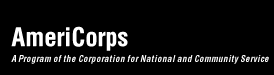Search AmeriCorps.gov by Keyword
Search Help
Searching for documents on AmeriCorps.gov is easy. Just type in a few words or phrases in
either the search box above or in one the search boxes located at the top of
every page. Try to use discriminating terms that are likely to be found only
in the documents you seek. Here is an example:
By typing Michigan, you will return all
documents containing the phrase "Michigan".
By typing Detroit, Michigan, you will narrow
your results, returning only the documents that contain the phrase "Detroit,
Michigan".
The Main Search Results Screen
The main search results screen features three buttons that allow you to
select the scope of your results - Website Content Search, Newsroom Search,
and Mega Search.
The Website Content Search button allows you to display content from the
About Us and our Programs, For Organizations, and For Individuals sections
of our website that matches the phrase you searched on.
The Newsroom Search button displays matching articles from our Newsroom -
including press releases, media advisories, speeches and official
statements.
The MEGA Search tool displays matching content from all four Corporation
websites - including NationalService.gov, SeniorCorps.gov, AmeriCorps.gov,
and LearnAndServe.gov. The MEGA Search tool operates the same way as
the normal search tool - but displays results from all four websites on the
same page. The different websites are indicated by both the name of
the website at the top of each search results entry and by the program logo
(or Corporation logo) at the top-right of each search results entry.
Advanced Search
The Advanced Search page provides a number of specialty searches for
content on NationalService.gov, including the ability to:
|