Sponsored by the
U.S. Fire Administration
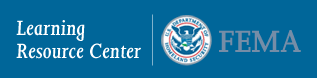
Accessibility Help
If you have a disability and the format of the Online Card Catalog (OCC) interferes with your ability to access information contained within it, please e-mail the Learning Resource Center at NETCLRC@dhs.gov. We will respond promptly to you by providing an alternate format of the requested information. To enable us to respond in a manner that will be of most help to you, please indicate the nature of the accessibility problem, your preferred format, e.g. ASCII text, standard print, large print, etc., a description of the information requested, and your full contact information so we can reach you if questions arise while fulfilling your request.
Please note that with the exception of Executive Fire Officer Program research papers and U.S. Fire Administration publications that are in Portable Document Format (PDF), the LRC does not make the content of our collection available online. The OCC only contains citations to journal articles, books and reports – not the text of these items. Access to many of the items found in the OCC is provided through Interlibrary Loan.
Adobe Portable Document Files (PDF)
HTML (the code behind Web pages) cannot maintain all the original formatting and presentation of many documents. In such cases, we use a different format: Adobe Portable Document Format (PDF). PDF documents maintain the look of the original document, and they can be viewed on any Macintosh, PC, or Unix computer. First, however, you must download and install the free Adobe Reader program. Please use the most current reader from Adobe to ensure compatibility with all PDF files on EPA's site. The Adobe Reader is also sometimes referred to as the Adobe Acrobat Reader.
Installing Adobe Reader
The Adobe Reader Web site contains detailed information on this product, and allows you to download free copies of Adobe Reader for Windows, Macintosh, or UNIX systems.
We suggest that you configure Adobe Reader as a plug-in application for your Web browser. You won't have to wait for a separate application to launch; you can read PDFs directly in your browser. You can start reading the PDF file while it's still downloading. You can also read PDF pages side by side.
If you already have a Web browser installed on your computer when you install Adobe Reader, it should automatically install itself as a browser plug-in. You will know that it is properly installed as a helper application if you see the PDF file in the browser window, with a row of special Reader buttons along the top of the viewing screen.
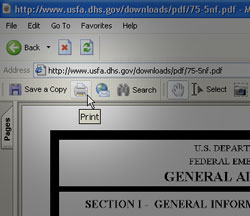
Printing Adobe PDF Files
When printing Adobe PDF files from within your Web browser, DO NOT use the Web browser print facility. Instead, use the print button at the left end of the special Adobe Reader tool bar, which appears immediately above the viewing window. See illustration below for location of this print button.
Accessibility of Adobe PDF Files
Adobe provides online conversion tools to help visually disabled users read PDF documents. They convert PDF documents into either HTML or ASCII text, which can then be read by a number of common screen reader programs.
Visit the Accessibility Resource Center for more information on how to make .pdf files more accessible to people with disabilities.
