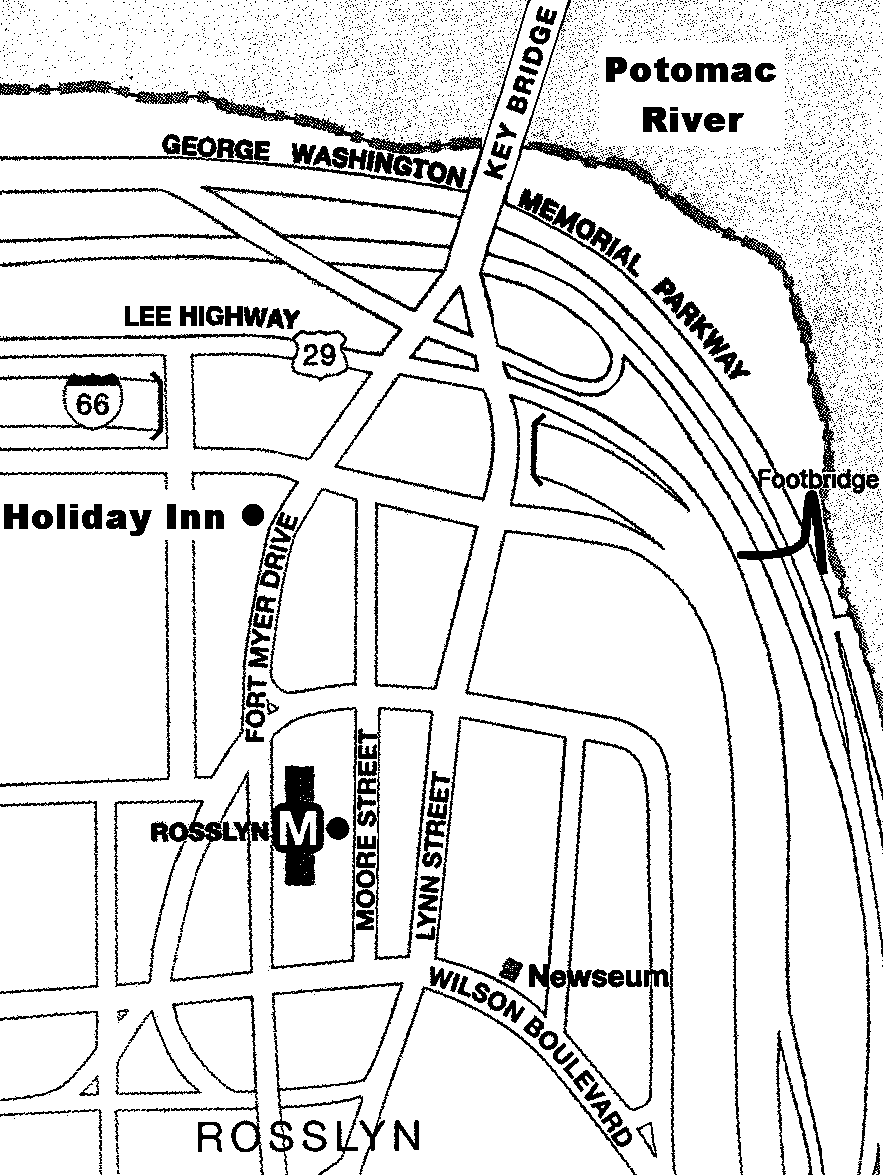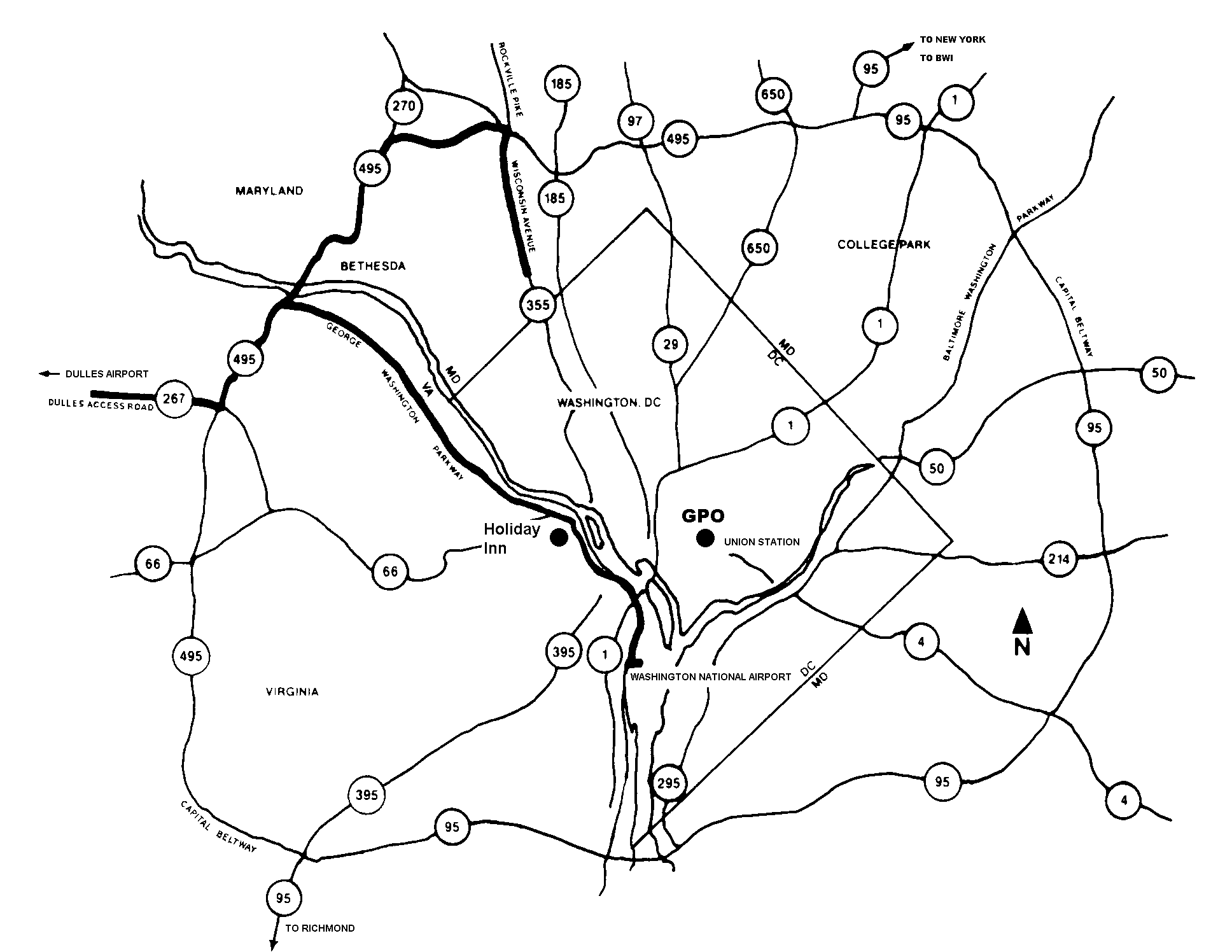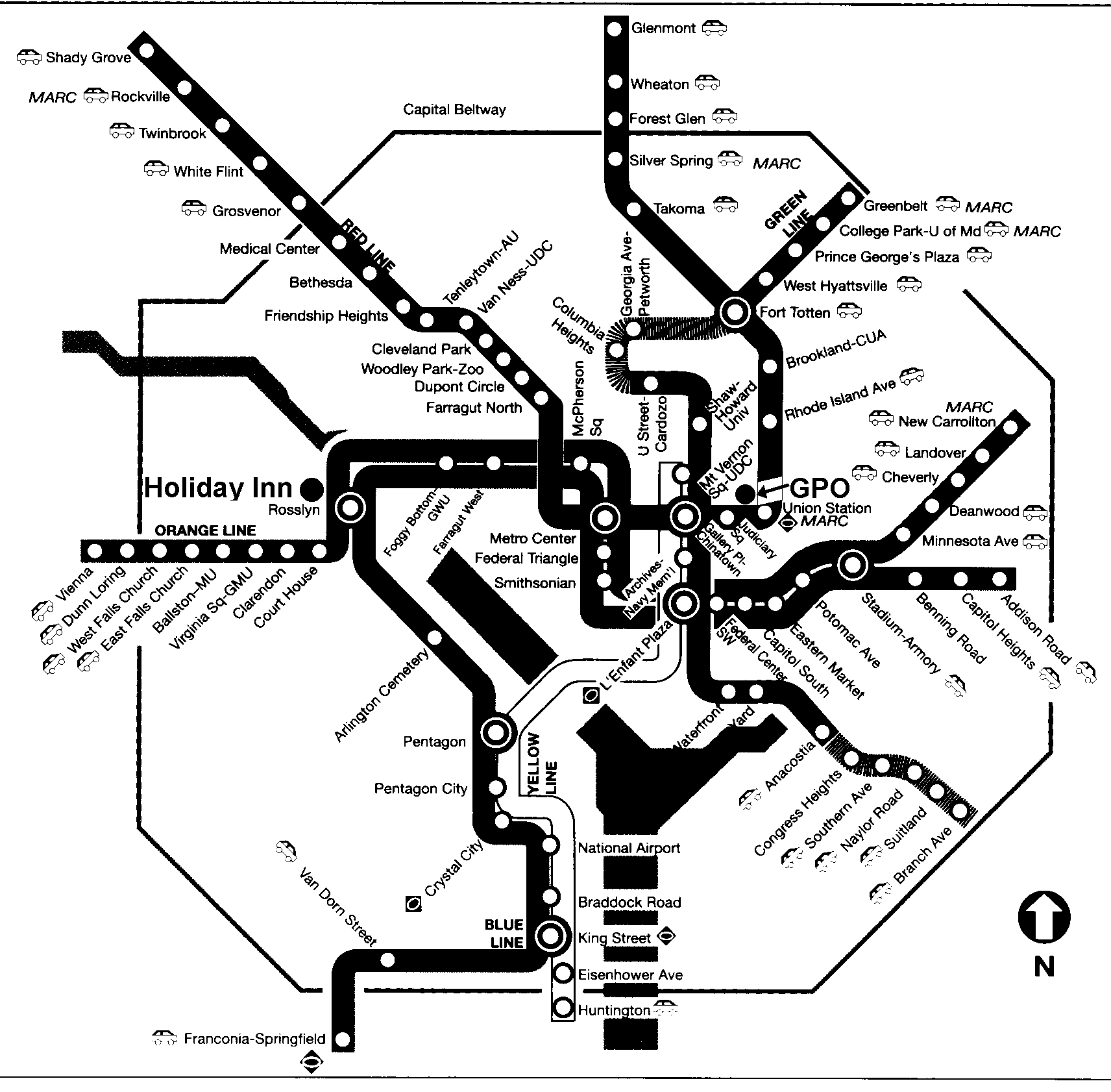|
Sunday, October 22 |
|
|
Morning |
All day meeting of regional librarians
|
Location
|
|
8:30 |
Coffee
|
|
|
8:45 |
Welcome
- Sheila M. McGarr, Chief, Library Division, LPS
|
Dogwood |
|
9:00 |
Disposition and Replacement Issues for Regionals
|
|
|
10:15 |
Break
|
|
|
10:45 |
Regional Role in Permanent Access to Electronic Government Information
|
|
|
12:00 |
Lunch
|
|
|
Afternoon
|
|
|
|
2:00 |
Retention of Dual Distribution Items
|
Dogwood |
|
2:45 |
Wrap Up
|
|
|
3:00 |
Adjourn
|
|
|
4:00 - 5:00 |
Orientation to the Depository Library Council and Federal Depository Library Conference
This session is designed to acquaint first-time attendees with how the Council works and to preview Conference activities over the next 3 days
- Sandy Morton-Schwalb, LPS, Facilitator
- Sheila M. McGarr, LPS, Facilitator
|
Dogwood |
|
6:00 |
Informal pre-dinner get-together to network by food preference
|
Hotel Lobby |
|
7:30 - 10:00 |
Depository Library Council Working Session [open to all]
|
Club
|
|
Monday, October 23 |
|
|
Morning
|
|
Location |
|
8:00 |
Registration and Coffee with Council and GPO Staff
|
2nd floor |
|
8:30 |
Welcome and Remarks
- Sheila M. McGarr, Chief, Library Division, LPS
- Maggie Farrell, Council Chair
- Michael F. DiMario, Public Printer
|
Rosslyn Ballroom |
|
9:30 |
GPO Update
- Francis J. Buckley, Jr., Superintendent of Documents
|
|
|
10:00 |
Break
|
|
|
10:30 |
GPO Update (continued)
- Gil Baldwin, Director, Library Programs Service
- T.C. Evans, Assistant Director, Office of Electronic Information Dissemination Services (EIDS)
|
Rosslyn Ballroom |
|
11:15 |
GPO Information Exchange: Council and Audience Q&A
|
|
|
12:00 |
Lunch
|
|
|
Afternoon
|
|
|
|
2:00 - 5:00 |
Depository Library Council Working Session [open to all]
- Council Committee Reports and Recommendations for Council Action
|
Club |
|
2:00 |
Federal Agency Update Session, Part I
Defense Technical Information Center (demonstration)
- Wendy Hill, SBIR Program Manager, Defense Technical Information Center, U.S. Department of Defense
U.S. Nuclear Regulatory Commission
- Teresa D. Linton, Reference Librarian, U.S. Nuclear Regulatory Commission
U.S. Department of Energy
- Dr. Walter L. Warnick, Director, Office of Scientific and Technical Information, U.S. Department of Energy
|
Rosslyn Ballroom
|
|
2:00 |
Retrospective Cataloging Project of the Five Colleges of Ohio
Panel Discussion
|
Shenandoah A&B
|
|
2:00 - 5:00 |
New Documents Staff
Informal session to answer questions about depository issues
- Sheila M. McGarr, Chief, Library Division, LPS, Facilitator
- Vicki A. Barber, Chief, Depository Distribution Division, LPS, Facilitator
|
Dogwood |
|
2:00 |
LPS Tour |
GPO
|
|
2:00 |
National Archives and Records Administration Tour |
NARA
|
|
3:15 |
Break
|
2nd floor |
|
3:45 |
Federal Agency Update Session, Part II
U.S. Forest Service
- Betsy Banas, Staff Cartographer, U.S. Forest Service, U.S. Department of Agriculture
National Imagery & Mapping Agency
- James Lusby, Staff Officer, National Imagery & Mapping Agency, U.S. Department of Defense
U.S. Geological Survey
- Rea L. Mueller, Geographer, Earth Science Information Management & Delivery, U.S. Geological Survey
|
Rosslyn Ballroom
|
|
3:45 |
GPO/OCLC Electronic Archiving Project
- John A. Hearty, Director, Business Development Division, OCLC Online Computer Library Center, Inc.
- Speaker TBA
|
Shenandoah A&B
|
|
5:00 |
Adjourn
|
|
|
Tuesday, October 24 |
|
|
Morning
|
|
|
|
8:00 |
Coffee with Council and GPO Staff
|
2nd floor |
|
8:30 - 12:00 |
Depository Library Council Working Session [open to all] |
Club
|
|
8:30 |
Government Information Reference Services: New Roles and Models for the Post-Depository Era
|
Rosslyn Ballroom |
|
8:30 |
Digitizing Indian Affairs: Laws and Treaties
- Suzanne L. Holcombe, Documents Librarian, Oklahoma State University
Digitizing Historic USGS Maps of New England
- Meredith A. Ricker, Data Center Coordinator, University of New Hampshire
|
Dogwood |
|
8:30 |
Digital Archiving at NARA
- Robert Chadduck, Computer Specialist, National Archives & Records Administration
|
Shenandoah A&B |
|
10:00 |
Break
|
2nd floor |
|
10:00 |
LPS Tour |
GPO
|
|
10:00 |
U.S. Senate Library Tour |
Senate Library
|
|
10:30 |
Finding Government Economic Statistics
- Deborah P. Klein, Associate Commissioner for Publications, Bureau of Labor Statistics, U.S. Department of Labor
|
Rosslyn Ballroom
|
|
10:30
|
Presidential Libraries: Their Roles & Resources
- Nancy Smith, Director, Presidential Materials Staff, National Archives and Records Administration
|
Dogwood |
|
10:30 |
Applying for Library Grants
- Elizabeth Sywetz, Deputy Director, Institute of Museum & Library Services
Technology Opportunities Program
- Sahon Palmer, Program Officer, National Telecommunications Information Administration, U.S. Department of Commerce
|
Shenandoah A&B
|
|
12:00 |
Lunch
|
|
|
Afternoon
|
|
|
|
2:00 |
Federal Agency Update Session, Part III
Census Bureau
- John C. Kavaliunas, Chief, Marketing Services Office, Census Bureau, U.S. Department of Commerce
STAT-USA Products
- Robert Wendling, Acting Director, STAT-USA, Economics & Statistics Administration, U.S. Department of Commerce
|
Rosslyn Ballroom
|
|
2:00 - 5:00 |
GPO Access Open Forum (Ben's Guide, Interactive CD-ROM, Online Bookstore (and other topics suggested by attendees)
- T.C. Evans, Assistant Director, EIDS, Facilitator
|
Dogwood
|
|
2:00 |
How to Balance FDLP Access with Library Missions and Community Mandates
- Cynthia L. Etkin, Program Analyst, LPS
- Thomas G. Oertel, Depository Library Inspector, LPS
- Gail Snider, Depository Library Inspector, LPS
|
Shenandoah A&B
|
|
2:00 - 5:00 |
Depository Library Council Working Session [open to all]
|
Club |
|
2:00 |
LPS Tour |
GPO
|
|
2:00 |
Serial & Government Publications Division Tour |
Library of Congress
|
|
2:00 |
U.S. Senate Library Tour |
Senate Library
|
|
3:15 |
Break |
2nd floor
|
|
3:45 |
Federal Agency Update Session, Part IV
E-CFR (demonstration)
- Bonnie B. Trivizas, Text Database Specialist, Graphic Systems Development Division, GPO
Supreme Court (demonstration)
|
Rosslyn Ballroom |
|
3:45 |
Science Agencies: Emerging Technologies & Digital Libraries
- Stephen M. Griffin, Program Officer, National Science Foundation
|
Shenandoah
A&B
|
|
5:00 |
Adjourn
|
|
|
7:00 - 9:00 |
Depository Library Council Working Session [open to all]
|
Club |
|
Wednesday, October 25 |
|
|
Morning
|
|
|
|
8:00 |
Coffee with Council and GPO Staff
|
2nd floor |
|
8:30 - 12:00 |
Depository Library Council Working Session [open to all]
|
Club |
|
8:30 |
Federal Agency Update Session, Part V
AGRICOLA (demonstration)
- Speaker TBA, National Agricultural Library, U.S. Department of Agriculture
U.S. Institute of Peace (demonstration)
- Speaker TBA, Jeannette Rankin Library Program, U.S. Institute of Peace
|
Rosslyn Ballroom
|
|
8:30 |
Government Document Displays: A Tutorial & Clearinghouse
- Mark McCullough, Government Documents Librarian, Minnesota State University, Mankato
Government Document Displays: A Case Study
- Mary Sue Lovett, Reference Librarian, St. Olaf College
|
Dogwood
|
|
8:30 |
Program & Speaker TBA
|
Shenandoah A&B
|
|
10:00 |
Break |
2nd floor
|
|
10:00 |
LPS Tour |
GPO
|
|
10:00 |
National Archives & Records Administration |
NARA
|
|
10:00 |
Serial & Government Publications Division Tour
|
Library of Congress |
|
10:30 |
Reconsidering Depository Status
- A. Hays Butler, Government Documents/Reference Librarian, Rutgers University School of Law, Camden
- David C.R. Heisser, Reference/Documents Librarian, The Citadel Military College
- Elizabeth M. McKenzie, Director, Suffolk University Law Library
- Sheila M. McGarr, Chief, Library Division, LPS
|
Rosslyn Ballroom
|
|
10:30 |
Search Engine Indexing of GPO Access Web Pages: An Open Discussion on How to Measure and Improve Results
- T.C. Evans, Assistant Director, EIDS, Facilitator
|
Dogwood
|
|
10:30 |
How Do I Cite This? Automating Reference Assistance
- Kenneth Furuta, Electronic Resources Librarian, Arizona State University
|
Shenandoah A&B |
|
12:00 |
Lunch
|
|
|
Afternoon
|
|
|
|
2:00 |
Depository Library Council: Plenary Session
Report of draft recommendations and action items, including audience response and comments
|
Rosslyn Ballroom
|
|
3:30 |
Adjourn
|
|
![[ Click Here For Information About the FDLP Desktop ]](https://webarchive.library.unt.edu/eot2008/20090103071852im_/http://www.access.gpo.gov/su_docs/fdlp/images/fdlpdskz.jpg)