This guide highlights the main features of the 2008 Farm Bill Side-By-Side. Follow each link below for additional details and screen shots.
Navigation
 The easiest way to get around in the 2008 Farm Bill Side-By-Side is to use the navigation menu on the right, which links to specific titles in the Farm Bill.
The easiest way to get around in the 2008 Farm Bill Side-By-Side is to use the navigation menu on the right, which links to specific titles in the Farm Bill.
Further down on the right navigation bar are links to additional resources, including other resources on the ERS website, a link to USDA's main Farm Bill page, and a PDF version of the full Farm Bill.
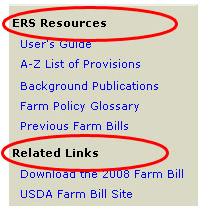
At the top of each title page is a list of key provisions and sub-provisions. Click on the text to go directly to a specific section of the page.
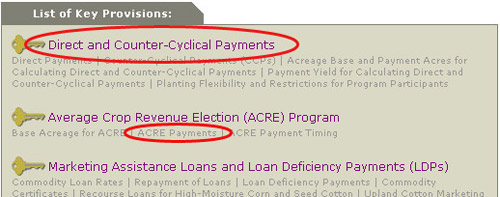
At the bottom of each list of key provisions is a link to an A-to-Z list of all provisions, as well as a search box that allows you to search the entire Side-By-Side using specific keywords.
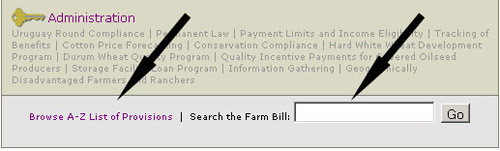
Back to top of page >>
Search
The entire 2008 Farm Bill Side-By-Side (including the Farm Policy Glossary) is searchable. On title pages, look for the search function at the bottom of the list of key provisions.
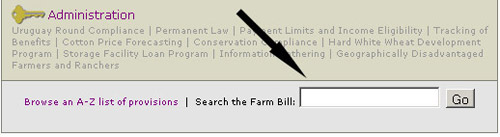
The search function is also available on other pages.
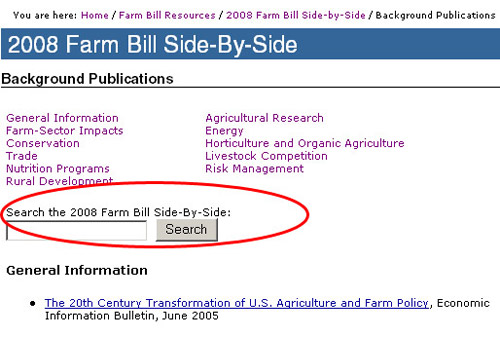
Back to top of page >>
Provisions and Sub-Provisions
Each provision and sub-provision includes a "side-by-side" comparison of previous legislation (e.g. 2002 Farm Act) with the new 2008 Farm Bill.
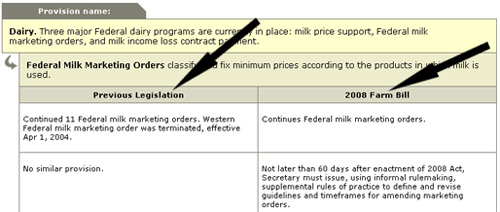
Key provisions are, when applicable, broken down into sub- and sub-sub-provisions. These transitions are indicated by an indented text box and arrow.
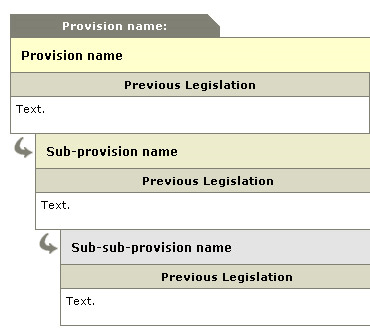
Back to top of page >>
Provisions for Traditionally Underserved Groups
The 2008 Farm Bill Side-By-Side features a special section that gathers information on provisions directed toward beginning, limited-resource, and socially disadvantaged farmers and ranchers in one place.
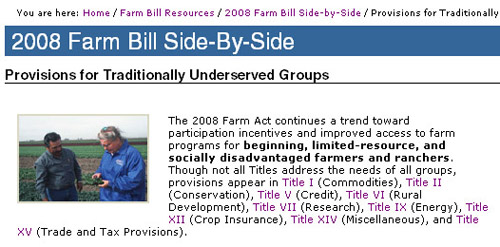
Back to top of page >>
2008 Act Overview
The 2008 Act Overview page provides more background on the new Farm Bill.
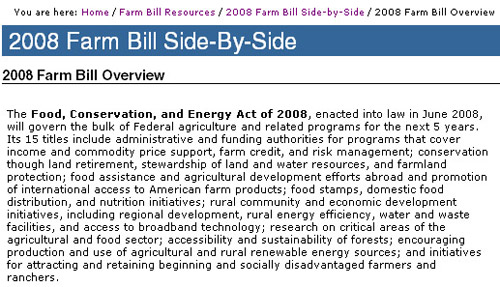
Back to top of page >>
Video Intro to the Side-By-Side
ERS has prepared a video introduction to the Side-By-Side, featuring a brief discussion of new features and testimonials from influential users.
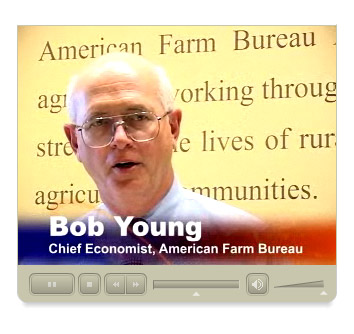
Back to top of page >>
Farm Policy Glossary
Within the text in each provision, some terms may be highlighted and will link to a definition in the Farm Policy Glossary. Other terms may link to pages outside the ERS website.
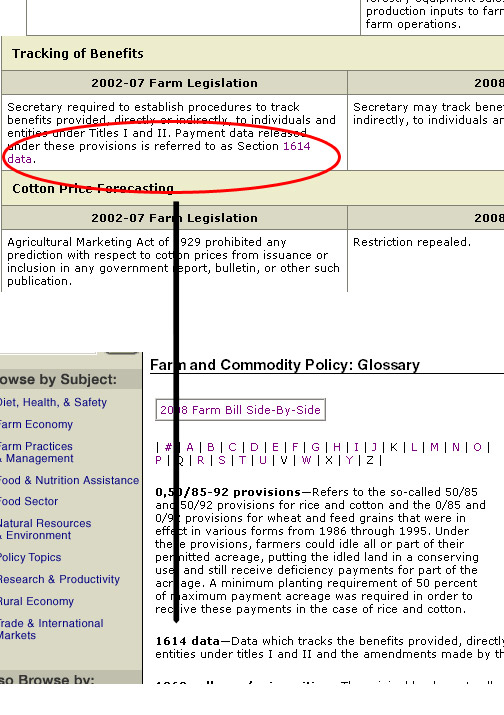
Back to top of page >>
Lists of Provisions
If you know the name of a provision, or some key words or phrases, but aren't sure what title to look under, the A-Z List of Provisions will help you find what you're looking for.
Scroll down the entire list, jump directly to a letter using the links at the top of the page, or search the entire page for a particular term or phrase.
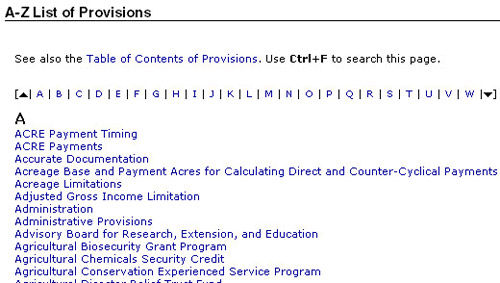
If you don't know the name of a provision, or if you want to see a list of all the provisions in a specific title, use the List of Provisions by Title to find what you're looking for.
Scroll down the entire list, jump directly to a title using the links at the top of the page, or search the entire page for a particular term or phrase.
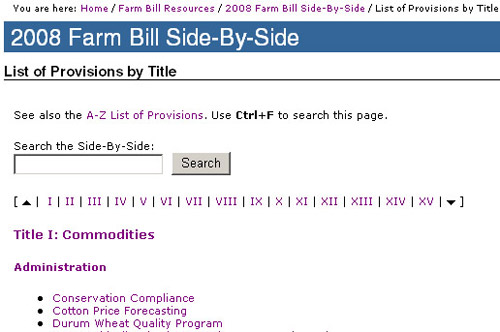
Back to top of page >>
Background Publications
The 2008 Farm Bill Side-By-Side includes a list of background publications that will help provide context for the new legislation. You can get to the Background Publications page from the right navigation bar. Once on the page, publications are arranged by subject. You can navigate the page by clicking on the subject index at the top of the page.
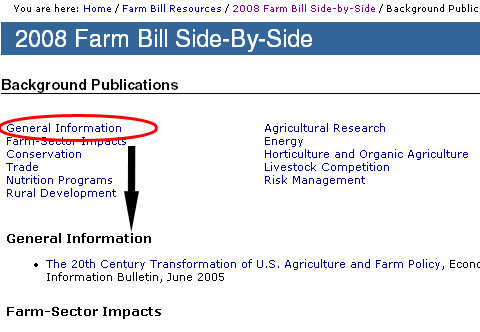
Back to top of page >>
Previous Farm Bills
You can access previous Farm Bills, Side-By-Sides, and additional ERS research from this page.
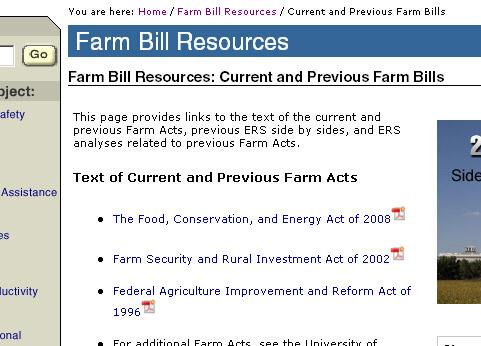
Back to top of page >>