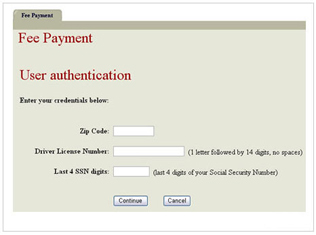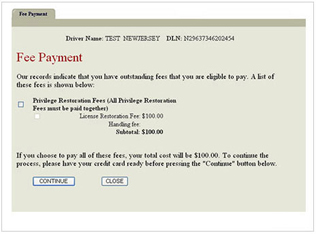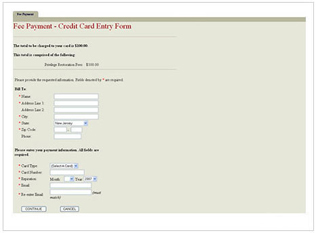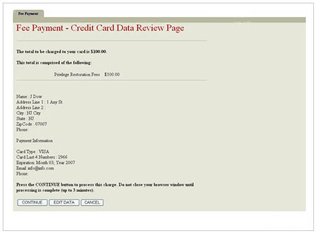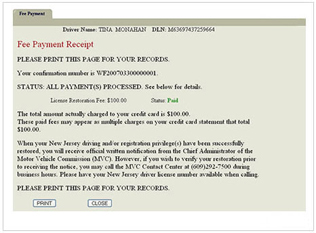| |
The following instructions will help you pay your Restoration Fee in 5 simple steps. Click "Get Started" anytime to start the process.
Instructions
- This application will open in a new window. To view the application, make sure your browser's pop-up blocker is disabled. You can find most pop-up blocker settings in Options/Preferences under Content
- Have your credit card (Visa, Mastercard, Amex, or Discover) and driver license number ready before you begin. You will also need to know your Social Security Number
- Your payment will post immediately with MVC. To check your driving status, call the Suspension Call Center at (609) 292-7500
- A credit card convenience fee will be applied in order to process each online transaction
- Privacy Notice
|