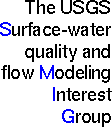























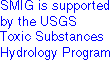



SMIG Search Page
Enter a few keywords to search the SMIG web site, or read the search tips below to make advanced queries and learn how this search handles case and boolean operators.Search Tips
Each term may be preceded by the standard Boolean operators not, and, or or. If you search for "dogs not pizzas", you'll find all documents containing the word "dogs" except those documents which also contain the word "pizzas". If you type in "and hot and dog and pizzas", you'll find only those documents which contain all three search terms. The default value is or. Thus, a search for "hot dog pizzas" would return pages with at least one of the three terms.Altavista's shorthand notation works too. A search on "dogs -pizzas" is equivalent to the first example, and "+hot +dog +pizzas" will return the same documents as the second.
If a search term has at least one capital letter, like "parIS", the search will be case sensitive with respect to that word - that is, only documents containing "parIS" will be found. On the other hand, lowercase words like "paris" will generate hits from "Paris", "PARIS", or "parIS".
To group a collection of words, use quotes. For example, the query "Zoltan Milosevic" (quotes included) would not generate a hit from "Slobodan Milosevic met with Zoltan Smith". Without quotes, the sentence would count. Boolean operators can also act on quotations: a search on '+the +kitten not "the kitten"' would return only those documents where "the" and "kitten" appear separately.
This search finds words, not strings. A search for "in" would turn up only that word, not "bin", "inside", or "acquaintance". To perform a string search, preface your term with the dollar sign - a query on "$in" would find all words lists above. Note that more complex wildcard searches using the asterisk are not permitted. Including the asterisk in your query will return a list of all files, but that's its only function.
This search is based on
Intermediate Search,
v 1.1
Copyright 1997 (freeware) by
Fluid Dynamics.
Stewart Rounds, SMIG coordinator
<sarounds@usgs.gov>U.S. Geological Survey
http://smig.usgs.gov/SMIG/search.html
Last modified Thursday, 07-Apr-2005 12:18:59 EDT
Privacy Statement · Disclaimer · FOIA · Accessibility