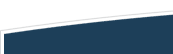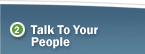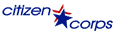Protecting your data and information technology systems may require specialized expertise. Depending on the particular industry and the size and scope of the business, cyber security can be very complicated. However, even the smallest business can be better prepared.
Every computer can be vulnerable to attack. The consequences of such an attack can range from simple inconvenience to financial catastrophe. While a thief can only steal one car at a time, a single hacker can cause damage to a large number of computer networks and can wreak havoc on both your business and the nation's critical infrastructure.
Start with these simple steps:
- Use anti-virus software and keep it up-to-date.
- Activate the software's auto-update feature to ensure your cyber security is always up-to-date. Think of it as a regular flu shot for your computer to stop viruses in their tracks!
- Don't open email from unknown sources.
- Be suspicious of unexpected emails that include attachments whether they are from a known source or not.
- When in doubt, delete the file and the attachment, and then empty your computer's deleted items file.
- Use hard-to-guess passwords.
- Passwords should have at least 8 characters with a mixture of uppercase and lowercase letters as well as numbers.
- Change passwords frequently.
- Do not give your password to anyone.
- Protect your computer from Internet intruders by using firewalls.
- There are two forms of firewalls: software firewalls that run on your personal computer, and hardware firewalls that protect computer networks, or groups of computers.
- Firewalls keep out unwanted or dangerous traffic while allowing acceptable data to reach your computer.
- Don't share access to your computers with strangers.
- Check your computer operating system to see if it allows others to access your hard-drive. Hard-drive access can open up your computer to infection.
- Unless you really need the ability to share files, your best bet is to do away with it.
- Back up your computer data. Many computer users have either already experienced the pain of losing valuable computer data or will at some point in the future. Back up your data regularly and consider keeping one version off-site.
- Regularly download security protection updates known as patches. Patches are released by most major software companies to cover up security holes that may develop in their programs.
- Regularly download and install the patches yourself, or check for automated patching features that do the work for you.
- Check your security on a regular basis.
- When you change your clocks for Daylight Saving Time, evaluate your computer security. The programs and operating system on your computer have security settings that you can adjust.
- Do you have multiple door locks and a high-tech security system at your office? It could be that tighter security for your computer system is also what you need.
- Make sure your co-workers know what to do if your computer system becomes infected.
- Train employees on how to update virus protection software, how to download security patches from software vendors, and how to create a proper password.
- Designate a person to contact for more information if there is a problem.
- Subscribe to the Department of Homeland Security National Cyber Alert System, to receive free, timely alerts on new threats and learn how to better protect your area of cyberspace.
- US-CERT is a partnership between DHS and the public and private sectors. It was established to protect the Nation's Internet infrastructure through coordinated defense against and responses to cyber attacks.