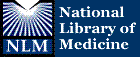

Page 1 of 2


|
|
||||||
|
||||||
Journals Database The Journals Database is accessed from the PubMed sidebar. [Show Me] It allows you to look up information about a PubMed journal and search for that title. Note: The database includes journals in all Entrez databases (e.g., PubMed, Nucleotide, Protein). You can search for a journal using:
The subject terms are broad topics assigned to MEDLINE journals. For the list of subjects and links to the journals assigned to each, click on the subject terms link. [Show Me] For a list of full-text journals available on the Web to which PubMed currently links, click on "links to full-text web sites" at the bottom of the Journal Browser screen. [Show Me] New journals are added regularly. As noted before, some journals may require that you register, subscribe, or pay a fee in order to view the full-text of an article. Contact the journal publishers as noted on their individual Web sites for specific access information. |
|||
Last Updated September 13, 2006 |