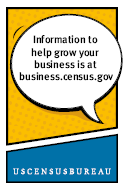You are here: BHS Home  General FAQs
General FAQs  Using Your Computer
Using Your Computer
Using Your Computer
24. What services are available online?
You can use your computer to answer the census electronically, request a reporting extension, check your response status, and get census help. Please click on Electronic Reporting to learn more about how to use your computer or contact us for assistance.
- Registered businesses. Only your company representative can have online access to census information about your business. To report electronically or access other online services, they will need to use their username (UID) and password (PW). These are printed on the address label of your report form. They are also shown on the mailing label of letters sent to multi-establishment companies.
- Census answers. Businesses can download census Surveyor software, census forms and instructions from our secure Internet site; use the software to enter, import and edit census information, and return their completed responses online via our secure Internet site.
- Online services. Most businesses can use our secure Internet site to request extensions of time to complete their forms, confirm our receipt of their completed forms, and check the progress of answers being submitted for multiple business locations.
- Census help. Most businesses can use this Internet site to request additional or different census forms; and all may access answers to questions about census participation 24 hours a day, 7 days a week, and request additional assistance online.
back to category
25. Are online electronic services secure?
All information transferred between your computer and our server is encrypted. For details, please visit our Security Information page.
back to category
26. What are the system requirements for reporting electronically?
To report using our electronic reporting software, you must use Microsoft Windows© 2000, XP, or Vista and any version of Microsoft Internet Explorer 6.0 or Netscape Navigator 7.0 or above, FireFox 1.5.0.7 (128 bit encryption). Please visit the Electronic Reporting page for more information.
back to category
27. How do I access electronic reporting software?
Every company can report electronically. To find out how to locate your unique username and password, required to download your company's reporting software, please visit the Electronic Reporting page.
back to category
28. What if I need help using electronic reporting?
Contact Us via Secure Messaging Center (SMC)
You can also contact us at 1-800-838-2640 from 8 a.m. to 5 p.m. Eastern time.
back to category
29. I am having a problem accessing the Surveyor help file. Is there an alternative help file I can access?
Yes. Please right click here and save the file to C:\Documents and Settings\(your login ID)\My Documents\Surveyor.
back to category
Last revised: March 07 2008 13:34:43
|
This symbol  indicates a link to a non-government web site. Our linking to these sites does not
constitute an endorsement of any products, services or the information found on them.
Once you link to another site you are subject to the policies of the new site.
indicates a link to a non-government web site. Our linking to these sites does not
constitute an endorsement of any products, services or the information found on them.
Once you link to another site you are subject to the policies of the new site.
|
|