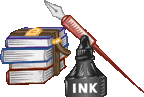
Statistical Abstract data present here ranges from our most recent edition to the historical abstracts compiled throughout the decades. Some of the data were scanned as an effort to make historical abstract information available to the public. The display of data will continue as historical records become available. For access to volumes not available through this project, please call your local Federal Depository Library.
Information about the Statistical Abstracts (and Excel Spreadsheets)
Bicentennial Edition: Historical Statistics of the United States, Colonial Times to 1970
Part 1 - PDF |
ZIP - 52.2 MB
Part 2 - PDF |
ZIP - 66.1 MB
For online viewing, all files are in PDF format. Each book (year) with a total file size over 10 MB has been divided into several internally linked PDF files. These same files have also been zipped to provide users a more convenient method of transferring the files to an alternate storage device for offline viewing. The total file size of the online PDF files is similar to that of their ZIP counterparts.
[PDF] or ![]() denotes a file in Adobe’s Portable Document Format.
To view the file, you will need the
Adobe® Acrobat® Reader
denotes a file in Adobe’s Portable Document Format.
To view the file, you will need the
Adobe® Acrobat® Reader
![]() available free from Adobe.
This symbol
available free from Adobe.
This symbol ![]() indicates a link to a non-government web site. Our linking to these sites does not
constitute an endorsement of any products, services or the information found on them.
Once you link to another site you are subject to the policies of the new site.
indicates a link to a non-government web site. Our linking to these sites does not
constitute an endorsement of any products, services or the information found on them.
Once you link to another site you are subject to the policies of the new site.
Need a Census Bureau report in printed form? Print-on-demand reports available from the Marketing Services Office at (301) 763-(INFO (4636).
Some users may experience problems when clicking on links for chapters. To correct this, go to the "Edit" menu in Adobe Reader and click on "Preferences." Then highlight "Internet" on the left-hand side. Make sure the first box on the right, "Display PDF in Browser," is checked. You should be able to access the chapters.
Users with visual impairments who have difficulty accessing PDF documents may access technical support or call 301-763-7710.
Source: U.S. Census Bureau