|
|
|
 |
Problem with an Order...
GSA Advantage provides products and services from numerous vendors. If a problem or discrepancy occurs
(i.e. non-receipt, wrong merchandise, shortage), the first step in resolving your issue is to identify which GSA Advantage vendor
you purchased from.
Know who you purchased from: GSA Global Supply or a MAS Contractor.
Find this information on your Order Confirmation Email or in your Order History/Status.


|
If you purchased from GSA Global Supply:
Go to your Order History, locate the item, and click on the requisition number. You will be taken
to eResolve, an online reporting system which allows you to indicate the type of discrepancy, and then submit it directly
to the National Customer Service Center (NCSC) or call them at 1-800-488-3111.
If you purchased from a MAS Contractor:
Please contact the vendor directly. The vendor's phone # is available next to their name in both the
Order Confirmation email and the Order History area on GSA Advantage. Orders for MAS products or
services are not placed with GSA, instead they are sent electronically to the MAS contractor for
fulfillment. The MAS contractor is responsible for delivery, problem resolution and billing.
|
|
If necessary, GSA Advantage Customer Service will assist you -- simply e-mail GSA.Advantage@gsa.gov
or call 1-877-472-3777, option 3. Provide a description of the discrepancy, the purchase order # or session #, the vendor
name/information, and the actions taken. (NOTE: The vendor must be contacted first before GSA Advantage Customer Service can
assist you.) GSA can assist with some order problems but the MAS contractor is the best source for solving problems.
|
|
|
|
|
 |
Advantage Shopping Cart Warnings
Every now and then, customers will encounter "Warning" messages displayed at the top of the Shopping Cart page.
These messages are provided to inform you of the rules and recommendations
associated with the purchase of various items. For example, some contracts have order minimums associated with their items.
Listed here are common Shopping Cart "Warning" messages customers receive.
Keep reading to learn the explanation behind each message.
 BPA-#: BPA pricing is available for product CF#####-X5B. Click the Mfr.Part.No. to view pricing
and terms of the BPA; otherwise Checkout. BPA-#: BPA pricing is available for product CF#####-X5B. Click the Mfr.Part.No. to view pricing
and terms of the BPA; otherwise Checkout.
A BPA (Blanket Purchase Agreement) is available for this product. Click the Mfr. Part Number to
view product details and make a best value decision. GSA Schedule BPA's simplify the filling
of recurring needs for supplies (products) or services, while leveraging a customer's buying power
by taking advantage of quantity discounts, saving administrative time, and reducing paperwork.
 #-#: The items from XYZ DISTRIBUTORS, INC GS-00F-0100R
fall below the Contract Minimum Order of $50.00. You must increase the quantity of the listed items/services or shop for additional
items/services from this contract. #-#: The items from XYZ DISTRIBUTORS, INC GS-00F-0100R
fall below the Contract Minimum Order of $50.00. You must increase the quantity of the listed items/services or shop for additional
items/services from this contract.
The Contract Minimum message will display if your order is below the minimum order for an item.
Minimum order for GSA stocked items (NSNs) is 1. Minimum order for MAS items is displayed on
the Product Detail page. This minimum is based on the order size under a single contract. If you
are below the minimum, you will be prompted at the shopping cart to increase your quantity or
remove that particular item from your cart.
 F-#: Item is FOB ORIGIN - the price of the item does not include cost of transportation from the
vendor to your shipping location. Additional charges for transportation will be added by the vendor. F-#: Item is FOB ORIGIN - the price of the item does not include cost of transportation from the
vendor to your shipping location. Additional charges for transportation will be added by the vendor.
"FOB Origin" means that the price shown does not include cost of shipment from the vendor to
your location. Additional charges for transportation will be added by the vendor. When a vendor
chooses "FOB Origin" as their shipping method, GSA Advantage does not include these extra transportation
charges since they vary significantly from vendor to vendor. If you need to know these charges
before checking out, contact the vendor directly. To locate the vendor's information, click on
the mfr. part number, and then click on the vendor's name.
 EPACT-#: This item has not been designated as EPACT compliant. Section 104 of the Energy Policy Act
(EPACT) of 2005 requires agencies to purchase only Energy Star qualified or FEMP-designated products
within specific product categories. You may continue shopping. Click here for more information. EPACT-#: This item has not been designated as EPACT compliant. Section 104 of the Energy Policy Act
(EPACT) of 2005 requires agencies to purchase only Energy Star qualified or FEMP-designated products
within specific product categories. You may continue shopping. Click here for more information.
The purpose of this warning is to advise customers that there may be a FEMP or Energy Star designated equivalent
item to the one in the cart available on Advantage. If you are about to purchase an item that falls within a FEMP or
Energy Star category, this message will display. Chances are the contractor did not label the item correctly or
there is a more energy efficient item available for purchase. It is your responsibility to determine if an actual
FEMP or Energy Star item is available which meets your agency's needs. The Energy Policy Act (EPACT) was intended
to establish a comprehensive, long-range energy policy that provides incentives for traditional energy production,
and newer and more efficient technologies and conservation.
|
|
|
|
|
 |
GSA SmartPay® 2 is Within Your Reach
Like thousands of other federal employees, you rely on your GSA SmartPay® charge card to purchase general supplies and services.
Please remember that your current card(s) may no longer be
used after November 29, 2008. The NEW GSA SmartPay® 2 charge cards must be used starting November 30, 2008!
The updated charge card program will feature enhanced customer service, new products and services,
increased security, and much more. Take charge by simply using your GSA SmartPay® 2 card starting
November 30, 2008.
How will the new GSA SmartPay® 2 affect our eTools? (GSA Advantage, other GSA supported virtual store fronts, etc.)
|
On November 29 at 11:59 pm EST, all GSA SmartPay® charge cards
under the old master contract will expire. Any old GSA SmartPay® charge card will be deactivated
by GSA systems and will no longer be valid to purchase any items via GSA Advantage and all other GSA supported
virtual store fronts.
When you receive your new GSA SmartPay® 2 charge card, go ahead and
add the new card to your Payment Profile, however, it will not be active until November 30, 2008
(depending on the date your agency chooses to activate their cards).
For more information about the GSA SmartPay® 2 program, visit
www.gsa.gov/gsasmartpay.
GSA SmartPay® 2 cards are for official business only.
|
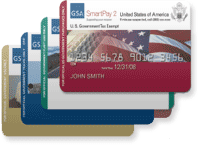 |
|
NOTE: This change does not affect State and Local government-issued credit cards. |
|
|
|
|
 |
GSA Supports Small Businesses
One of GSA's top priorities is advocating for small and disadvantaged businesses and assisting
them in doing business with the government. The Nation's
economic stability is impacted by the jobs created by small businesses and the innovative solutions
they bring to the market place. GSA works hard to ensure that small businesses such as veteran owned,
service-disabled veteran-owned, HUBZone, disadvantaged and women owned small business
concerns have every possible opportunity to participate in the Federal procurement process. We are
continually working to maximize opportunities for all categories of small business.
GSA's Office of Small Business Utilization (OSBU)
Every federal agency is required by the Small Business Act of 1953, as amended by Public Law 95-507,
to establish an office that reports to and advises the head of the agency on the implementation
functions and duties under this Act. GSA's Office
of Small Business Utilization (OSBU) mission is to assist small businesses, to promote
increased access to GSA's nationwide procurement opportunities, and to maximize their participation
as Federal contractors, subcontractors, and suppliers. The OSBU is responsible for the scope
of small business programs mandated by law and monitors and implements small business policies as
required.
GSA's small business programs nurture entrepreneurial opportunities; they open doors to new business
horizons, and enhance technological capabilities. The OSBU's outreach activities make it possible for
the small business community to meet key contracting experts and receive one-on-one counseling on the
procurement process. These activities include:
- Procurement networking sessions;
- Marketing strategies and techniques workshops;
- Electronic commerce/electronic data interchange training sessions;
- Interagency networking breakfasts;
|
Trade missions;
Roundtables; and
Procurement conferences.
|
Online Tools
GSA is fully committed to the President's Small Business Agenda and his efforts to strengthen the sustainability of
all small businesses. Several of our online procurement tools assist in this initiative. GSA Advantage and GSA
eLibrary contain information on a broad array of supplies and services offered by small business concerns.
These systems are used as tools to assist in identifying small businesses.
| GSA Advantage: For example, after doing a search on GSA Advantage,
find the "Limit to" scroll box at the top right of the search results screen. Scroll down to
"Socio-economic" and select the appropriate category to
limit your results to small business, woman-owned small business, service-disabled small business, etc.
|
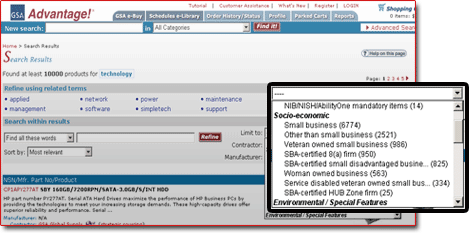 |
| GSA eLibrary: Similarly, eLibrary allows you to narrow your
list of contractors using socio-economic designations. After selecting a Special Item Number (SIN) on eLibrary,
you will be taken to the Schedule Details page. Notice the "Display" scroll box at the top right of the
contractor list. From here, socio-economic factors can be selected to limit your search. |
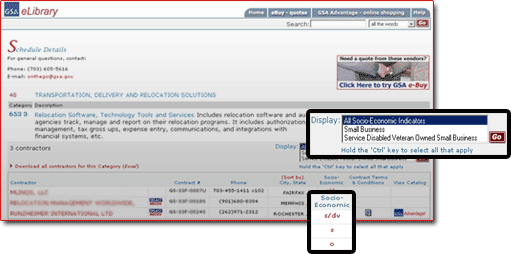 |
In addition to our online tools, GSA will continue to infuse small businesses into our programs and processes
and will continue to monitor contracting programs and implement initiatives that result in more business opportunities
for all categories of small business.
|
|
|
|
|